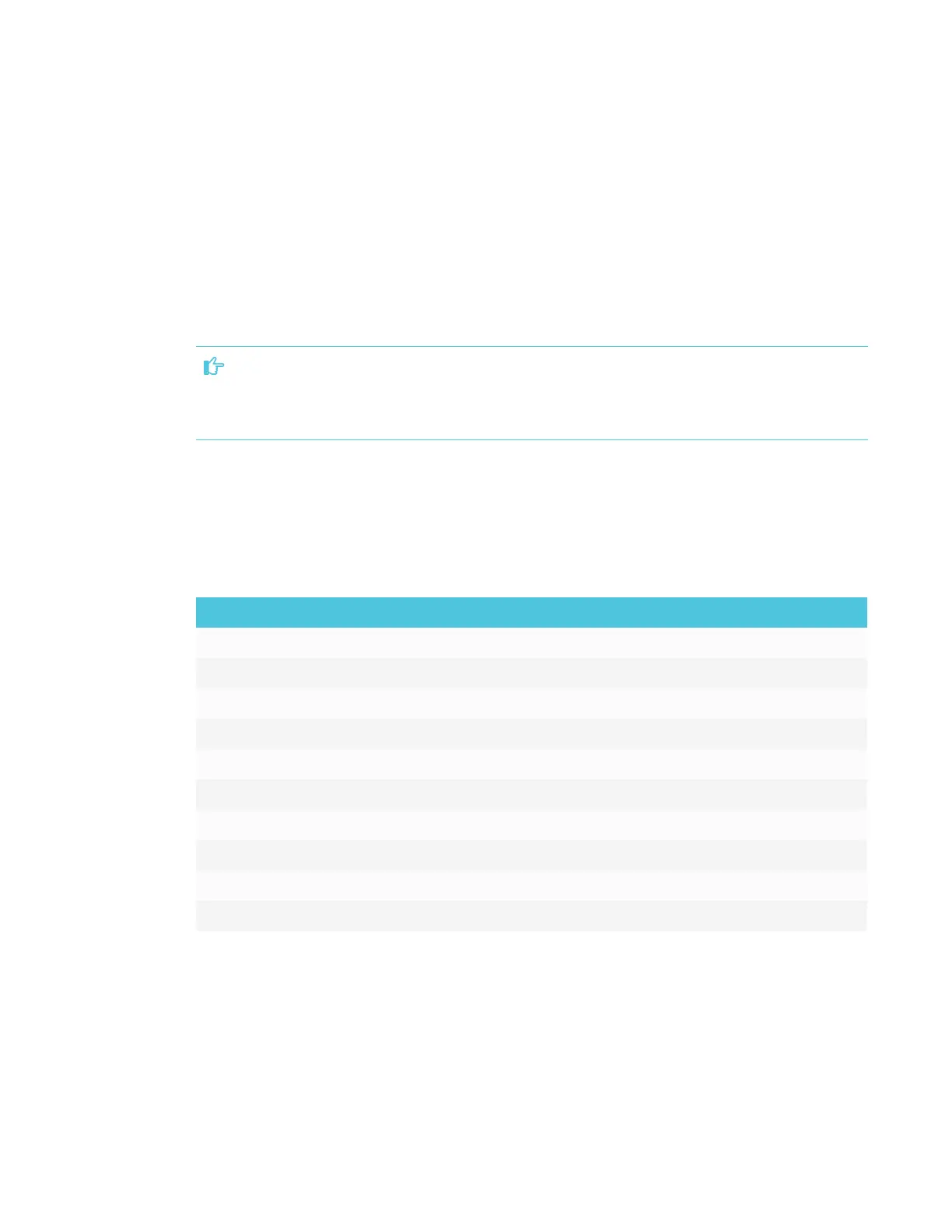CHAPTER 5
CONFIGURING CONNECTED COMPUTERS
48 smarttech.com/kb/171167
Installing SMART MeetingPro software
The SPNL-6065P, SPNL-6075P, SPNL-6265P and SPNL-6275P models come with one room
license and ten personal licenses of SMARTMeetingPro software. You can download
SMARTMeetingPro software from smarttech.com/downloads and install the room license on a
room computer and the personal licenses on up to ten users’ laptops.
You can purchase additional licenses of SMARTMeetingPro software to install on other
computers. Contact your authorized SMART reseller (smarttech.com/where) for more information.
IMPORTANT
Make sure a computer meets the minimum requirements in the SMARTMeetingPro software
release notes before you install SMARTMeetingPro software.
Setting resolutions and refresh rates
The following table presents the recommend resolutions and refresh rates for the display’s input
sources:
Model HDMI 1 HDMI 2 DisplayPort
SPNL-6055 1920×1080 at 60 Hz [N/A] [N/A]
SPNL-6065 1920×1080 at 60 Hz [N/A] [N/A]
SPNL-6065-V2 1920×1080 at 60 Hz 1920×1080 at 60 Hz 3840×2160 at 60 Hz
SPNL-6075 1920×1080 at 60 Hz 1920×1080 at 60 Hz 3840×2160 at 60 Hz
SPNL-6265-V2 1920×1080 at 60 Hz 1920×1080 at 60 Hz 3840×2160 at 60 Hz
SPNL-6275 1920×1080 at 60 Hz 1920×1080 at 60 Hz 3840×2160 at 60 Hz
SPNL-6065P 1920×1080 at 60 Hz 1920×1080 at 60 Hz 3840×2160 at 60 Hz
SPNL-6075P 1920×1080 at 60 Hz 1920×1080 at 60 Hz 3840×2160 at 60 Hz
SPNL-6265P 1920×1080 at 60 Hz 1920×1080 at 60 Hz 3840×2160 at 60 Hz
SPNL-6275P 1920×1080 at 60 Hz 1920×1080 at 60 Hz 3840×2160 at 60 Hz
If possible, set any connected computers to these resolutions and refresh rates. See the
connected computers’ operating system documentation for instructions.
