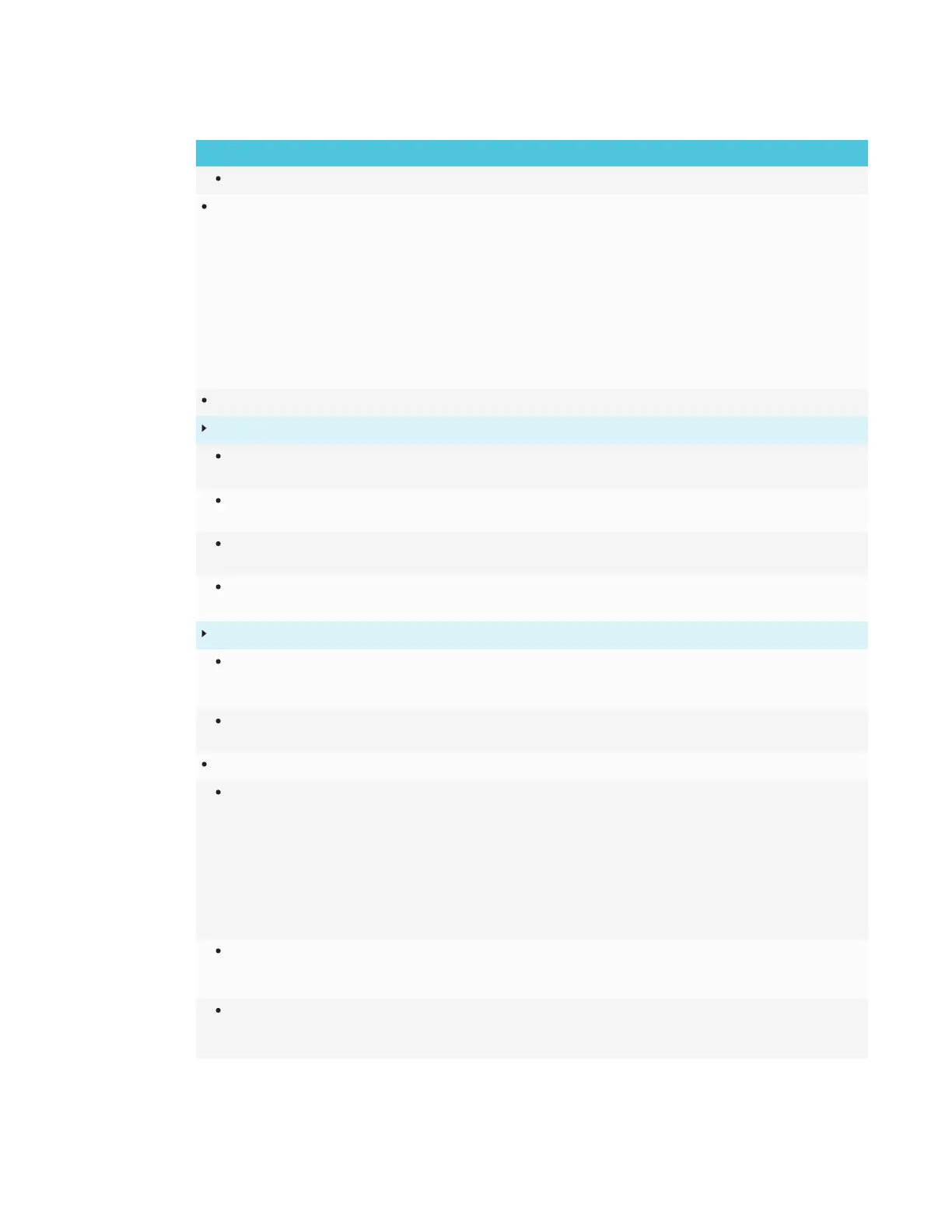APPENDIX A
USING SETTINGS
85 smarttech.com/kb/171167
Option Values Function Notes
Time Zone
[N/A] Sets the display’s time zone [N/A]
Language
[Languages] Sets the language for the
settings menu
To select a different
language for the SPNL-6055
and SPNL-6065 on-screen
display menu, see page90.
To select a different
language for the
SPNL-6065-V2, SPNL-6075,
SPNL-6265-V2, SPNL-6275,
SPNL-6265P and
SPNL-6275P on-screen
display menu, see page93.
Country
[Countries] Sets the display’s country [N/A]
Diagnostics
Touch Calibration
Wizard
[N/A] Calibrate the display [N/A]
Factory Reset
[N/A] Resets all options to their default
values
Only administrators should
reset the display.
Save Log File
[N/A] Copy diagnostic logs to a USB
drive
[N/A]
Improve the
Experience
On
Off
Sends usage statistics and error
reports to SMART
[N/A]
Security
Lock Down Settings
[N/A] Lock down the display’s settings
using a certificate on a USB
drive.
See Locking down the
Settings app on page40 for
more information.
Install certificates
[N/A] Install certificates to connect to a
network
[N/A]
Clean up
[N/A] [N/A] [N/A]
Clean Up Policy
Disabled
Manually reset with the
Clean Up button in the
launcher
1 hour
2 hours
3 hours
1 day
Sets how often the display
cleans up
[N/A]
Clean Up the
whiteboard
[N/A] Saves the Whiteboard session
to the Library and erases the
Whiteboard
[N/A]
Clean Up the browser
[N/A] Closes the browser tabs and
clears the history, cache and
cookies
[N/A]
