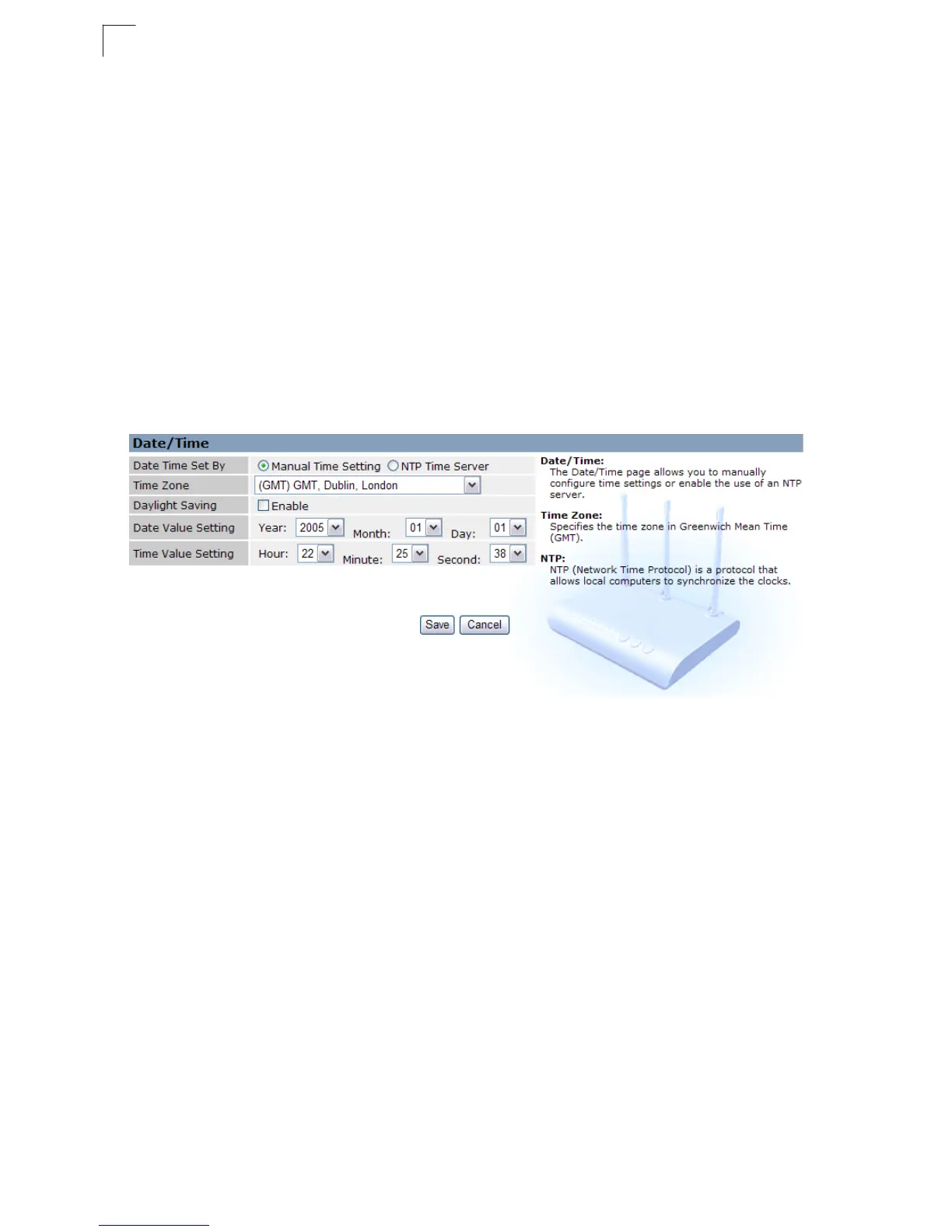System Configuration
5-58
5
• Daylight Saving – Enables daylight savings for summertime. Daylight Saving
Time begins for most of the United States at 2:00 a.m. on the first Sunday of April.
Time reverts to standard time at 2:00 a.m. on the last Sunday of October. In the
U.S., each time zone switches at a different time. In the European Union, Summer
Time begins and ends at 1:00 a.m. GMT. It begins the last Sunday in March and
ends the last Sunday in October. In the EU, all time zones change at the same
moment. (Default: Disabled)
• NTP Update Interval – Specifies the number of hours before which the wireless
AP/Router will send for a time update from NTP servers. (Default: 24 hours;
Range 1~1000 hours)
• NTP Server 1~2 – The IP address or URL of the NTP server to be used.
• Submit – Applies the Date/Time settings.
• Reset – Restores the previous Date/Time settings.
Figure 5-58. Date and Time Settings - Manual
• Date Time Set By – Allows you to manually configure time settings or select the
use of an NTP server.
• Time Zone – Specifies the time zone in Greenwich Mean Time (GMT).
• Daylight Saving – Enables daylight savings for summertime. (Default: Disabled)
• Date Value Setting – Sets the date for the wireless AP/Router in year; month; day
format.
• Time Value Setting – Sets the time for the wireless AP/Router in hour, minute;
second format.
• Submit – Applies the Date/Time settings.
• Reset – Restores the previous Date/Time settings.
