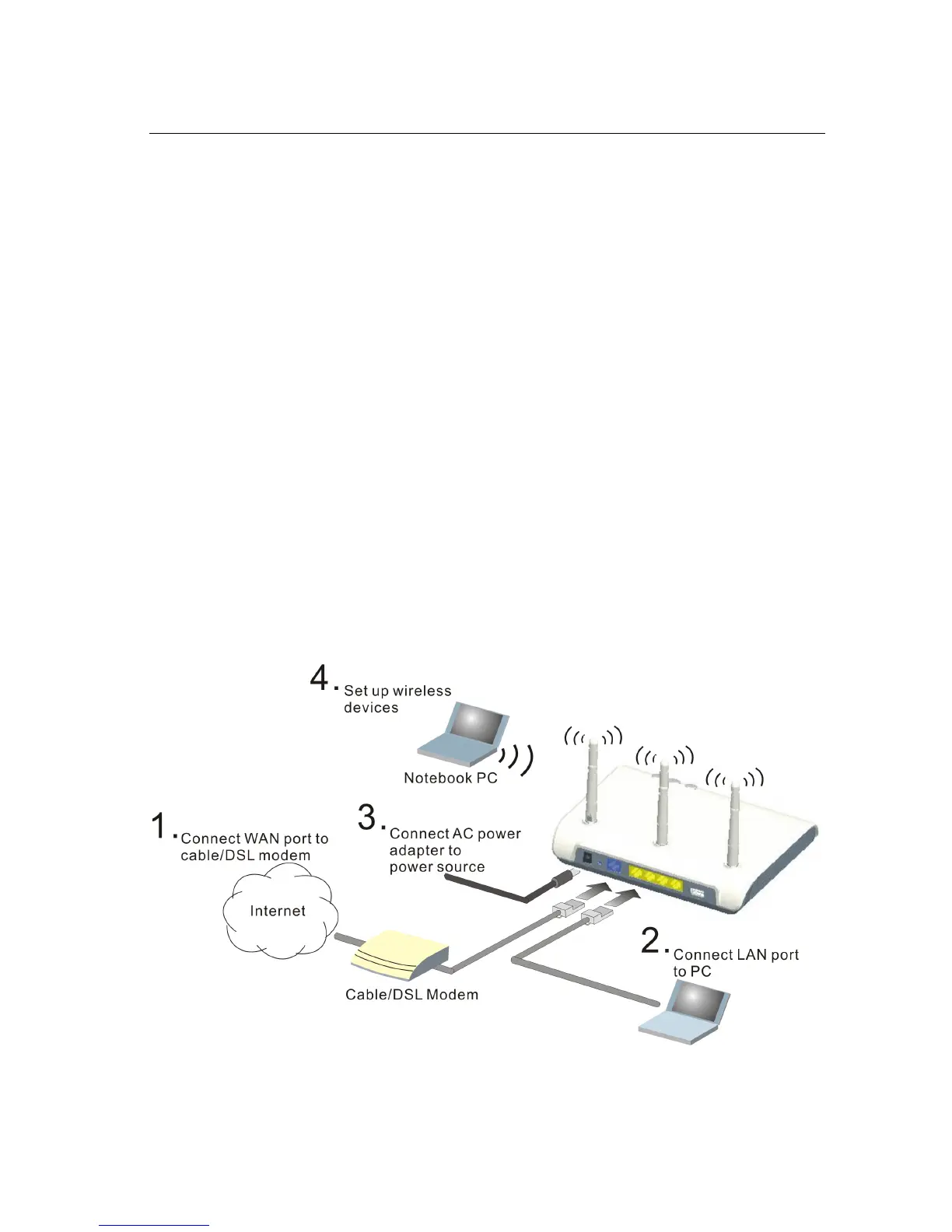2-1
Chapter 2: Installation
The wireless AP/Router has two basic operating modes that can be set through the
switch on the bottom panel of the device:
• Router Mode — Normal gateway mode that connects a wired LAN and wireless
clients to an Internet access device, such as a cable or DSL modem. This is the
factory set default mode.
• AP Mode — An access point mode that extends a wired LAN to wireless clients.
In addition to these basic operating modes, each wireless interface supports a
Wireless Distribution System (WDS) link to another wireless AP/Router. These
advanced configurations are not described in this section. See “Network Planning”
on page 3-1 for more information.
In a basic configuration, how the wireless AP/Router is connected depends on the
operating mode. The following sections describe connections for basic Router Mode
and AP Mode operation.
Router Mode
In its default Router Mode, the wireless AP/Router forwards traffic between an
Internet connected cable or ADSL modem, and wired or wireless PCs or notebooks.
The basic connections are illustrated in the figure below.
Figure 2-1. Router Mode Connection
