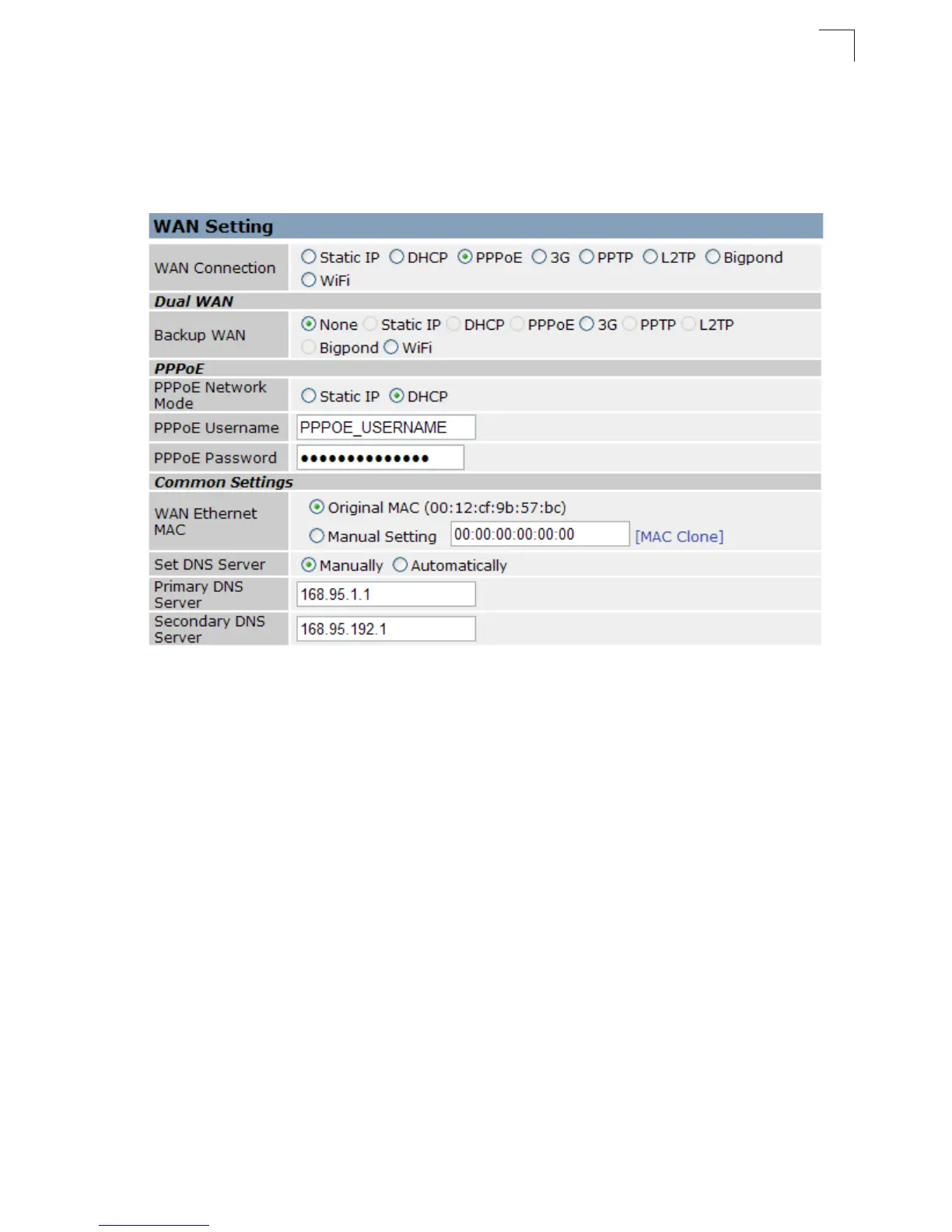Using the Setup Wizard
4-7
4
PPPoE
Enable the wireless AP/Router IP address to be assigned automatically from an
Internet service provider (ISP) through an ADSL modem using Point-to-Point
Protocol over Ethernet (PPPoE).
Figure 4-8. Setup Wizard - WAN PPPoE
• PPPoE Network Mode: Sets a PPPoE network mode. (Default: DHCP)
• PPPoE IP Address: Sets the static IP address. (Default: 0.0.0.0, available when
PPPoE Network Mode is set to static IP.)
• PPPoE Username: Sets the PPPoE user name for the WAN port.
(Default: PPPOE_USERNAME; Range: 1~32 characters)
• PPPoE Password: Sets a PPPoE password for the WAN port.
(Default: PPPOE_PASSWORD; Range: 1~32 characters)
