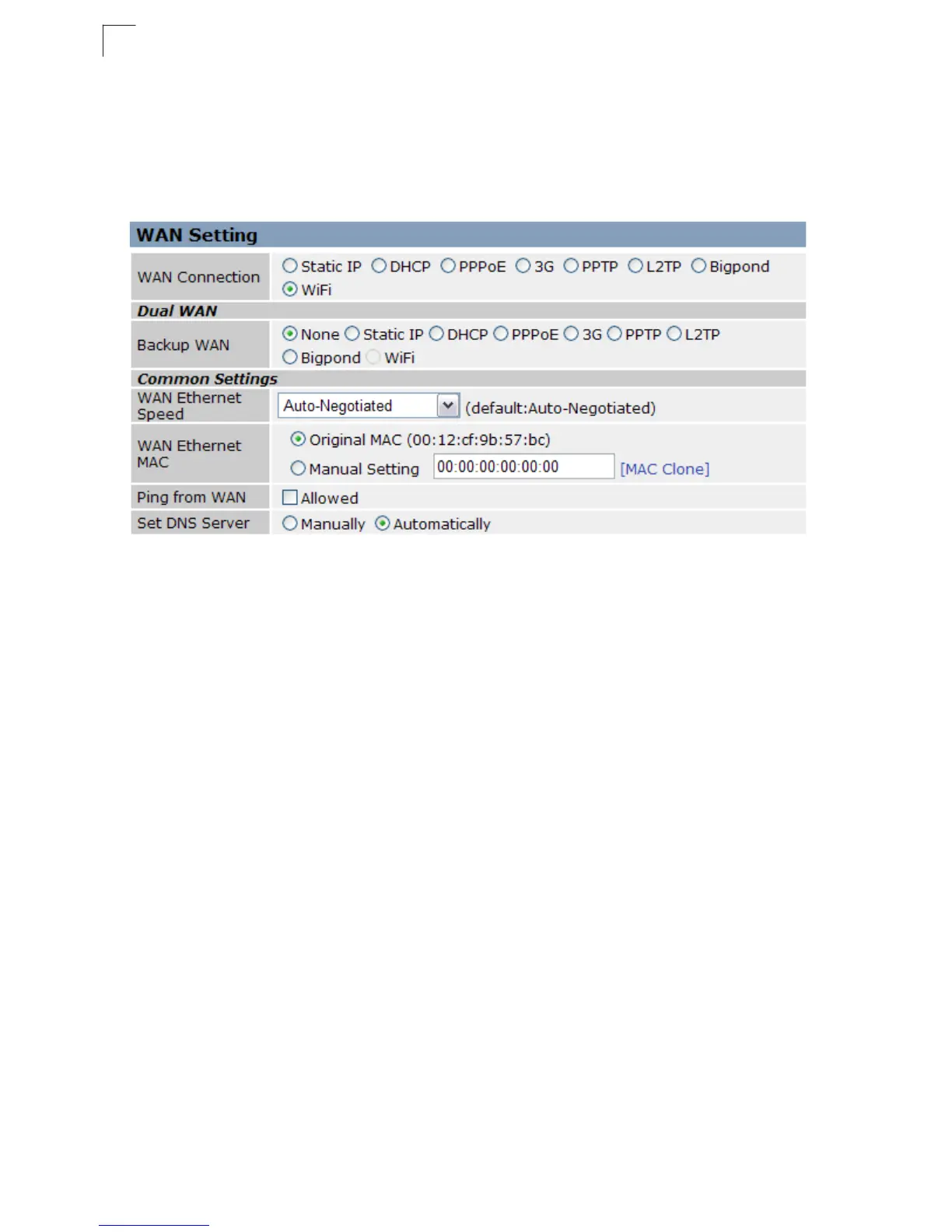System Configuration
5-18
5
Wi-Fi
Enables a WAN connection to a normal remote AP over a wireless 802.11b/g/n
connection. For this WAN setting, the wireless AP/Router operates as a Wi-Fi client
to the remote AP.
Figure 5-32. WAN Settings for Wi-Fi (Router mode)
Wireless Client — Enables the WLAN1 VAP to act as a wireless connection to the
WAN.
• Wireless MTU: Sets the maximum transmission units in bytes.
(Default: 1460 bytes)
• Wireless MRU: Sets the maximum receive units in bytes. (Default: 1460 bytes)
• Wireless Network Mode: Sets the wireless network mode. (Default: DHCP)
- Static IP: Select this option for a static manually configured IP address.
- DHCP: Select this option to enable the client to obtain its IP address from a
DHCP server.
Note: For detailed AP Client Setting information, see “AP Client Settings".
