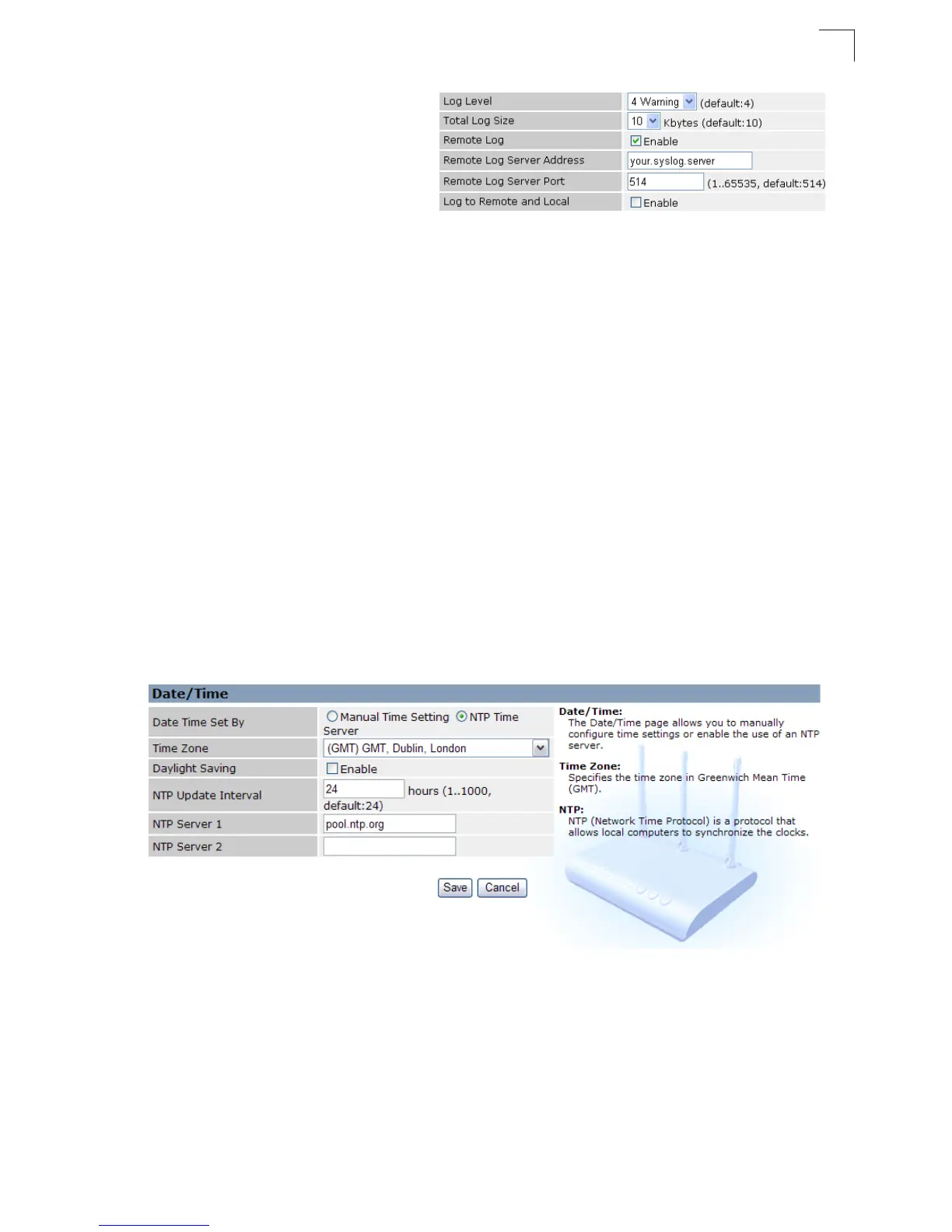Service Settings
5-57
5
• Total Log Size – Indicates the
amount of RAM or Flash memory
available for logging messages.
(Default: 10 Kbytes; Range: 10 or
20 Kbytes)
• Remote Log – Enables remote
storage of system logs on a Syslog server. (Default: Disabled)
• Remote Log Server Address – The address of the remote logging server.
(Default: your.syslog.server)
• Remote Log Server Port – The remote port to which messages are to be sent to.
(Default: 514; Range: 1~65535)
• Log to Remote and Local – Enables simultaneous logging to a remote Syslog
server and local logging on the wireless/AP Router’s RAM or Flash memory.
(Default: Disabled)
Note: Enabling Remote Logging disables local logging unless “Log to Remote and
Local” is selected.
• Submit – Saves the current system log configuration.
• Reset – Restores the previous current system log configuration.
Date and Time Settings
The Date/Time page allows you to manually configure time settings or enable the
use of an NTP server.
Figure 5-57. Date and Time Settings - NTP
• Date Time Set By – Allows you to manually configure time settings or select the
use of an NTP server.
• Time Zone – Specifies the time zone in Greenwich Mean Time (GMT).
