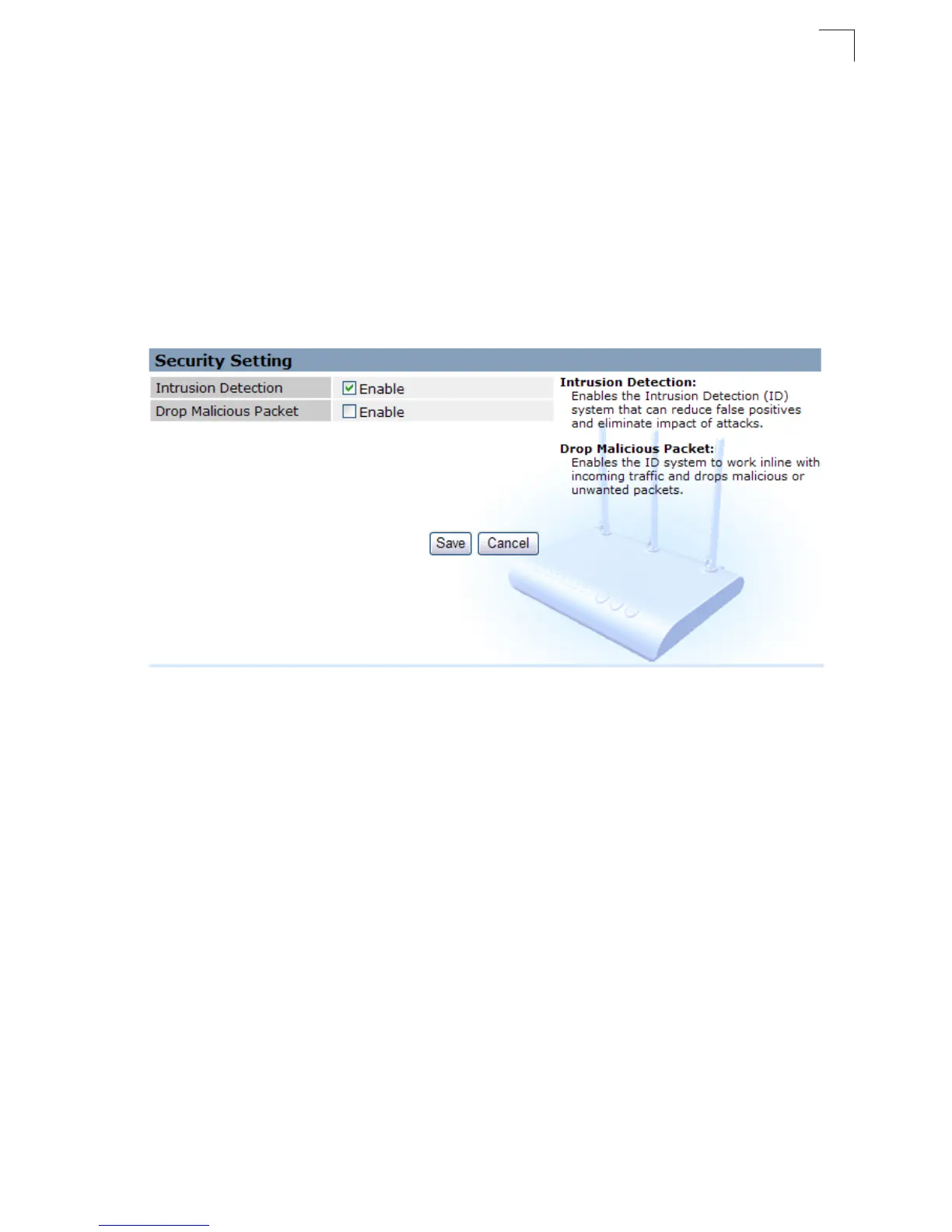Firewall
5-51
5
Security Setting
The Security Setting page enables intrusion detection (ID), a type of security
management system for computers and networks. An ID system gathers and
analyzes information from various areas within a computer or a network to identify
possible security breaches, which include both intrusions (attacks from outside the
organization) and misuse (attacks from within the organization). ID uses vulnerability
assessment (sometimes referred to as scanning), which is a technology developed
to assess the security of a computer system or network.
Click on "Network Settings" followed by ’security Setting."
Figure 5-52. Security Setting (Router mode)
• Intrusion Detection – Enables the ID system. (Default: Disabled)
• Drop Malicious Packet – Enables the ID system to work inline with incoming
traffic and drops malicious or unwanted packets. (Default: Disabled)
