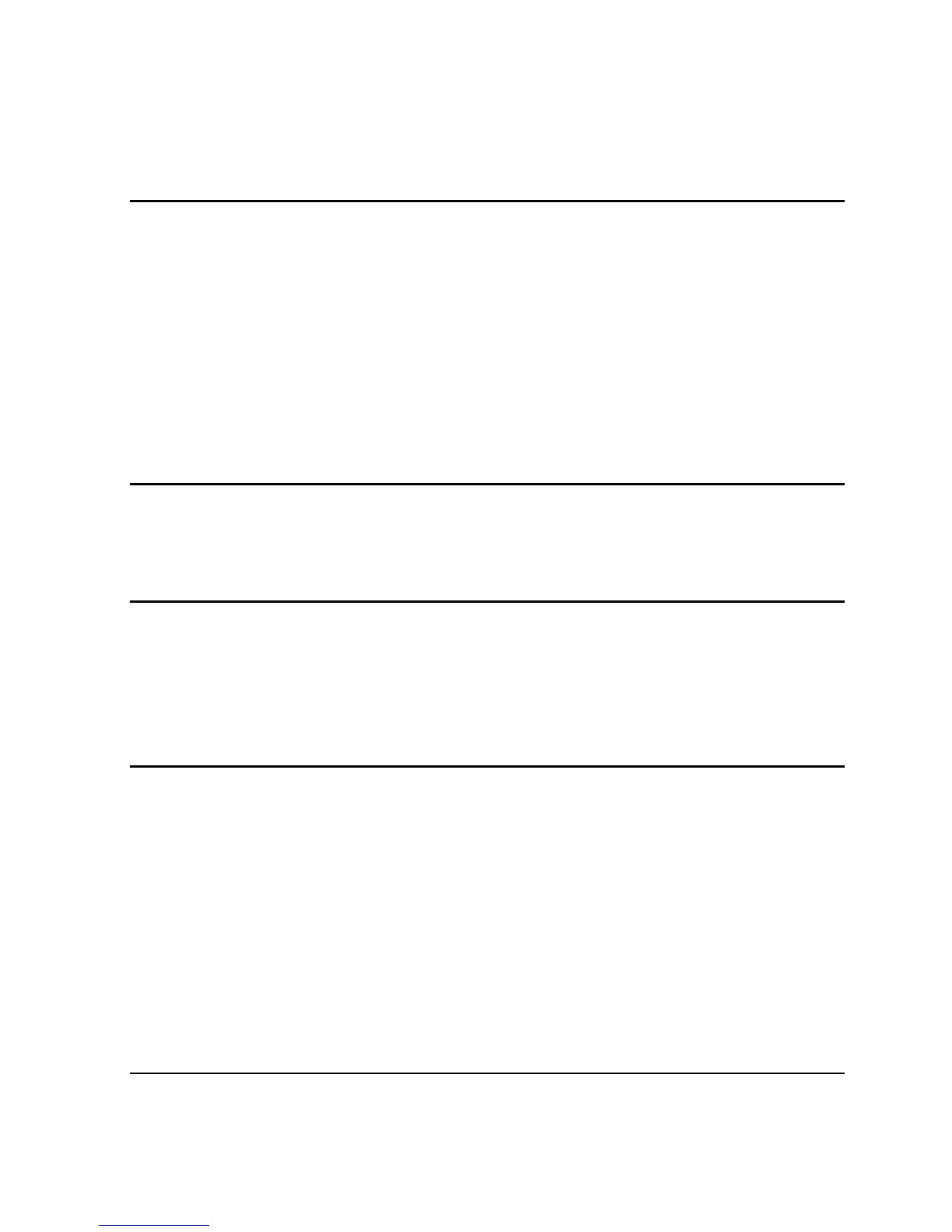Table of Contents
Chapter 1: Introduction 1-1
Package Checklist 1-1
Hardware Description 1-2
LED Indicators 1-4
Ethernet RJ-45 Ports 1-5
3G Modem USB Port 1-5
3G Button 1-5
Power Socket 1-5
Reset Button 1-6
WPS Button 1-6
Chapter 2: Installation 2-1
Router Mode 2-1
AP Mode 2-2
Chapter 3: Network Planning 3-1
Internet Gateway Router 3-1
LAN Access Point 3-2
Wireless Client 3-3
Wireless Bridge 3-4
Chapter 4: Initial Configuration 4-1
Using the Setup Wizard 4-2
Common Settings 4-4
Static IP 4-5
DHCP 4-6
PPPoE 4-7
3G 4-8
PPTP 4-11
L2TP 4-12
Bigpond 4-13
WiFi 4-14
Chapter 5: System Configuration 5-1
Network Settings 5-4
