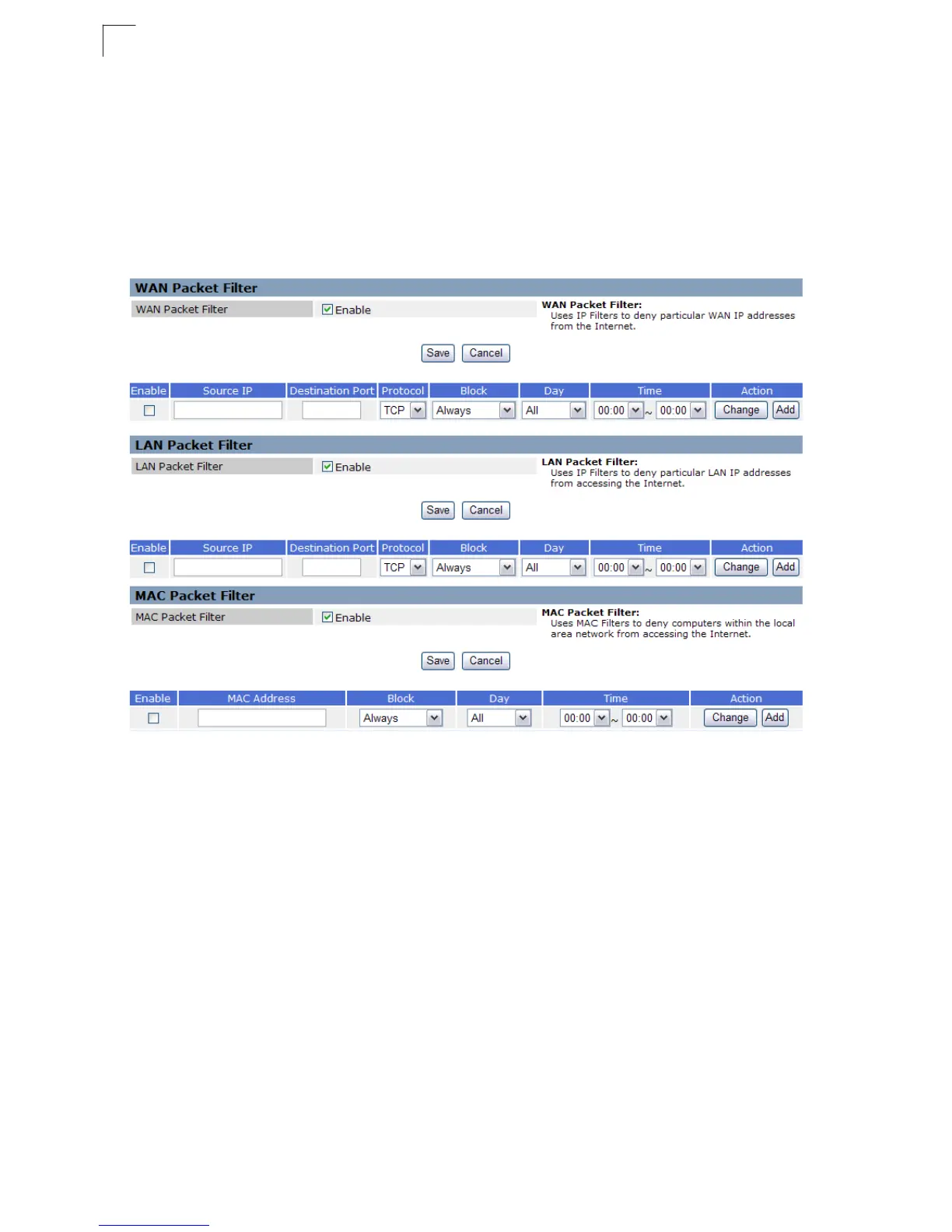System Configuration
5-48
5
Packet Filtering
The wireless AP/Router provides extensive firewall protection through packet
filtering.
Packet filtering restricts connection parameters to limit the risk of intrusion and
defends against a wide array of common hacker attacks. Packet filtering allows the
unit to permit, deny or proxy traffic through its ports.
Figure 5-50. Packet Filtering (Router mode)
WAN Packet Filter — Globally enables WAN packet filtering. (Default: Enabled,
maximum 32 entries are allowed.)
•Enable – Enables the filtering rule on a specified IP address and TCP/UDP port.
(Default: Disabled)
• Source IP – Specifies the IP address to block WAN traffic from.
• Destination Port – Specifies the port to block traffic from the specified WAN IP
address from reaching.
•Protocol – Specifies the destination port type, TCP or UDP. (Default: TCP)
•Block – Specifies if traffic should be blocked "Always" or configured "by Schedule."
•Day – Specifies the day or days of the week on which to block traffic.
•Time – Specifies the time of day during which to block traffic.
• Action – Specifies an action to take on the WAN packet filtering configuration.
