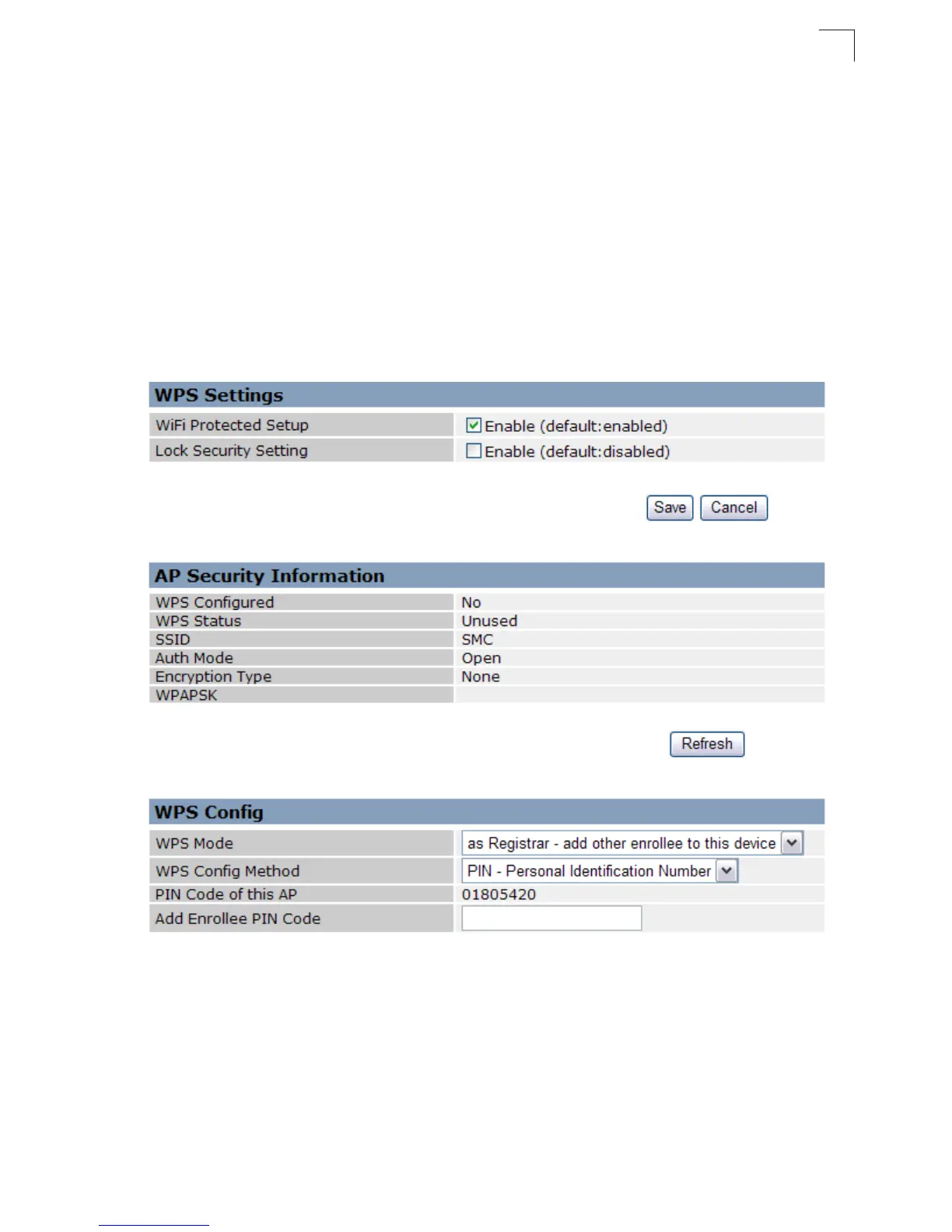Wireless Settings
5-39
5
Wi-Fi Protected Setup (WPS)
Wi-Fi Protected Setup (WPS) is designed to ease installation and activation of
security features in wireless networks. WPS has two basic modes of operation,
Push-button Configuration (PBC) and Personal Identification Number (PIN). The
WPS PIN setup is optional to the PBC setup and provides more security. The WPS
button on the wireless AP/Router can be pressed at any time to allow a single device
to easily join the network.
Note: WPS settings only apply to WLAN1.
The WPS Settings page includes configuration options for setting WPS device PIN
codes and activating the virtual WPS button.
Figure 5-45. WPS Settings
WPS Settings — Enables WPS, locks security settings, and refreshes WPS
configuration information.
• WiFi Protected Setup – Enables WPS. (Default: Enabled)
• Lock Security Setting – Enabling this setting and clicking “Submit” or “Reset”
allows the wireless AP/Router to retain the previous WPS negotiated security
setup after a reboot or power off. Upon booting the unit will not re-authenticate
