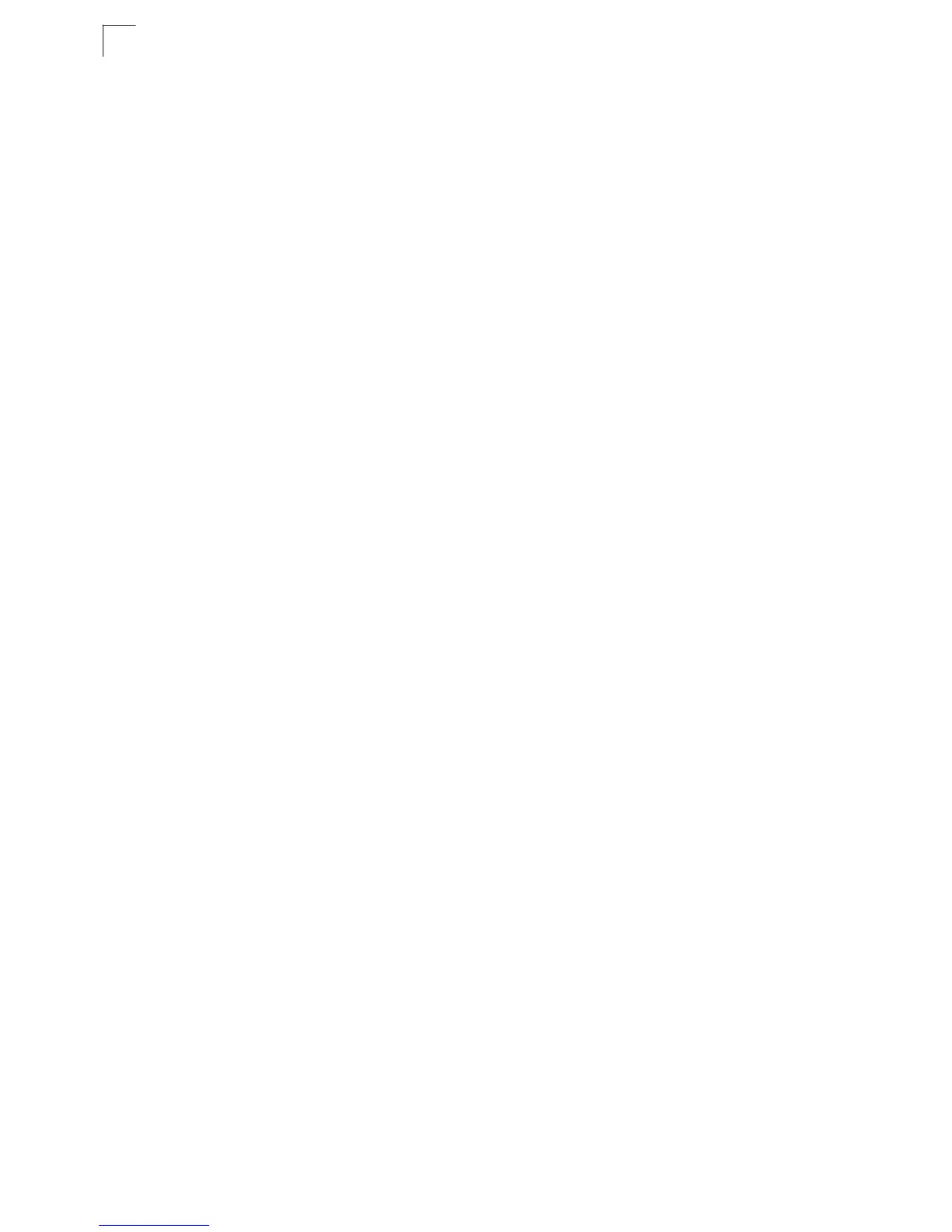Installation
2-2
2
To connect the wireless AP/Router in Router Mode for use as an Internet gateway,
follow these steps:
1. Connect an Ethernet cable from the wireless AP/Router’s WAN port to your
Internet connected cable or ADSL modem.
2. Connect an Ethernet cable from the wireless AP/Router’s LAN port to your PC.
Alternatively, you can connect to a workgroup switch to support multiple users.
The wireless AP/Router can support up to 253 wired and wireless users.
3. Power on the wireless AP/Router by connecting the AC power adapter and
plugging it into a power source.
Caution: Use ONLY the power adapter supplied with the wireless AP/Router. Otherwise,
the product may be damaged.
When you power on the wireless AP/Router, verify that the Power LED turns on
and that the other LED indicators start functioning as described under “LED
Indicators” on page 1-4.
4. Set up wireless devices by pressing the WPS button on the wireless AP/Router
or by using the web interface. See “Initial Configuration” on page 4-1 for more
information on accessing the web interface.
AP Mode
In AP Mode, the wireless AP/Router operates as a wireless access point, extending
a local wired network to associated wireless clients (PCs or notebooks with wireless
capability). From any nearby location, you can then make a wireless connection to
the wireless AP/Router and access the wired network resources, including local
servers and the Internet.
In AP Mode, the wireless AP/Router does not support gateway functions on its WAN
port. Both the LAN port and the WAN ports can be connected to a local Ethernet
LAN.
Note: AP Mode is not the factory default mode and must be manually set using the AP/
Router mode switch in the bottom of the unit. If the unit is already powered on,
switching the mode causes it to reboot.
