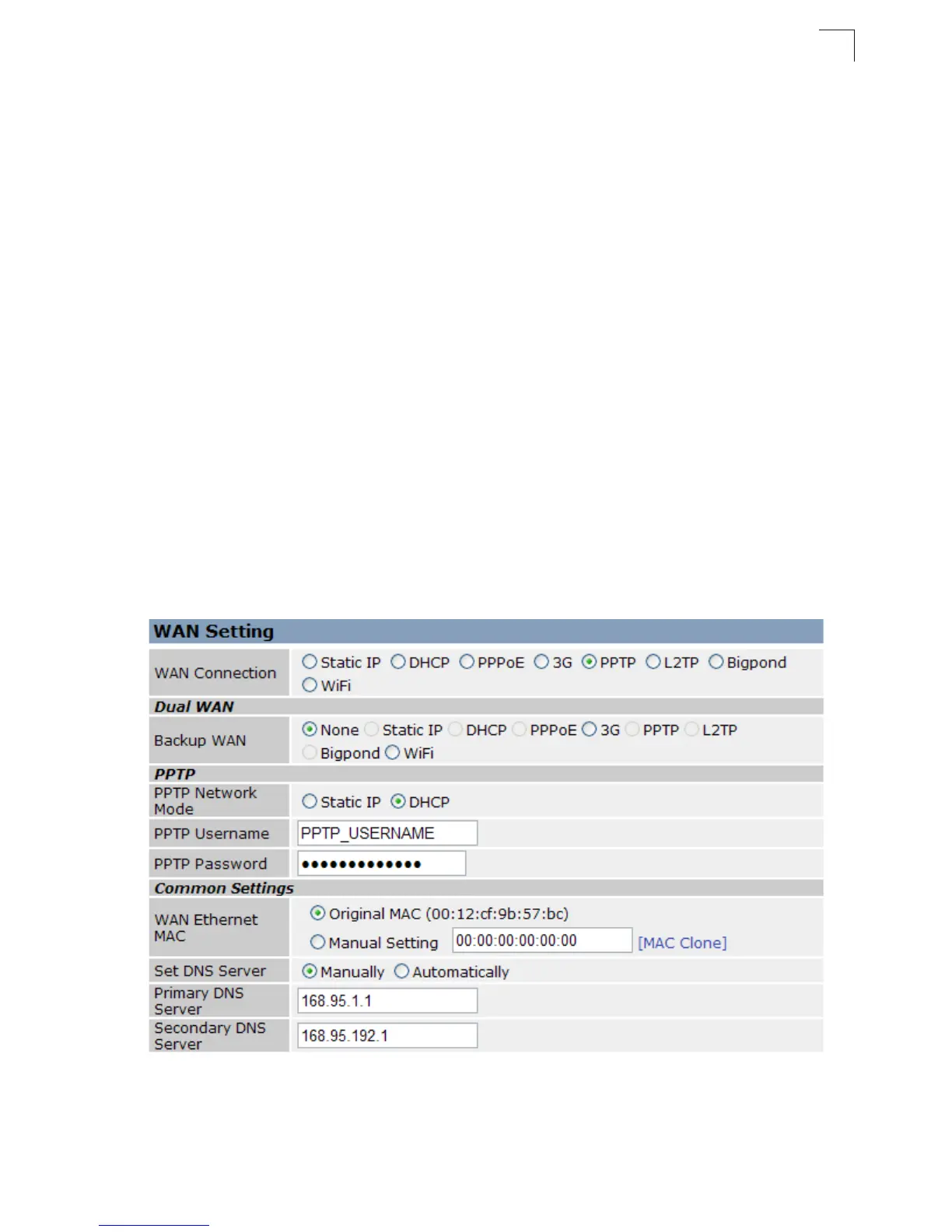Using the Setup Wizard
4-11
4
• Budget Policy: Enable or disable the action “Drop Current Cellular connection” or
“Disallow New Cellular connection” if over budget.
- Trigger by Limit Budget:
- By Time: Set the specified percentage of time limit.
- By Data: Set the specified percentage of data limit.
- Action if Over Budget: Send an e-mail alert at the specified interval in minutes.
The wireless AP/Router can use SMTP (Simple Mail Transfer Protocol) to send
email messages when triggered by the specified budget policy limits.
- SMTP Authentication: Specifies the user name and password for
authentication or login to the SMTP server. (Options: Plain, Login, or
disabled.)
- Mail Server: URL of the SMTP mail server that will send the alert messages.
- Mail Sender: Specifies an e-mail address on the SMTP server that can send
alert messages.
- Mail Recipient: The e-mail address of the recipient of the alert messages.
• Budget Counter: Select the date on which the AP/Router resets the budget every
month.
PPTP
Enables the Point-to-Point Tunneling Protocol (PPTP) for implementing virtual
private networks. The service is provided in many European countries.
Figure 4-13. Setup Wizard - WAN PPTP
