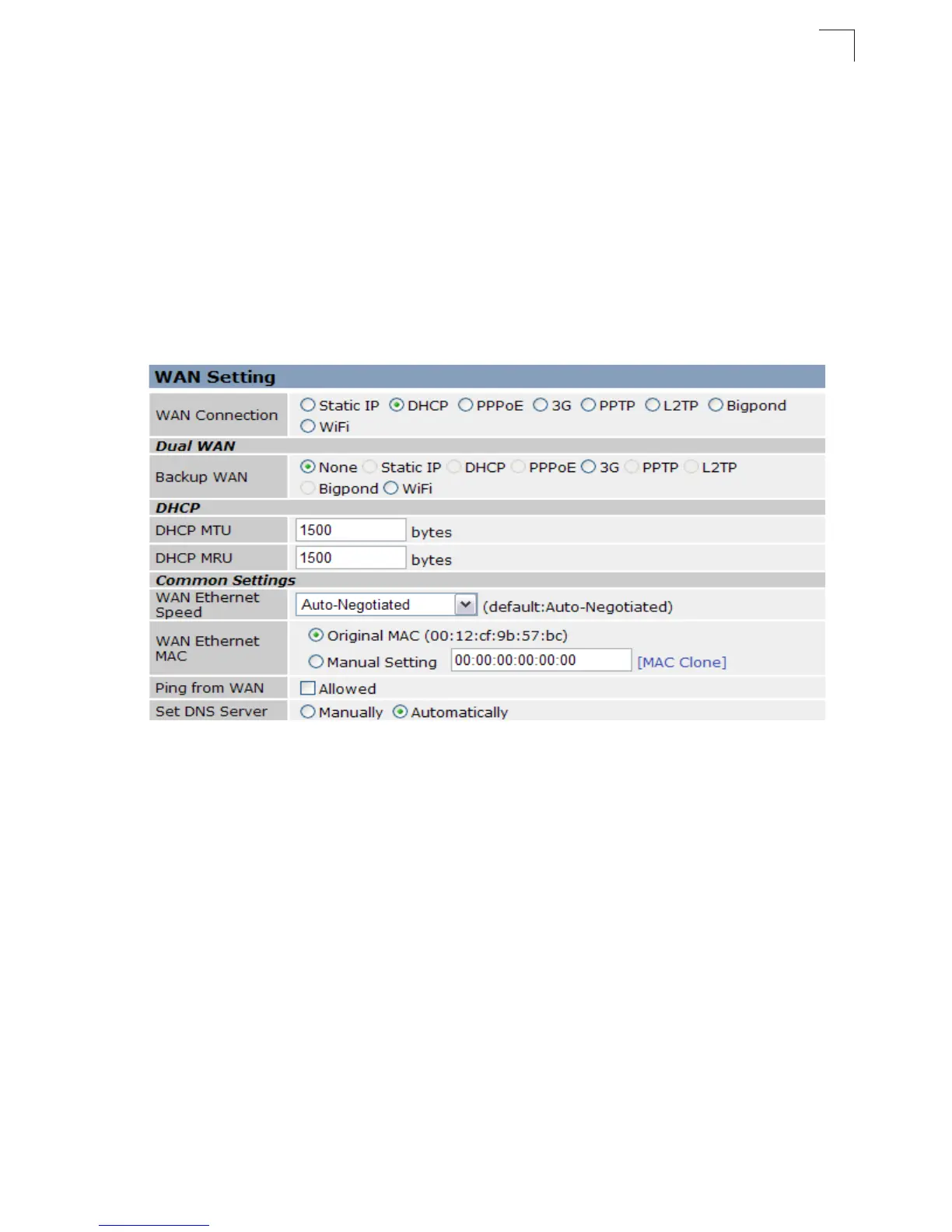WAN Setting
5-7
5
to identify network hosts by familiar names instead of the IP addresses. If you have
one or more DNS servers located on the local network, type the IP addresses in
the text fields provided. Otherwise, leave the addresses as all zeros (0.0.0.0).
• Secondary DNS Server: The IP address of the Secondary Domain Name Server
on the network.
DHCP
DHCP (Dynamic Host Control Protocol) is set as default for the primary WAN
connection. To enable DHCP for the Backup WAN you must select 3G as the
primary WAN connection.
Figure 5-24. WAN Settings for DHCP (Router mode)
DHCP — Enables DHCP for the WAN port.
• DHCP MTU: Sets the maximum packet size that the WAN port may transmit. The
Maximum Transmission Unit (MTU) is expressed in bytes. (Default:1500 bytes)
• DHCP MRU: Sets the maximum packet size that the unit may receive from other
units on the network and sends a message to inform them of the set threshold.
Maximum Receive Unit (MRU) is expressed in bytes. (Default: 1500 bytes)
