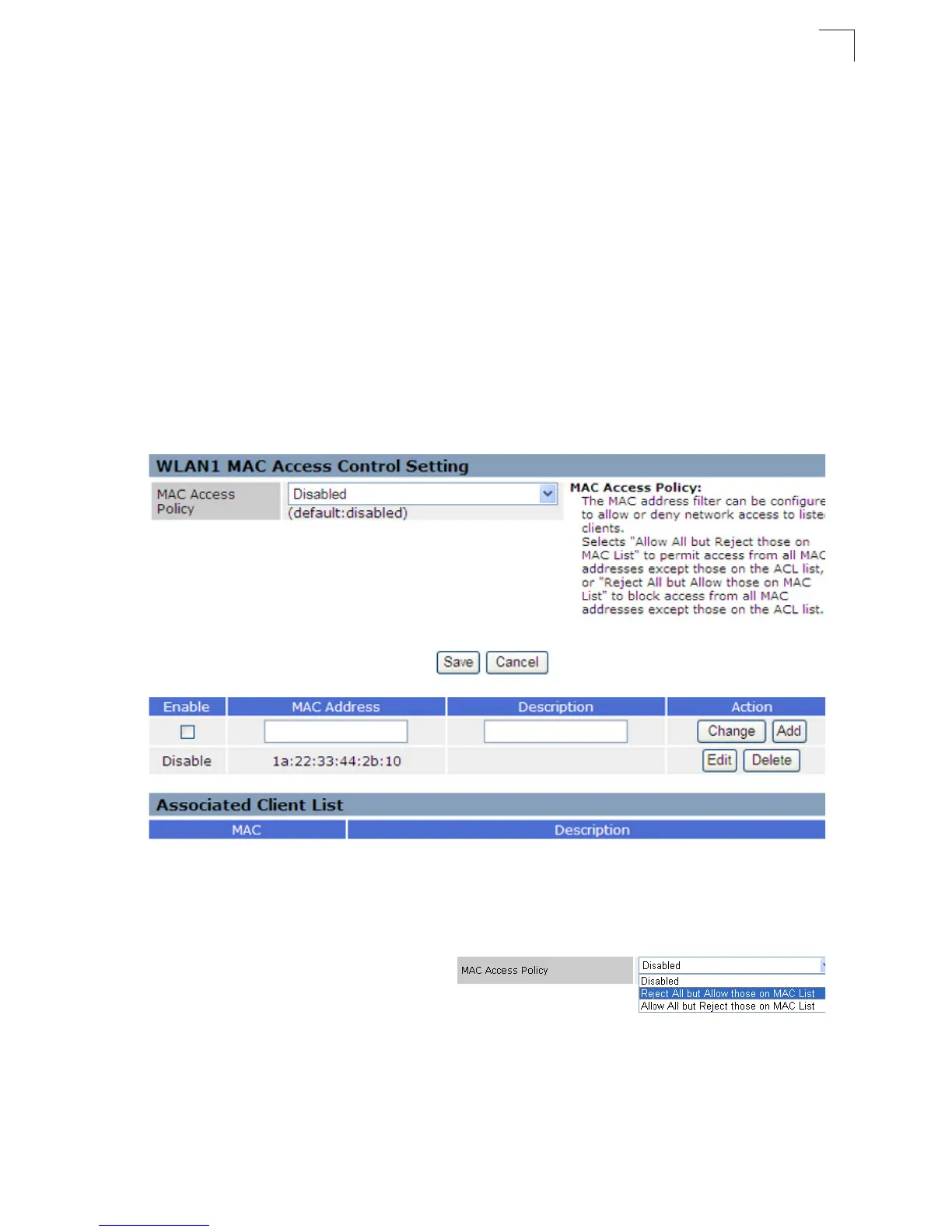Wireless Settings
5-37
5
Standard keys are either 5 or 13 alphanumeric characters; or 10 or 26 hexadecimal
digits. (Default: ASCII, no prese
t value)
• WPA/WPA2 Pre-Shared Key – This option is available only when Authentication
Mode is set to WPA Personal, WPA2 Personal or WPA/WPA2 Personal. Enter a
key as an easy-to-remember form of letters and numbers. The WDS WPA/WPA2
Preshared Key can be input as ASCII string (8-63 characters) or Hexadecimal
format (length is 64).
MAC Access Control Lists
Wireless clients can be authenticated for network access by checking their MAC
address against a local database configured on the wireless AP/Router. You can
configure a list of up to 32 wireless client MAC addresses in the filter list to either
allow or deny network access. MAC ACL configuration is the same for both WLAN1
and WLAN2.
Figure 5-44. MAC Filter
WLAN1/WLAN2 MAC Access Control Setting — Configures all MAC ACL
parameters. (Maximum 64 entries are allowed.)
• MAC Access Policy – The MAC
address filter can be configured to
allow or deny network access to
listed clients. Select "Allow All but Reject those on MAC List" to permit access from
all MAC addresses except those on the ACL list, or "Reject All but Allow those on
MAC List" to block access from all MAC addresses except those on the ACL list.
(Default: Disabled)
•Submit – Implements the selected MAC Access Policy.
