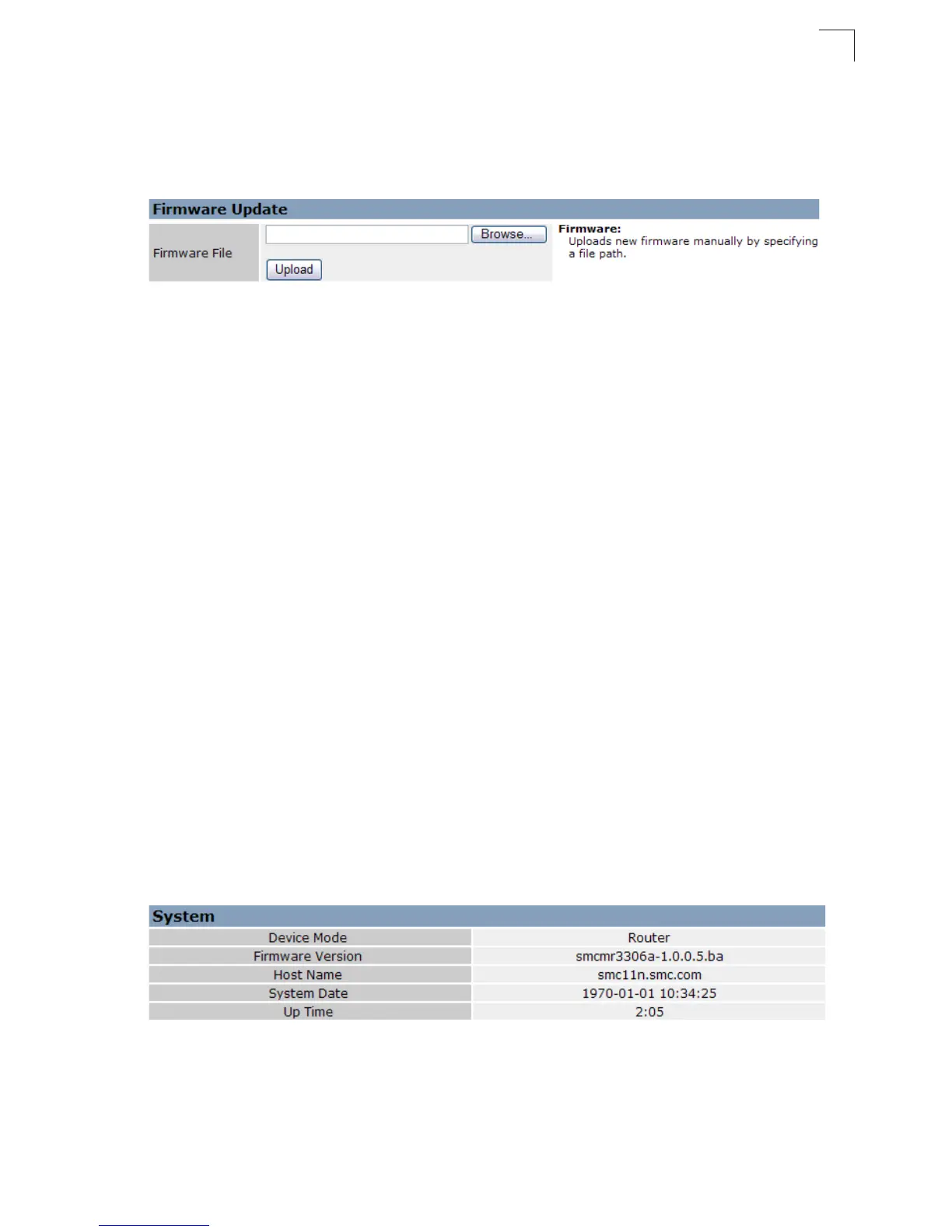Status Information
5-63
5
Firmware Upgrade
You can update the wireless AP/Router firmware by using the Firmware Update
facility.
Figure 5-64. Firmware Upgrade
Firmware Update — Allows you to upload new firmware manually by specifying a
file path. Make sure the firmware you want to use is on the local computer by
clicking Browse to search for the firmware to be used for the update.
• Browse – Opens a directory on the local hard drive for specifying the path of the
file to upload.
• Upload – Starts the upload procedure.
Status Information
The Information pages display details on the current configuration and status of the
wireless AP/Router, including associated wireless stations and event log messages.
Note: The Status Information pages will display different statistics depending on the
mode selected, AP or Router. Please refer to “Installation” on page 2-1 for details.
System Information
The System Information page displays basic system information as well as
Management IP, WAN, LAN, WLAN and WDS settings. The displayed settings are
for status information only and are not configurable on this page. This information is
split into the four sections that follow.
Click "Information", followed by “System Information" and scroll to the relevant
section.
Figure 5-65. System Information - Basic Information
System — Displays the basic system information in both AP and Router modes:
• Device Mode – Displays the hardware setting determined by the switch on the
base of the unit.
