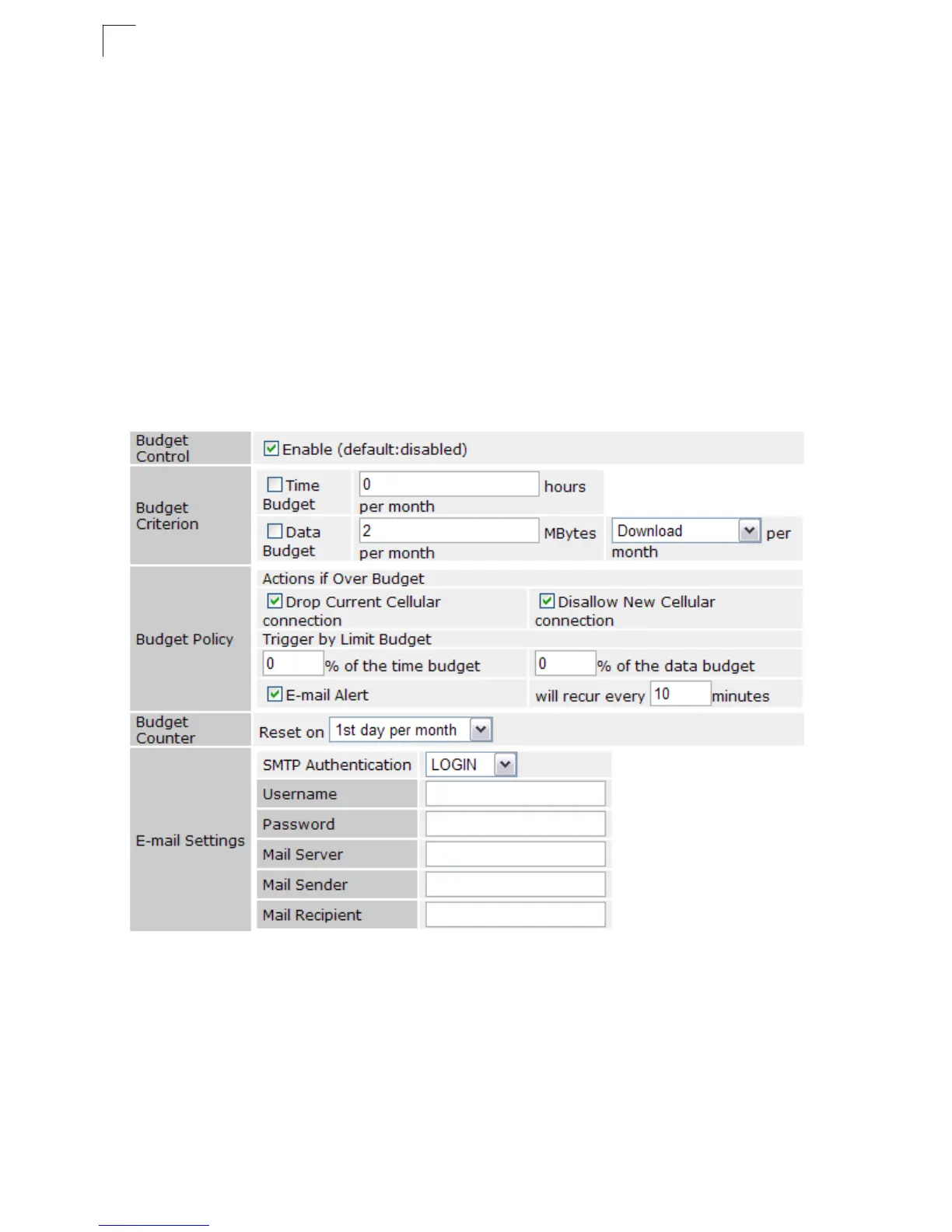Initial Configuration
4-10
4
•Dial Code: A dialled access code that connects the USB device to the service
provider.
• APN Service: The name that uniquely identifies the cellular operator, access point
name (APN).
•3G Username: The username of the account registered with the service provider.
• 3G Password: The password of the account registered with the service provider.
• Connect Type: Selects the connection type as Keep Alive or Auto Connect.
(Default: Auto Connect)
• 3G Max Idle Time: The maximum length of inactive time the unit will stay
connected to the 3G service provider before disconnecting. This feature only works
when Connect Type is set to "Auto-Connect." (Default: 300 seconds)
• Budget Control: You can set a monthly limit on time or the total data. For more
details, please refer to the following table.
Figure 4-12. 3G Budget Control
• Budget Criterion:
- By Time: Specify the amount of time (in hours) that can be used per month.
- By Data: Specify how much Download/Upload data (in MBytes) can be
transmitted per month.
