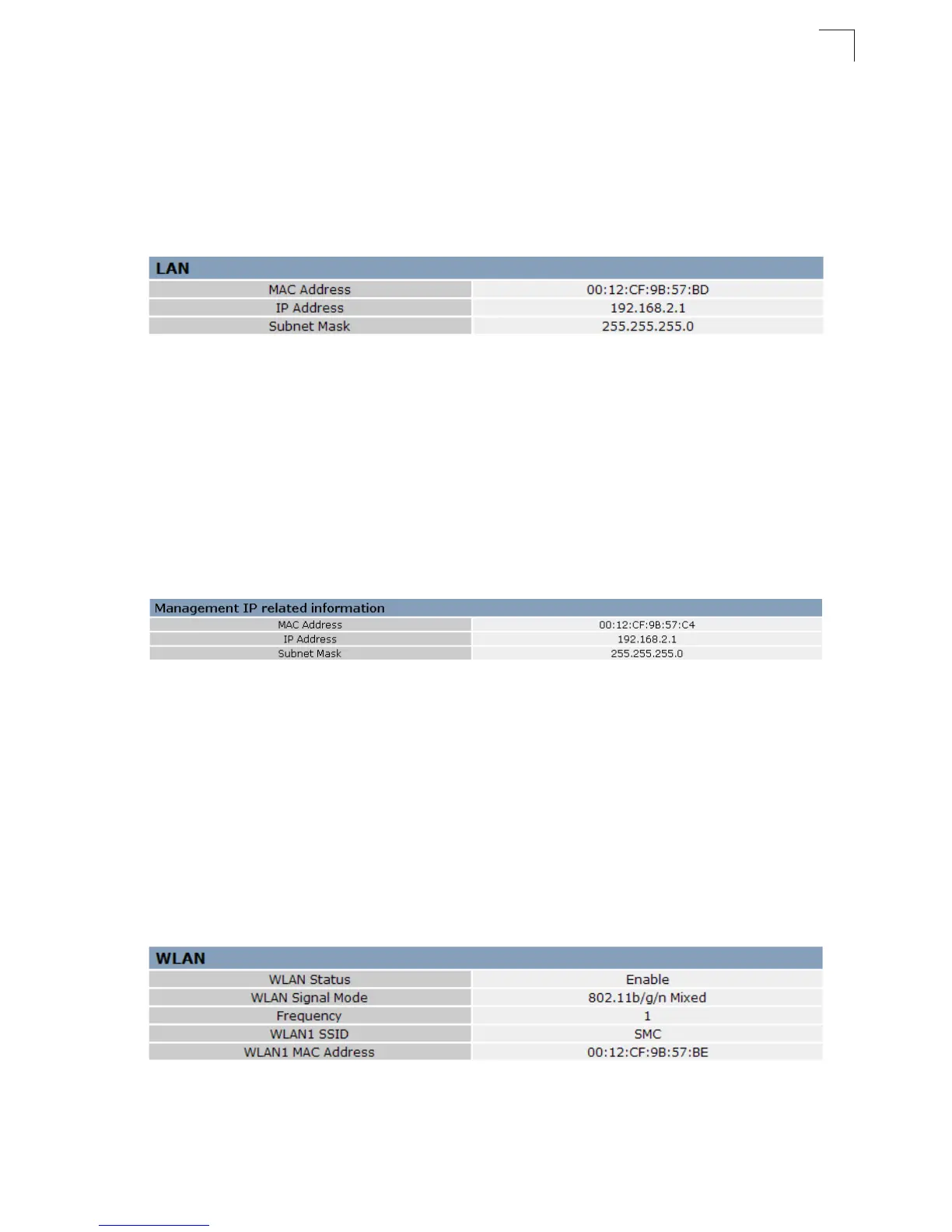Status Information
5-65
5
• Gateway Address – The default gateway is the IP address of the router for the
wireless AP/Router, which is used if the requested destination address is not on
the local subnet
• DNS 1 (Primary) / DNS 2 (Secondary) – The IP address of Domain Name Servers
on the network. A DNS maps numerical IP addresses to domain names and can
be used to identify network hosts by familiar names instead of the IP addresses.
Figure 5-67. System Information - LAN Statistics (Router mode)
LAN — Displays the basic LAN information:
• MAC Address – The shared physical layer address for the wireless AP/Router’s
LAN ports.
• IP Address – The IP address configured on the wireless AP/Router.
• Subnet Mask – The mask that identifies the host address bits used for routing to
the LAN port.
• DHCP Server Function – Indicates the DHCP server status.
Figure 5-68. System Information - Management IP Statistics (AP mode)
Management IP related information — Displays basic management IP information
settings:
• MAC Address – The shared physical layer address for the wireless AP/Router’s
LAN and WAN ports.
• IP Address – The IP address configured on the wireless AP/Router.
• Subnet Mask – The mask that identifies the host address bits used for routing to
the LAN port.
• DHCP Server Function – Indicates the DHCP server status.
Figure 5-69. System Information - WLAN Statistics
