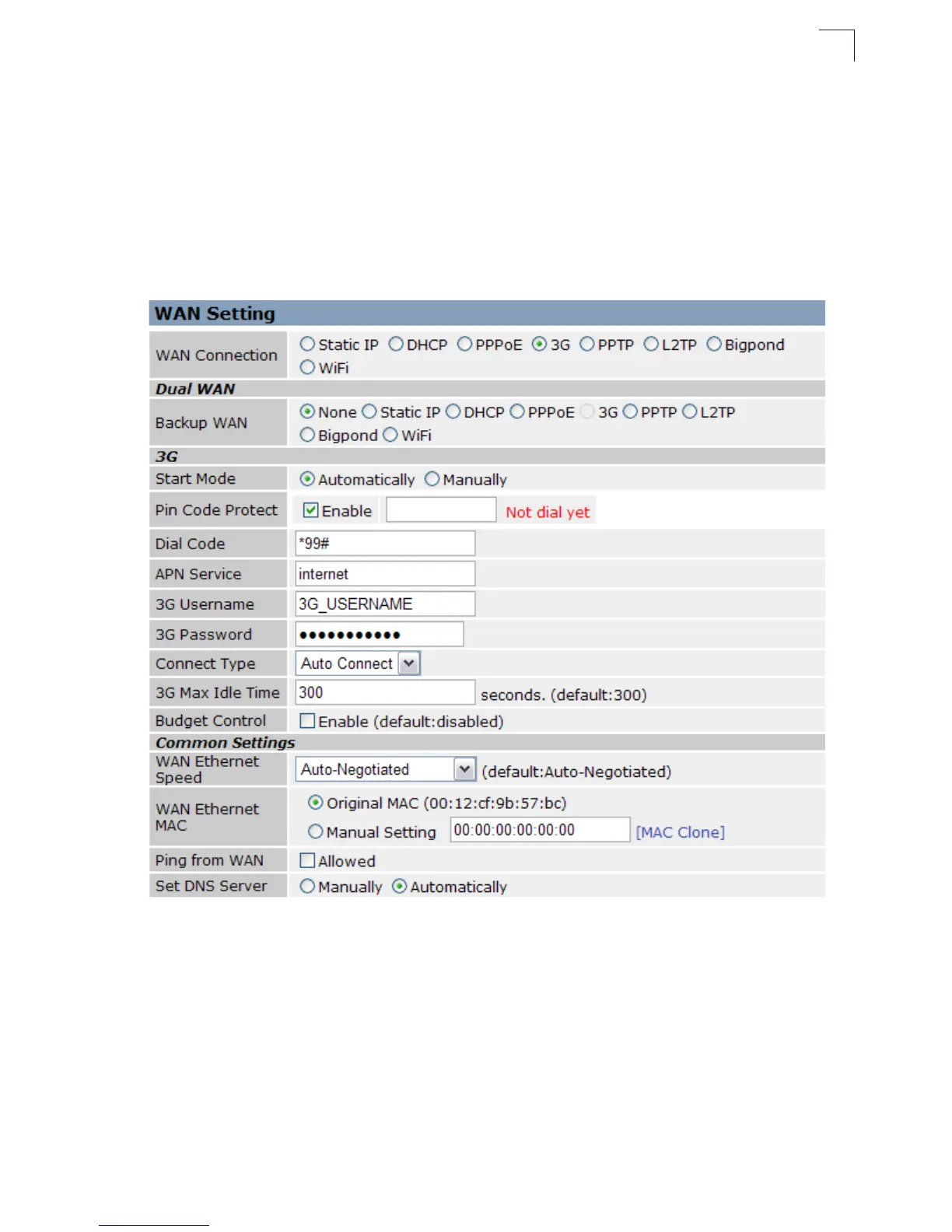WAN Setting
5-11
5
3G
3G technologies enable cellular network operators to offer users a wider range of
more advanced services while achieving greater network capacity through improved
spectral efficiency. Services include wide-area wireless voice telephony, video calls,
and broadband wireless data, all in a mobile environment.
To use the 3G option, you need to first connect a 3G/3.5G USB modem to the USB
port on the back of the unit and have registered an account with a cellular operator.
Figure 5-27. WAN Settings for 3G (Router mode)
3G — Enables a 3G/3.5G wide-area wireless cellular link on the USB port using an
optional USB modem.
• Start Mode: Select the 3G start mode.
- Automatically: If 3G is selected as primary WAN, when you connect to the 3G
modem, enter the PIN code, then the wireless router will connect to 3G Internet
service automatically.
