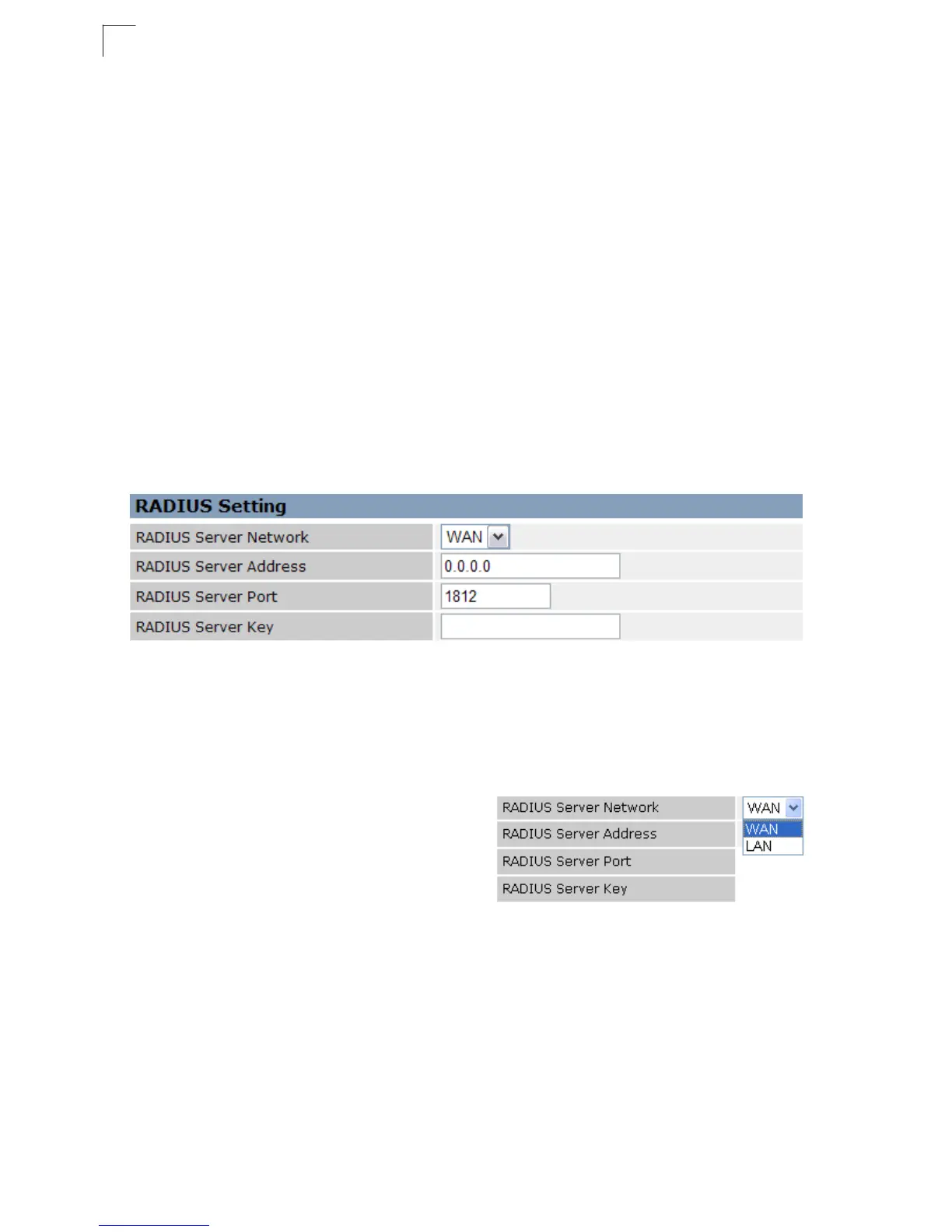System Configuration
5-32
5
exchange and association. Pre-authentication support attaches a security flag to
the packet header. (Default: Disabled)
RADIUS
Remote Authentication Dial-in User Service (RADIUS) is an authentication protocol
that uses software running on a central server to control access to RADIUS-aware
devices on the network. An authentication server contains a database of user
credentials for each user that requires access to the network.
A RADIUS server must be specified for the access point to implement IEEE 802.1X
network access control and Wi-Fi Protected Access (WPA) wireless security.
Click "WLAN1/WLAN2 Security" and be sure that an "Enterprise" mode is selected.
Note: This guide assumes that you have already configured RADIUS server(s) to
support the access point. Configuration of RADIUS server software is beyond the
scope of this guide, refer to the documentation provided with the RADIUS server
software.
Figure 5-41. RADIUS Settings
RADIUS Setting — Configures RADIUS server settings.
Note: RADIUS settings only apply to WPA, WPA2, or WPA/WPA2 Enterprise
modes.
• RADIUS Server Network – Use the
RADIUS Server Network options to
specify if the server is located on the local
area network, or wide area network.
(Default: WAN)
• RADIUS Server Address – Specifies the
IP address of the RADIUS server.
• RADIUS Server Port – The User Datagram Protocol (UDP) port number used by
the RADIUS server for authentication messages. (Range: 1024-65535;
Default: 1812)
• RADIUS Server Key – A shared text string used to encrypt messages between the
access point and the RADIUS server. Be sure that the same text string is specified
on the RADIUS server. Do not use blank spaces in the string.
(Maximum length: 20 characters)