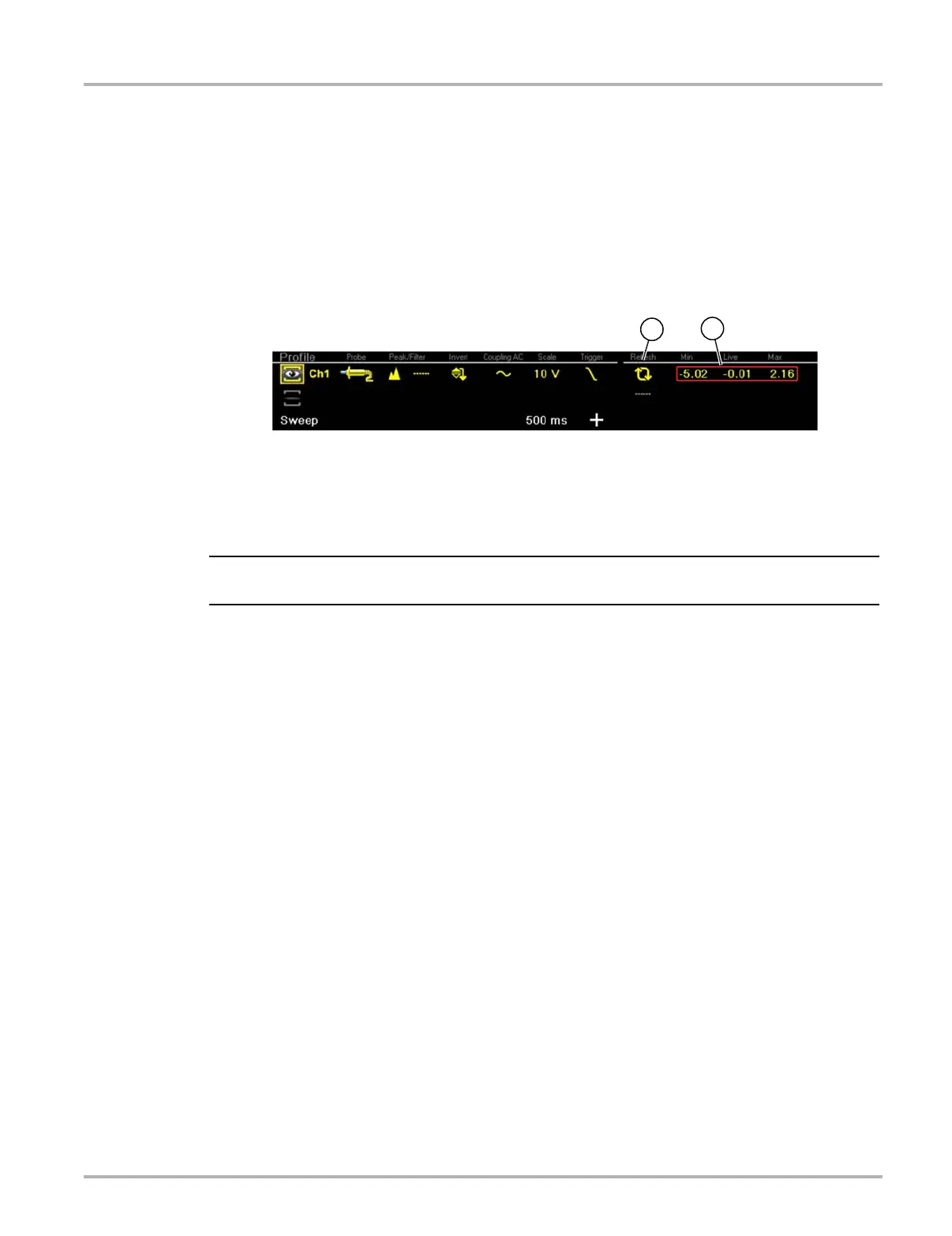95
Scope Multimeter Operation and Controls
Min, Live and Max Display Panel
When Cursors are turned off, the Min, Live and Max display panel (Figure 8-24) is turned on
displaying each channel’s active signal minimum and maximum recorded measurements and live
measurement.
• Min - lowest measurement recorded for the signal since the test was activated, or from the last
time Refresh was selected
• Max - highest measurement recorded for the signal since the test was activated, or from the
last time Refresh was selected
• Live - represents the “live” running average measurement of the signal being measured
1— Refresh Icon
2— Min, Live, Max Display Panel
Figure 8-24
Cursors
i The Cursors feature is only available in the lab scope and Graphing Meter functions.
Two vertical cursors are provided that allow you to make precise signal measurements, when
determining signal characteristics such as, amplitude at specific points, and cycle time (duration)
or frequency.
Using cursors can also be helpful when performing certain diagnostic tests, such as:
• O2 sensor rich/lean switch time
• fuel injector pulse width frequency
• secondary ignition spark duration
• crankshaft position sensor frequency
Measurements can quickly be taken between the two cursors, when measuring a single cycle or
across multiple cycles by positioning the cursors at the start and end of the cycle or multiple
cycles.
The cursor measurements panel is displayed when using the cursors, providing you digital values
of the cursor measurements. See Cursor Measurements Panel‚ on page 97 for additional
information on the values displayed in the cursor measurements panel.
