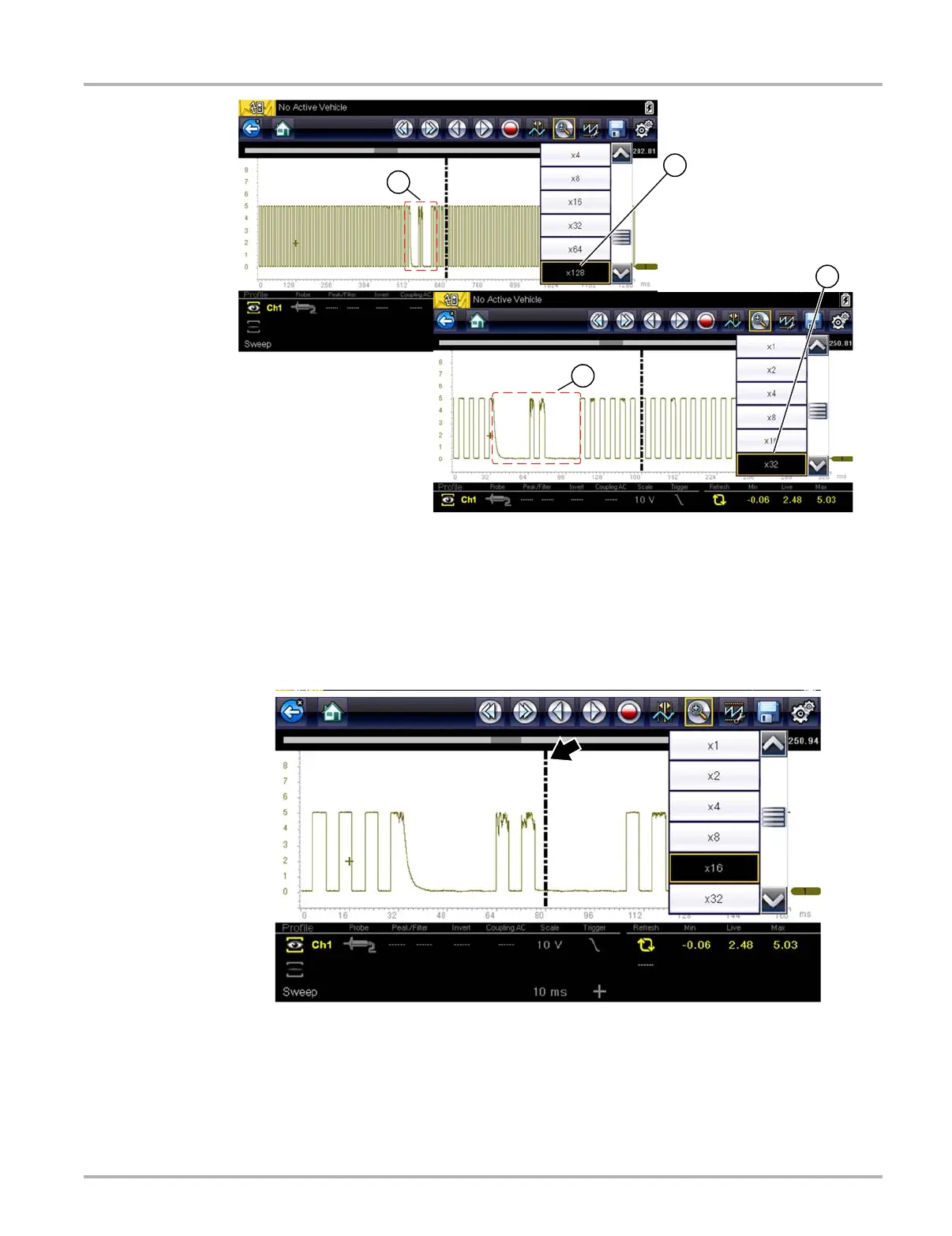109
Scope Multimeter Saving and Reviewing Scope / Multimeter Data Files
Figure 8-38 Examples of Magnification Level at 32X and 128X
Figure 8-39 shows an example at 16X of the same waveform shown in Figure 8-37 and
Figure 8-38. In Figure 8-39 at 16X the glitches are easily seen as compared to higher
magnification levels.
Figure 8-39 Example of Magnification Level at 16X. (For illustration purposes, the Zoom cursor has been
positioned in the area near the glitches.)
1— Waveform Glitches
2— Magnification Level at 128X
3— Magnification Level at 32X
