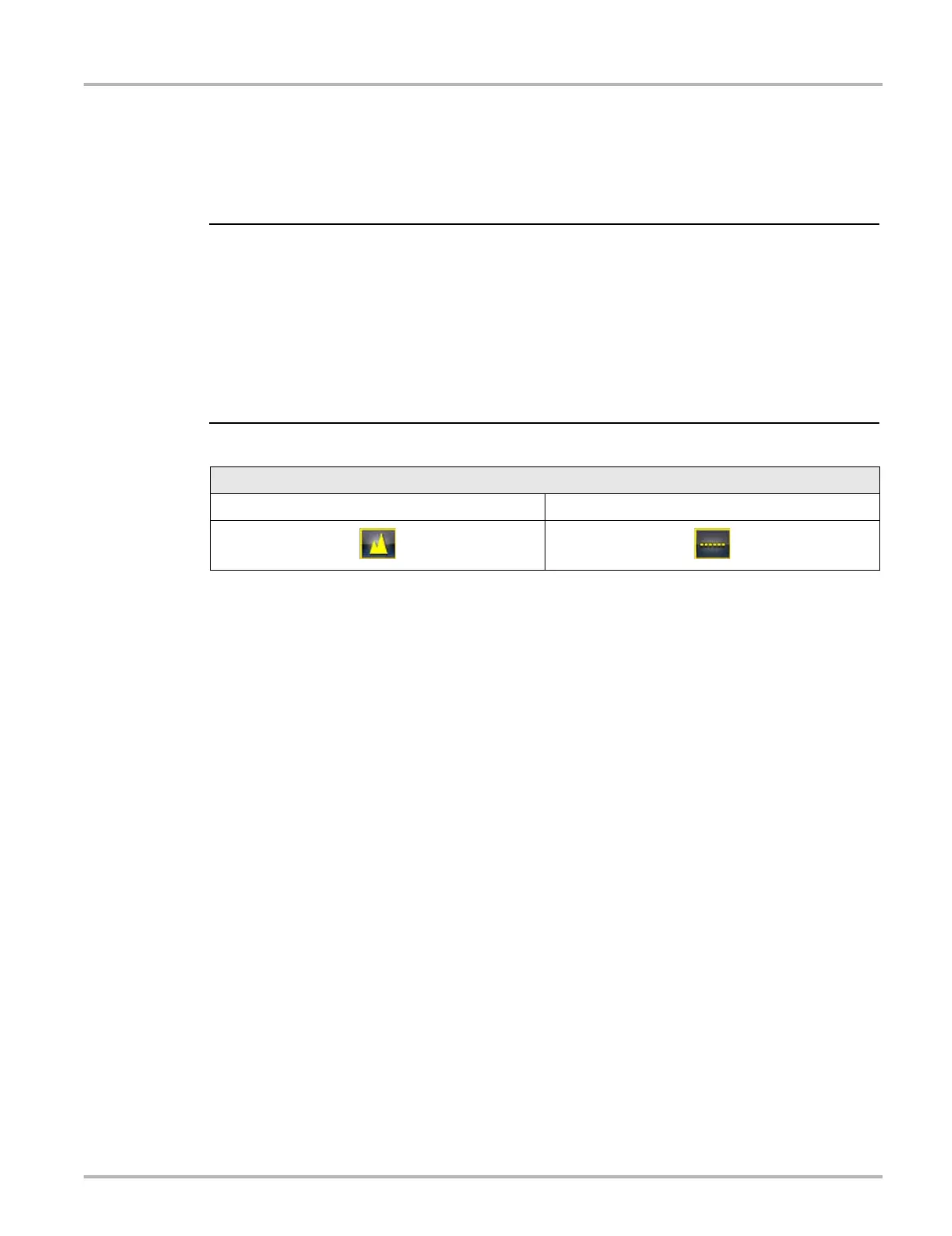88
Scope Multimeter Operation and Controls
Peak Detect On
When peak detect is “on”, all sample points are evaluated. The points stored to the data buffer
memory are intelligently selected to capture fast events that might be missed at slower effective
sample rates. Peak Detect captures fast events, spikes and glitches for signals going in both
positive and negative directions.
i
— Turn peak detect "on" when capturing fast events (e.g. ignition firing voltage, glitches, and
intermittent events).
— Turning peak detect “on” may capture unwanted noise, therefore, using peak detect may not
be suitable for some tests (e.g. oxygen (O2) sensor), as the waveform may be more difficult to
evaluate due to the additional noise that may be displayed.
— Peak Detect decreases the possibility of waveform aliasing.
To turn peak detect on and off, select the Peak Detect icon.
Peak Detect Icons
On (Sampling maximized) Off (Sampling not maximized)
