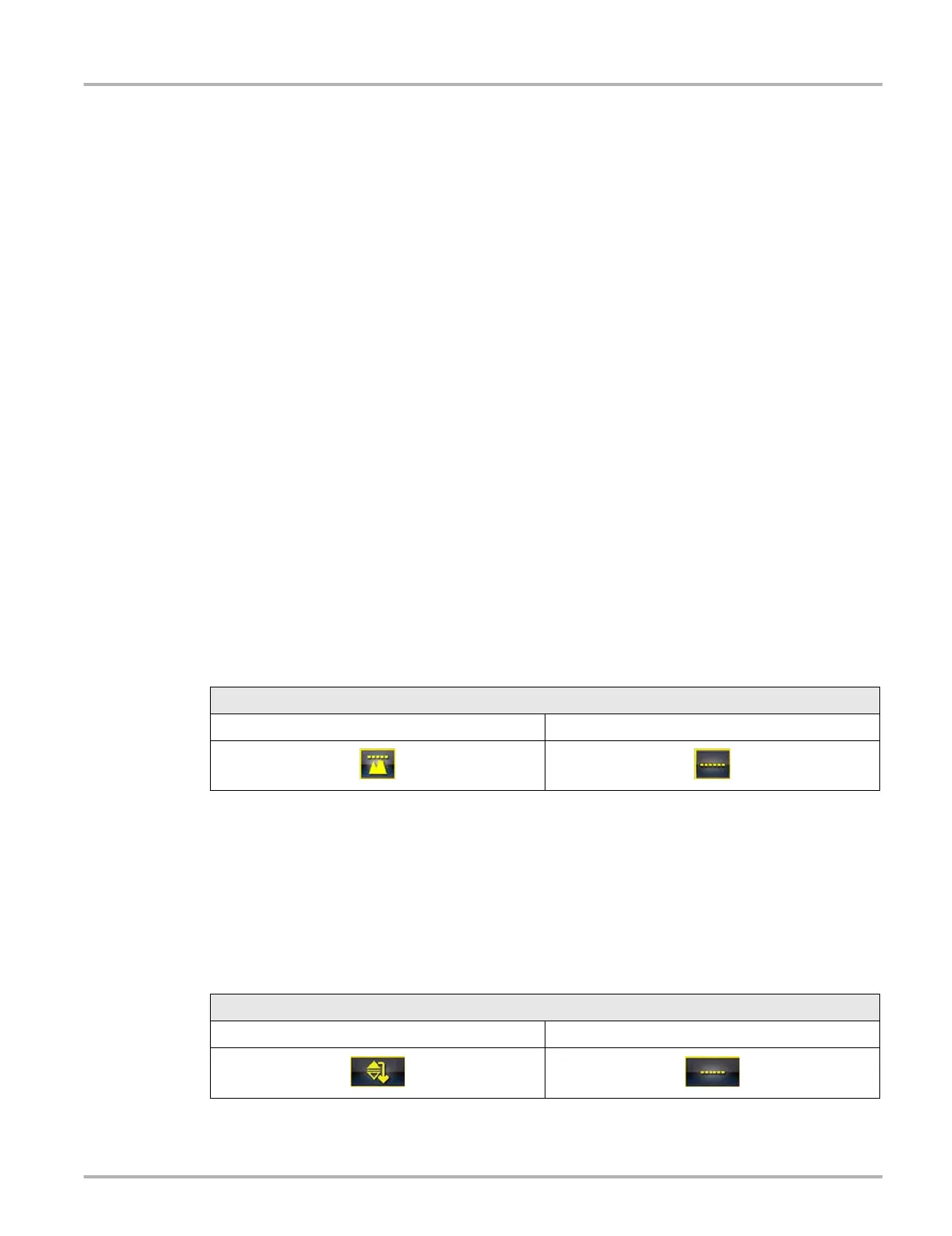89
Scope Multimeter Operation and Controls
Filter
Using the filter feature can minimize or smooth out signal spikes and fast variations, depending on
which function is its used with.
Filter - Lab Scope
Using the filter with the lab scope, smooths out fast spikes, which helps to provide a good balance
between noise suppression and signal integrity.
Using the filter is useful when working with scales of 5 volts and below, as the lower the voltage
scale, the more likely noise can occur.
Example: Using the filter is helpful when testing components such as, an O2 sensor (1or 2
volt scale), or when performing a throttle position (TP) sensor sweep test (5 volt scale).
In addition, the filter is also helpful for low amp probe tests, as a low voltage scale is used to
measure the output of the probe (due to the conversion factors of the probe).
Example: For a probe with a conversion factor of 100 mV/A connected to a 2 amp load, the
scope uses a 200 mV scale to measure the output of the probe. The scope converts the
measured output to 2 amps for display on the screen.
Filter - GMM
Using the filter with the GMM, the filter minimizes noise by ignoring or smoothing out fast signal
spikes.
• For a direct measurement test, such as volts, amps, or pressure, the filter minimizes the
display of very fast spikes by averaging the sampled data when filter is active.
• For a calculated measurement test, such as frequency, pulse width, dwell, or duty cycle,
extremely fast spikes (20 µS and faster) from sources like the ignition system are ignored
when filter is active.
To turn the filter on and off, select the Filter icon.
Invert
The Invert feature is used to switch signal polarity, so the trace appears upside down (inverted) on
the screen. This is typically used when measuring amperage using the low amp probe, or high-
voltage signals like, secondary ignition.
Example: A signal that normally rises from 0 to +5 volts, if inverted would show falling
from 0 to –5 volts.
To turn inversion on/off, select the Invert icon.
Filter Icons
On (Interference is suppressed) Off (Interference is not suppressed)
Invert Icons
On (Polarity is inverted) Off (Polarity is not inverted)
