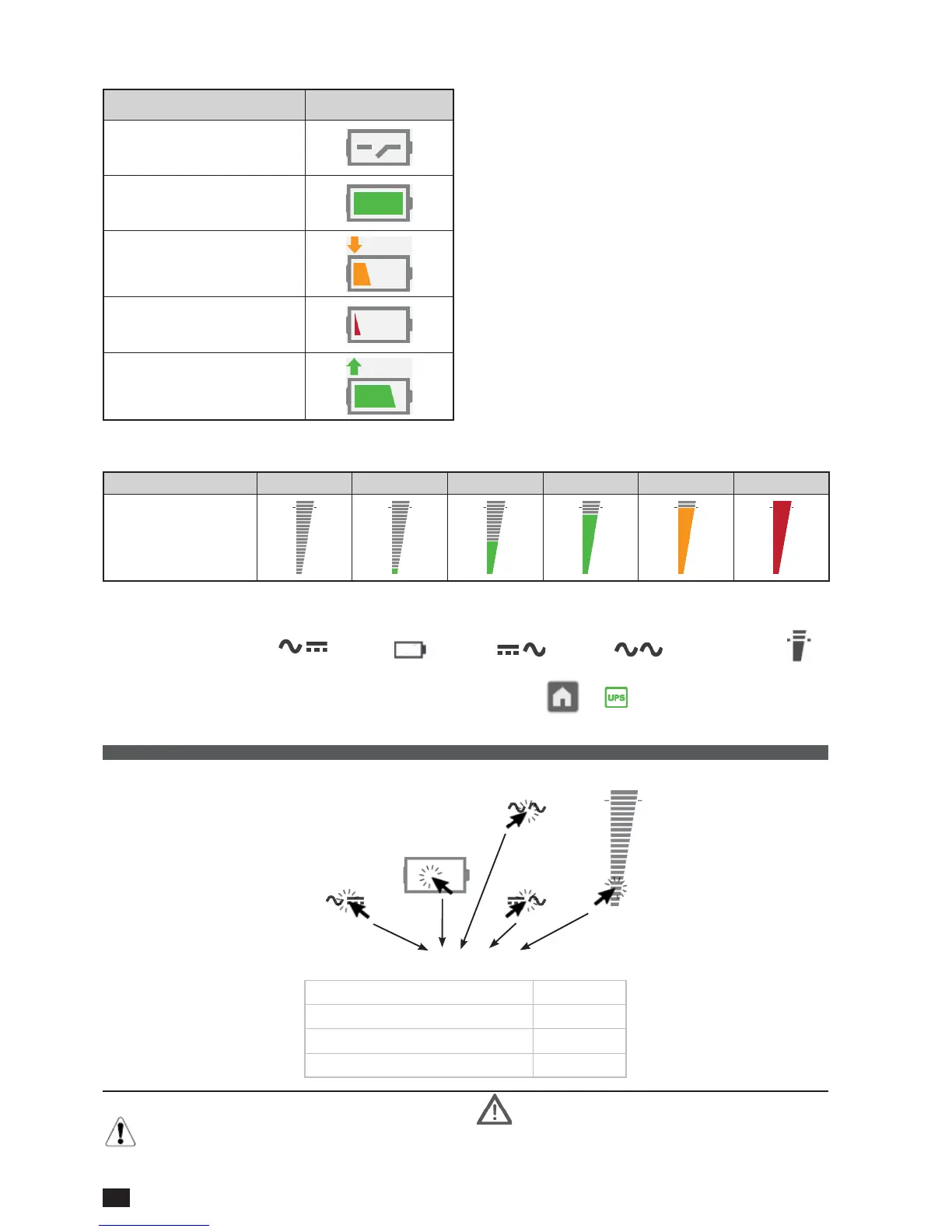22
GB
NET-VISION 7 - SOCOMEC
13.1.2. BATTERY ANIMATION
Battery status Battery symbol
Battery circuit open
Battery charged
Battery discharging
Battery discharged
Battery charging
13.1.3. LOAD ANIMATION
LOAD RATE 0% 10% 50% 90% 100% 120%
Example of values
13.1.4. UNIT SYNOPTIC NAVIGATION
Clicking on the rectier , battery , inverter , bypass and output load
symbols shows the related parameters table below the synoptic.
To switch back to Unit/UPS Parameters Table click on
or button, or select “com-
prehensive view” in the UPS Monitoring menu
Navigation overview
Status
Measurements
….
….
If one or more alarm is present, clicking on opens the alarm table. The icon ashes
when a new alarm is incoming. In this situation, it opens the alarm page, resets all alarms
and stops the audible alarm on UPS.
Subset Table