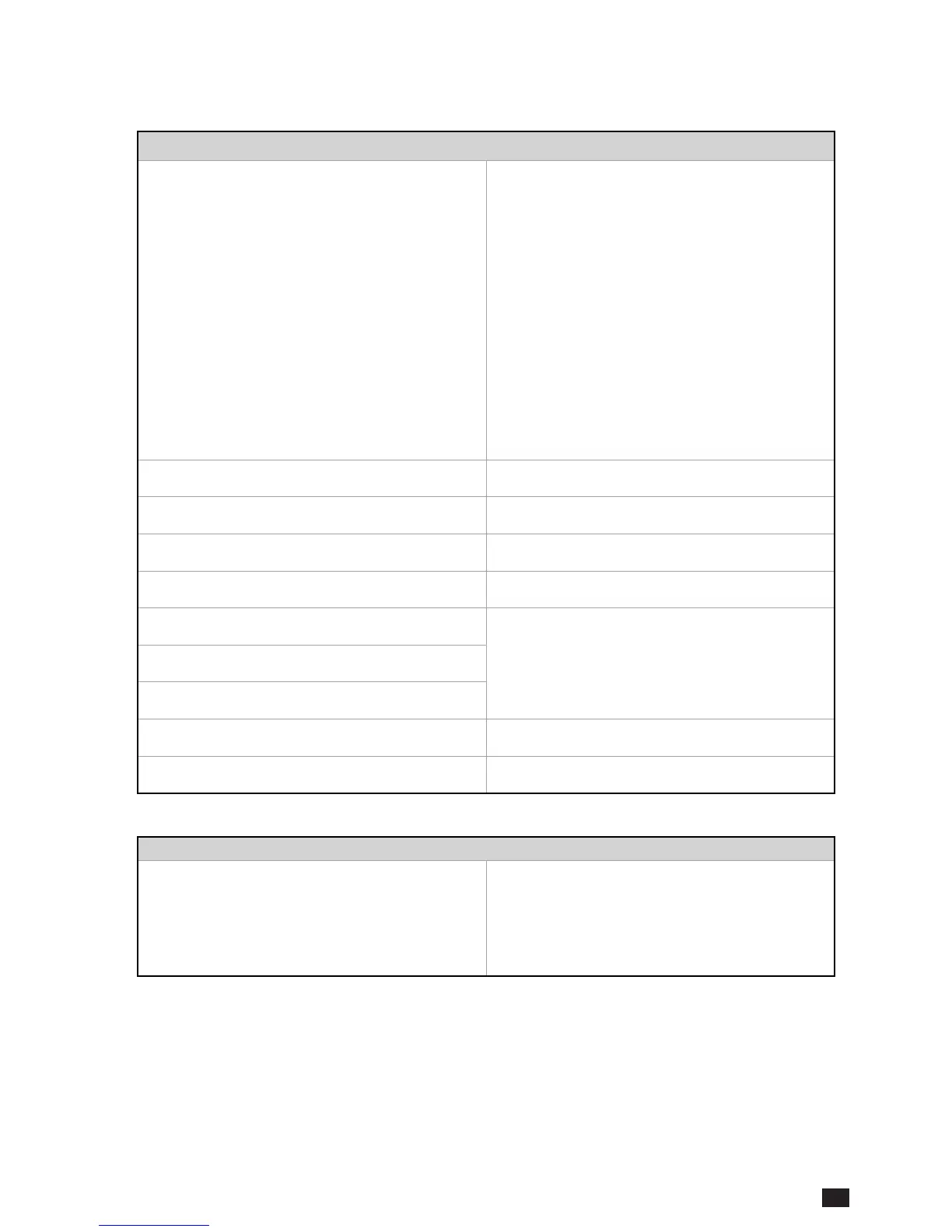23
GB
NET-VISION 7 - SOCOMEC
13.1.5. UNIT / UPS PARAMETERS TABLE
The table is updated with data read from the UPS or from the Unit selected
“UPS or Unit Parameters”
“UPS Status”
The status displayed depends on the type of UPS
range. Status lists are not available for all UPS, de-
pending on the range and UPS functionalities
“Unknown” – no communication with UPS
“In Service mode”
“On maintenance bypass”
“Imminent STOP”
“Auto-test procedure”
“Operating on Battery”
“Battery test in progress”
“Load protected by Inverter”
“Normal mode” – for OFF LINE UPS
“UPS in eco mode”
“Load on Bypass”
“Unit Available”
“On standby”
“Load OFF”
“Output load rate (%)”
Per phase
“Output Power (kVA)”
Per phase if measurements available from UPS
“Output Voltage (V)”
Per phase
“Rectier voltage (V)”
Per phase
“Battery capacity (%)”
Only if battery present
“Remaining backup time (mn)”
“Battery voltage (V)”
“Temperature (°C)”
UPS ambiance temperature
“date / time”
“EMD Parameters”
“EMD temperature (°C)”
“EMD humidity (%)”
“EMD Alarm 1”
“EMD Alarm 2”
Only if “EMD” device is connected to NET VISION