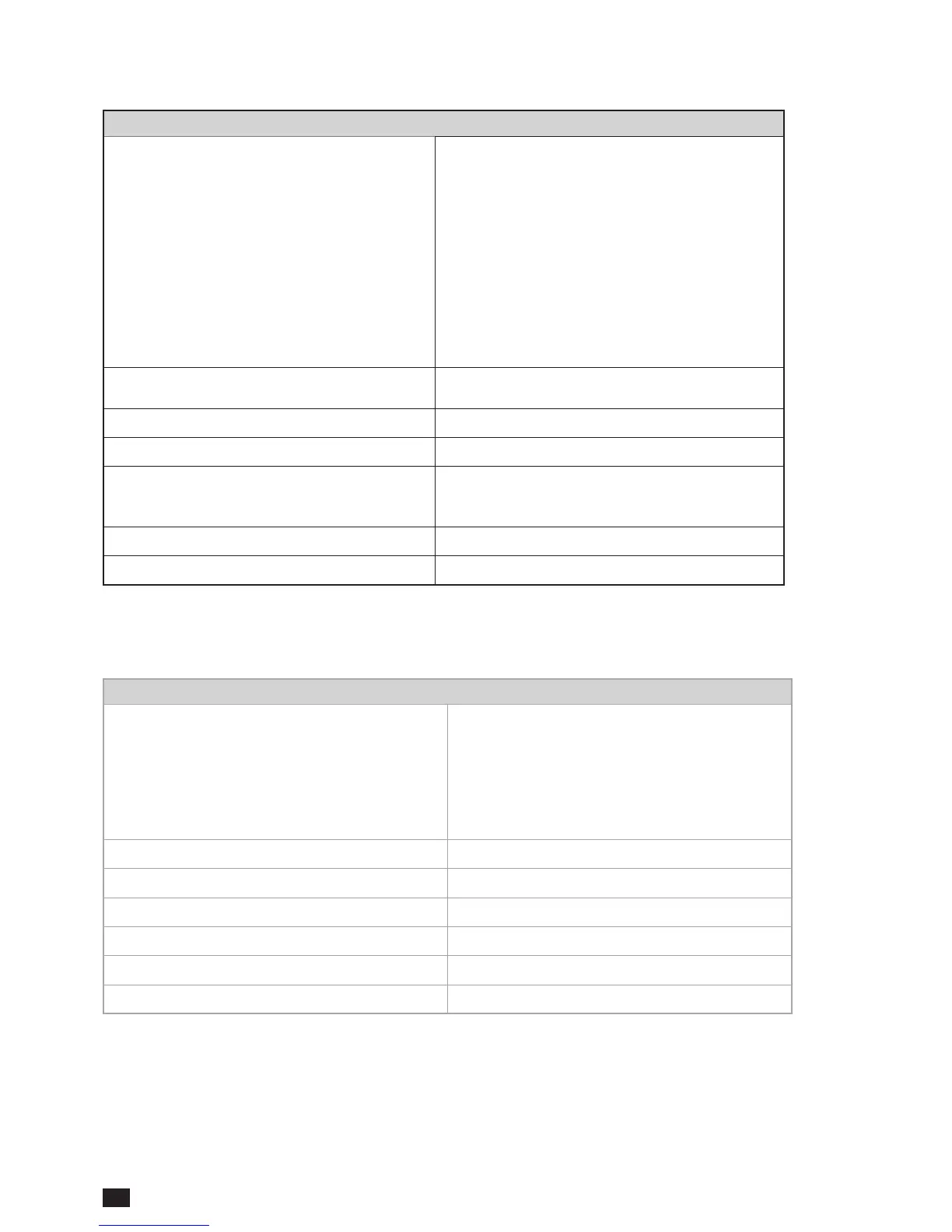24
GB
NET-VISION 7 - SOCOMEC
13.1.6. BATTERY PARAMETERS TABLE
“Battery Parameters”
“Battery Status
The status list displayed depends on the type of
UPS range. Depending on the range and UPS
functionalities, parts of the status list are not man-
aged.
“Unknown”
“Battery disconnected”
“Battery discharged”
“Battery low”
“Battery discharging”
“Battery to input” – specic function (optional)
“Battery alarm”
“Battery room alarm” – if sensor present
“Battery temperature alarm” – if sensor present
“Battery test running”
“Battery charging”
“Battery OK”
“Battery voltage (V)”
In case of 2 battery strings, the global voltage is dis-
played.
“Battery capacity (%)”
“Battery capacity (Ah)”
“Remaining Backup time (mn)”
Value present in the table during the battery discharg-
ing when computed or indicates the nominal backup
time in normal operation
“Battery temperature (°C)”
If the temperature sensor is present (option)
“Time since on battery power (mn)”
Present only during battery discharging
13.1.7. OUTPUT PARAMETERS TABLE
“Output Parameters”
“
Output Status”
The status list displayed depends on the
type of UPS range. The status list is not
available for all UPS, depending on the
range and UPS functionalities
“
Unknown” – if no com with UPS
“On maintenance bypass”
“Load protected by inverter”
“Normal mode” – for OFF LINE UPS
“eco mode”
“Load on Bypass”
“On standby”
“Load OFF”
“Output load rate (%)”
Per phase
“Output Power (kVA)”
Present if computed by UPS
“Output Power (kW)”
Present if computed by UPS
“Output Current (A)”
Per phase
“Output Voltage (V)”
Per phase
“Output Frequency (Hz)”