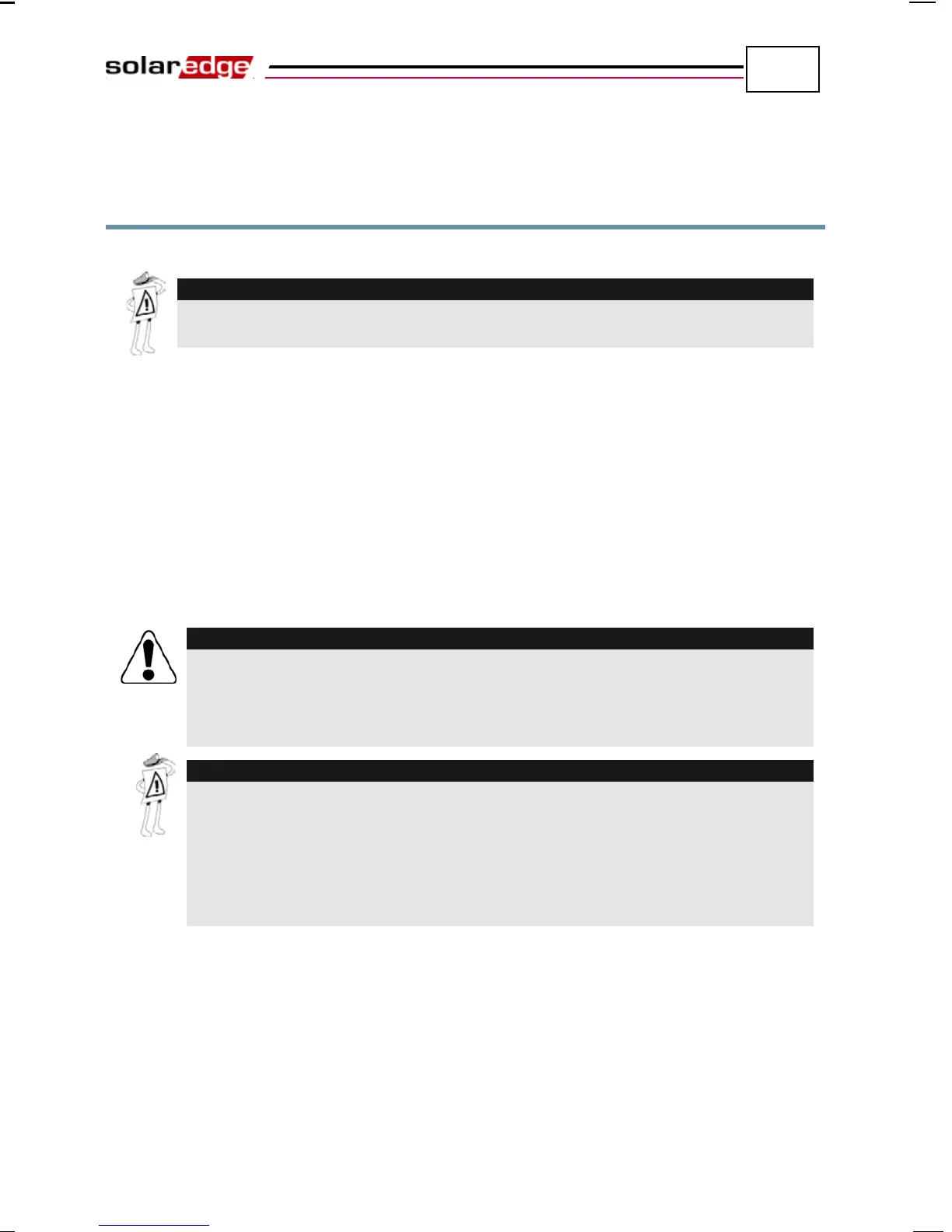Installing the Power Optimizers
SolarEdge Installation Guide – MAN-01-00002-1.6
23
Step 3, Connecting Power Optimizers
in Strings
Power optimizers must be connected in series in order to construct strings.
TURE:
As long as the power optimizers are unconnected to the
inverter and the inverter is
OFF, the power optimizers will output a safe 1V voltage during installation.
The full string can be directly connected to the inverter or connected in
parallel to other strings and then connected to the inverter.
You can construct and connect in parallel strings of unequal length, meaning
the number of power optimizers in each string does not have to be the same.
The power optimizer output cables are labeled + and –.
Connect the Plus (+) connector of the output wire of the first power optimizer
in the string to the Minus (-) connector of the second power optimizer in the
string. Repeat this step for each power optimizer in the string. This procedure
is similar to the standard procedure for connecting PV modules.
Make sure that the Plus (+) and the Minus (
-) connector cables are firmly and
âbles de connexion Plus (+) et Moins (-) sont insérés
fermement et jusqu'au bout.
Be sure to record power optimizer
serial numbers during their installation, as this
information may be required later for troubleshooting
,
and is necessary for proper
physical layout on the monitoring website
.
The SolarEdge Monitoring Portal can be used to access SolarEdge site
informatio
n, as described in the Step 4, Reporting and Monitoring Installation