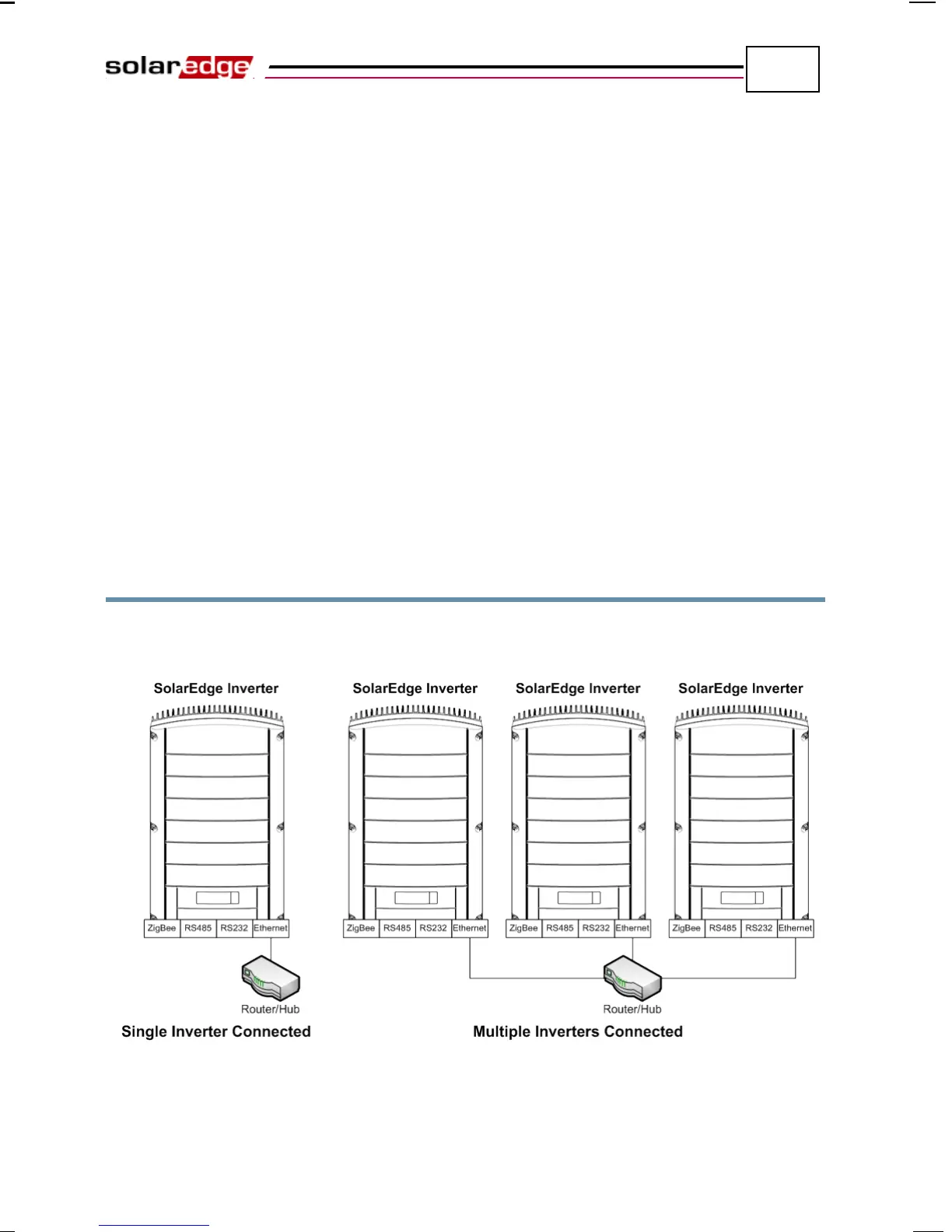Setting Up Communication
SolarEdge Installation Guide – MAN-01-00002-1.6
70
► To configure RS232 communication to the SolarEdge
Monitoring Server:
1 Using the user buttons, select the 5.1.2 RS232 option under the
Communication
Server menu (5.1), as described in the Configuring the
Inverter Using the LCD Panel and User Buttons section on page 88.
2 Follow the instructions of your SolarEdge modem for model-specific
configuration options.
3 Connect the modem to the inverter through the RS232 connector, which is
the nine-pin connector on the bottom of the inverter. There is no need to open
the inverter cover.
To verify the connection, you may refer to the Verifying the Connection section
on page 81.
Creating an Ethernet (LAN)
Connection
This communication option enables you to use an Ethernet connection to connect
the inverter to a LAN.
Figure 37: Example of Ethernet Connection