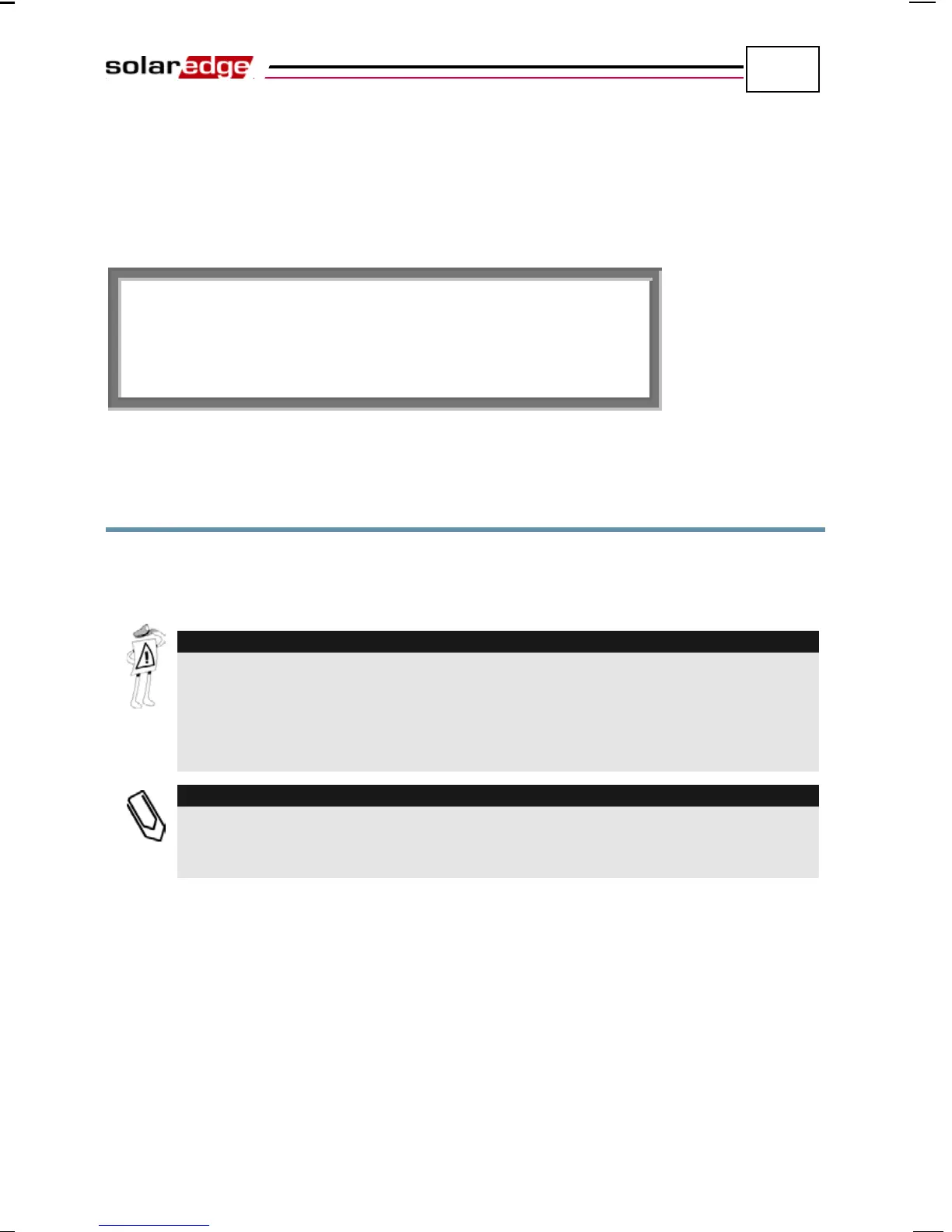Inverter User Interface
SolarEdge Installation Guide – MAN-01-00002-1.6
88
IP Status Window
After you press the inverter’s LCD light button to display the window shown
above, you can press it again to display the Inverter IP Status window. This
window describes the Ethernet configuration.
Configuring the Inverter Using the
LCD Panel and User Buttons
After installation of the inverter, a field technician can verify and perform basic
configurations of the inverter. This section describes the various LCD messages
and possible configurations using the user buttons.
The inverter and its LCD panel start operation after at least one string of power
optimizers is exposed to sunlight. Until then, the inverter is in Night mode and no
LCD functions will work. The power optimizers do not need to be producing
power
during this time (they are in Safety mode if the ON/OFF switch is OFF), but at least
one string must be connected to the inverter in order to enable its operation.
This process can also be performed using the SolarEdge configuration tool by
connecting a PC or laptop to the inverter via its RS232 management port. This tool
is described in the SolarEdge Configuration Tool User Guide.
