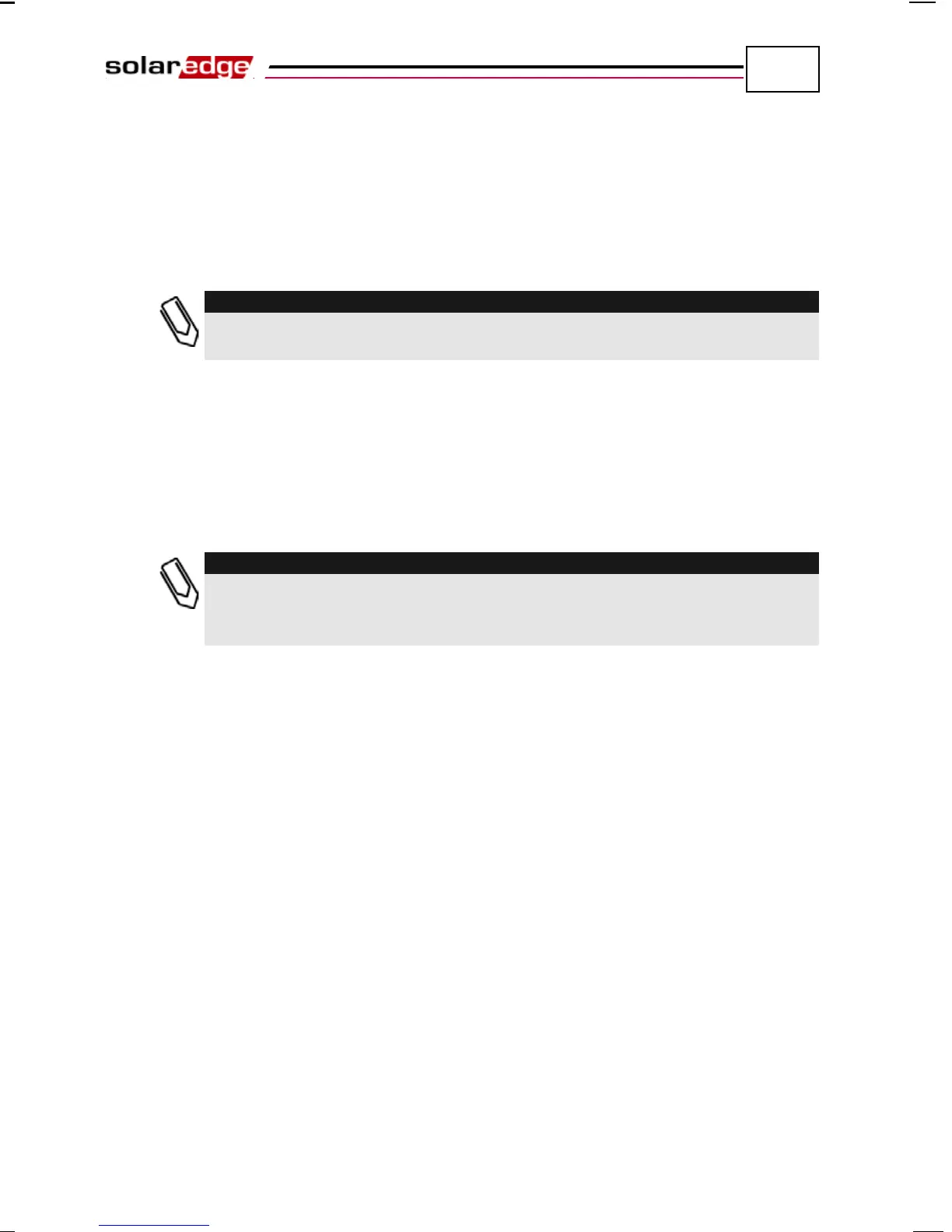Commissioning the Installation
SolarEdge Installation Guide – MAN-01-00002-1.6
61
4 Verify that the total number of power optimizers connected to the inverter
appears next to the P_OK indicator on the LCD panel. If this number is too
low, then it may mean that one or more of the power optimizers are not
connected properly or the pairing process may have not been completely
successful, for example due to complete shading of one of the modules or
insufficient sunlight during the pairing process.
It can take up to 15 minutes for all power optimizers to transmit their telemetries
and to be counted on the LCD screen.
5 Verify that the Vac [v] on the LCD panel specifies the grid’s correct AC
output voltage in Volts.
6 Verify that the Vdc [v] on the LCD panel specifies the DC input voltage in
Volts, which should be between 250 V and 450 V.
7 Verify that Pac [w] on the LCD Panel specifies the total AC output power
produced, in Watts.
Take note of the serial # on the inverter’s sticker and on its warranty card. This
information is used in the SolarEdge Monitoring Portal to identify t
his inverter
and is needed to open a new site in the monitoring portal.
Congratulations! Your SolarEdge power harvesting system is
now operational.
Step 4, Reporting and Monitoring
Installation Data
The SolarEdge Monitoring Portal enables you to access SolarEdge site
information, as described in the SolarEdge Monitoring Portal User Guide, as well
as receive up-to-date information from the installation site for viewing in a
physical or logical view.
After a site is opened in the SolarEdge Monitoring Server, you can access all the
monitored data about that site.
To register a new site, fill in the online form at
http:/www.solaredge.com/groups/site-registration.
The serial number(s) of the inverter(s) must be specified in order to open a new
site.