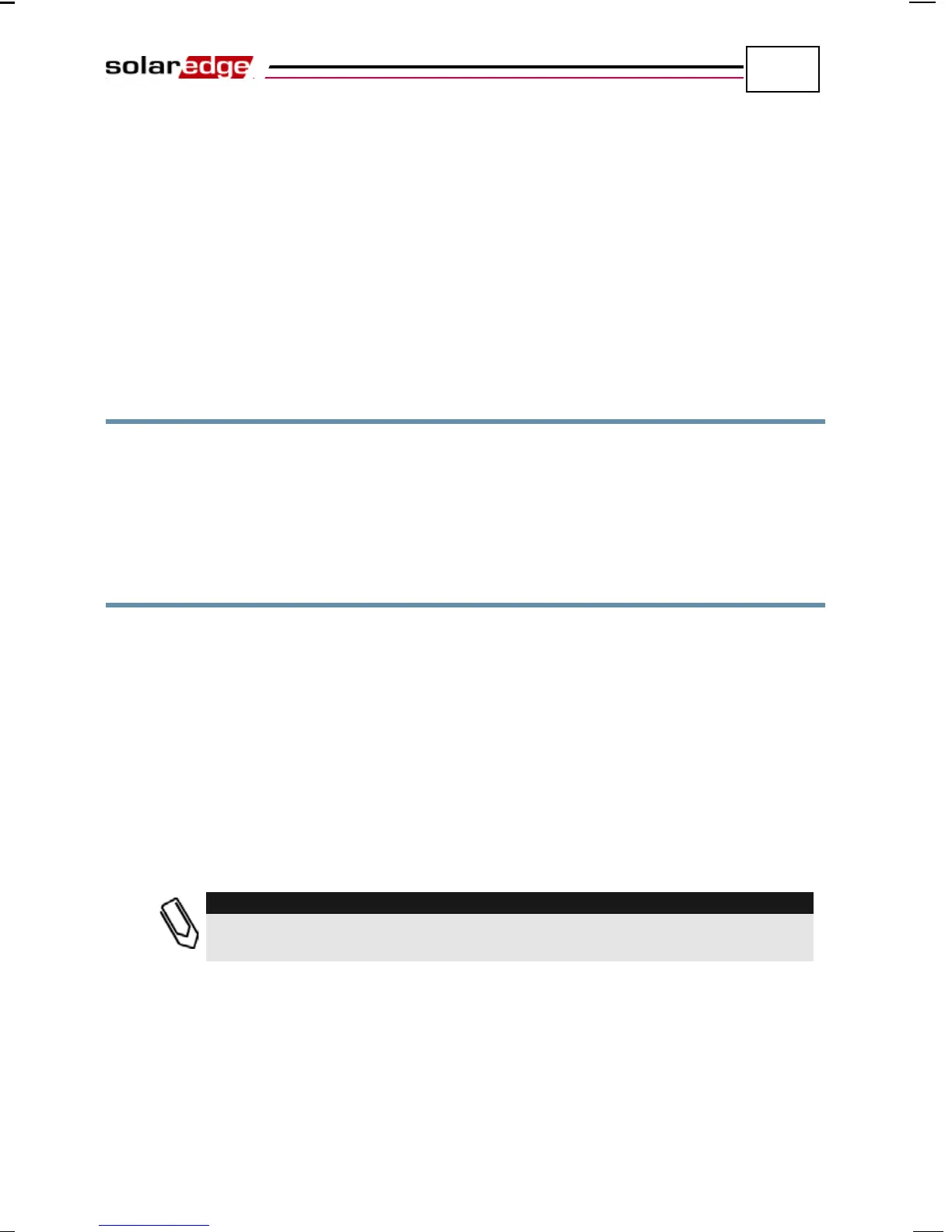Installing the Inverter
SolarEdge Installation Guide – MAN-01-00002-1.6
27
Chapter 3
Installing the Inverter
The Single Phase Inverter can be installed either before or after the PV modules
and power optimizers have been installed.
Identifying the Inverter
Refer to the stickers on the side of the inverter that specify its Serial # and its
Electrical Ratings including its Max Output Power. Please provide the serial
number when contacting the SolarEdge support line. The serial number is also
required when requesting to open a new site in the SolarEdge Monitoring Portal.
Selecting the Mounting Location
This process involves attaching the inverter mounting bracket to a wall or pole
and then mounting the Single Phase Inverter onto it.
Chassis Clearance
The heat dissipation solution requires the following clearance areas between the
Single Phase Inverter chassis and all types of obstructions, such as wires and
walls:
8” (20 cm) to the top and bottom of the chassis
4” (10 cm) to the right and left of the chassis
If more than one Single Phase Inverter
is installed side by side, the distances
between them must exceed 4" (10 cm).
