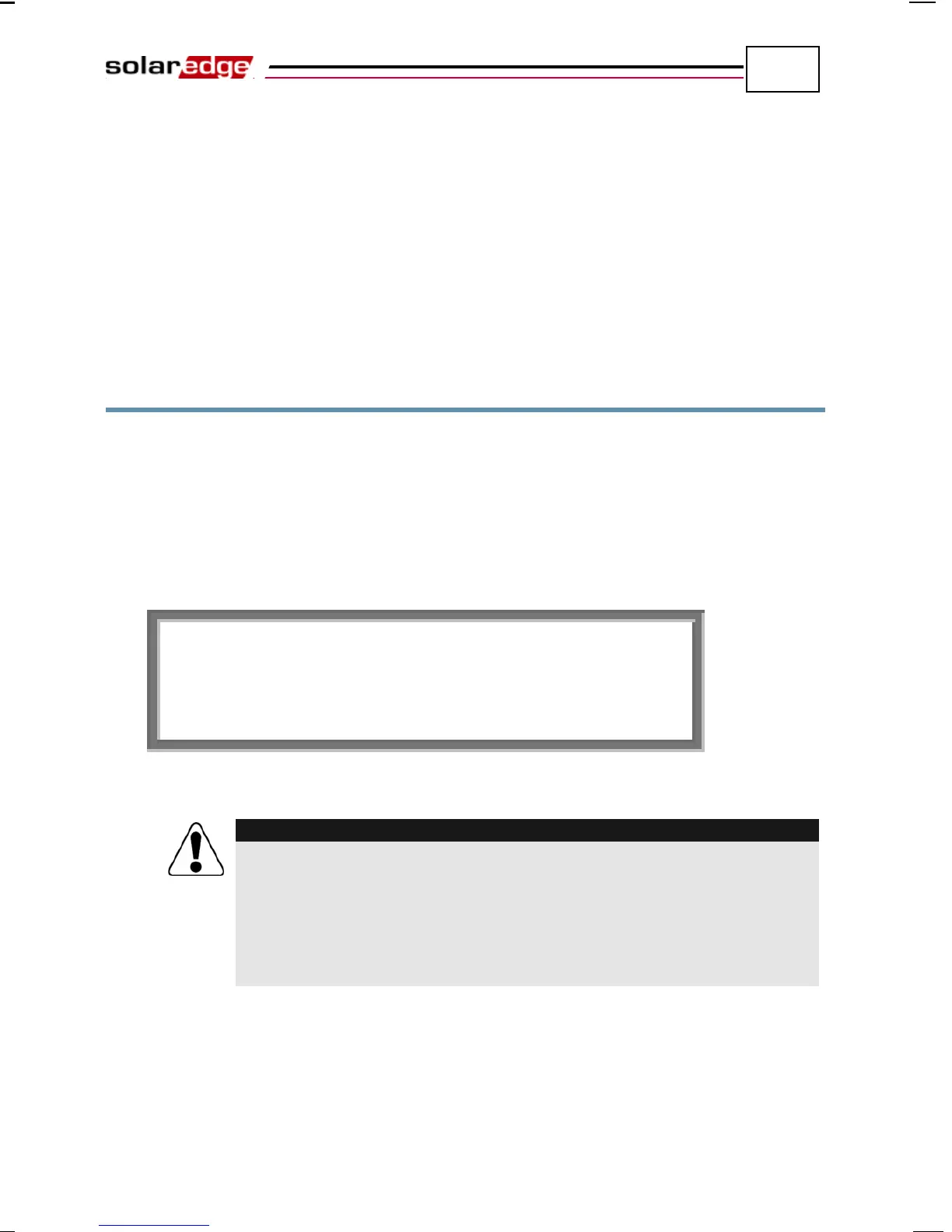Replacing and Adding System Components
SolarEdge Installation Guide – MAN-01-00002-1.6
64
Chapter 5
Replacing and Adding System
Components
Modifying an Existing Installation
This section describes how to modify an existing installation that has been
operating properly for a while.
► To modify an existing installation:
1 Shut down the inverter by turning OFF its ON/OFF switch and the DC switch
of the main circuit board. The inverter goes into Shutdown mode and
displays the following message:
This message is displayed until the DC is safe. The default safety voltage is
50 V.
Do not touch the DC power connections until the DC voltage is at a safe
level. Doing so may cause personal damage, damage to the
device and/or
Ne pas touchez les connecteurs de courrant DC jusqu'à ce que la tension
DC soit tombée àun niveau sécurisé. Y touchez pourrait engendrer un
dommage aux personnes, un dommage à l'appareil ou un risque d'incendie.
