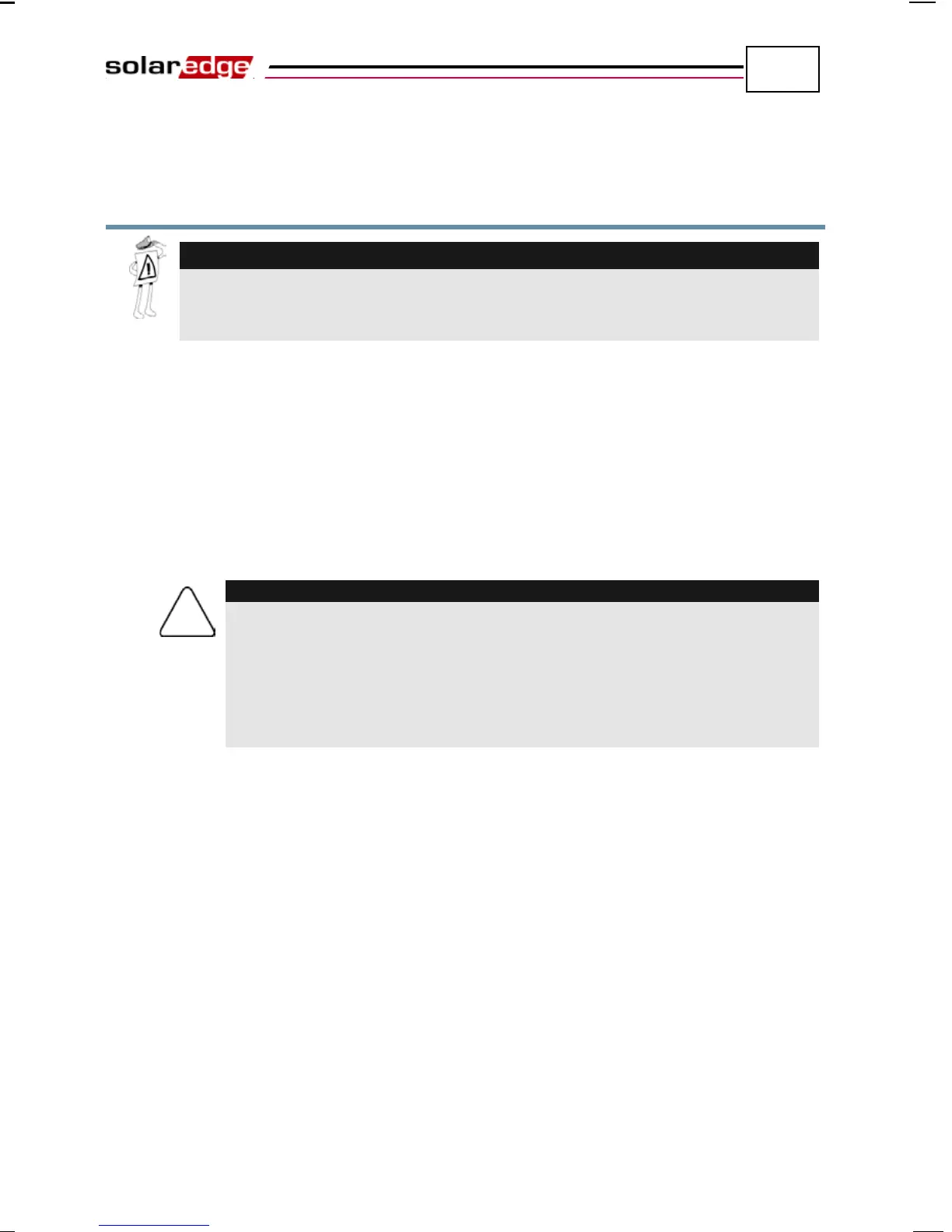Installing the Power Optimizers
SolarEdge Installation Guide – MAN-01-00002-1.6
18
Step 1, Mounting the Power
Optimizers
power optimizer serial numbers and locations during their
installation, as this information may be required later for troubleshooting
, and is
necessary for proper physical layout on the monitoring website.
Determine the mounting location of each power optimizer. The power
optimizer should be mounted in a place where it can be mounted securely
using both mounting holes. It must also be located near enough so that the
power optimizer can connect to a single PV module (for the OP250-LV,
OP300-MV, OP400-MV, PB250-AOB and PB350-AOB models). Mark all
mounting hole locations.
Each power optimizer must be attached to the rack using both mounting holes.
Drill the holes.
Do not drill through the power optimizer or through the mounting holes. The
vibrations created by the drill can damage the power optimizer
and will void
Ne pas percer à travers la optimiseur de puissance
ou ses trous de fixation.
Les vibrations qui en résulteraient peuvent endommager la optimiseur de
puissance.
Mount one power optimizer at each location using 5/16” screws and washers.
Verify that the power optimizer is securely attached.