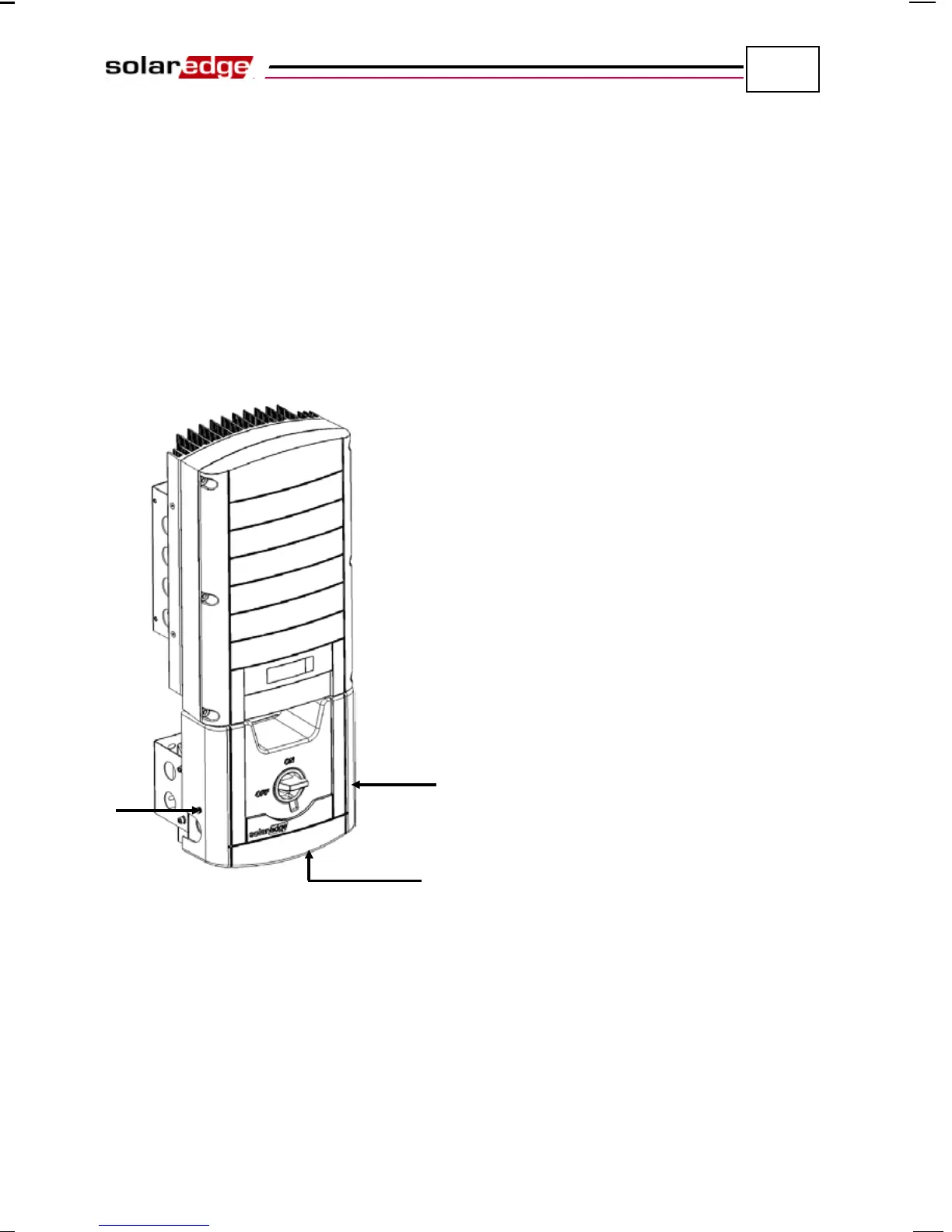Installing the Inverter
SolarEdge Installation Guide – MAN-01-00002-1.6
51
3 For the DCD-1ph-US-A switch, tighten the screws of each wire terminal
according to the following torque. The tightening moment for the terminals is
1.2-1.5 Nm (0.88-1.1 pound-foot). The DCD-1ph-US-B switch has no
tightening screws. For the DCD-1ph-US-B switch, push the wire in from the
bottom with a flathead screwdriver.
Closing the AC/DC Safety Switch Covers
1 Close the AC/DC Safety Switch cover by tightening the three screws.
2 Install the decorative plastic cover using the three screws.
Figure 30: Closing the AC/DC Safety Switch Covers
You may now continue from Chapter 4, Commissioning the Installation on
page 56.
Replacing an Inverter
An inverter can be replaced without opening or removing the AC/DC Safety
Switch, as described below.
Only in the DCD-1ph-US-A switch