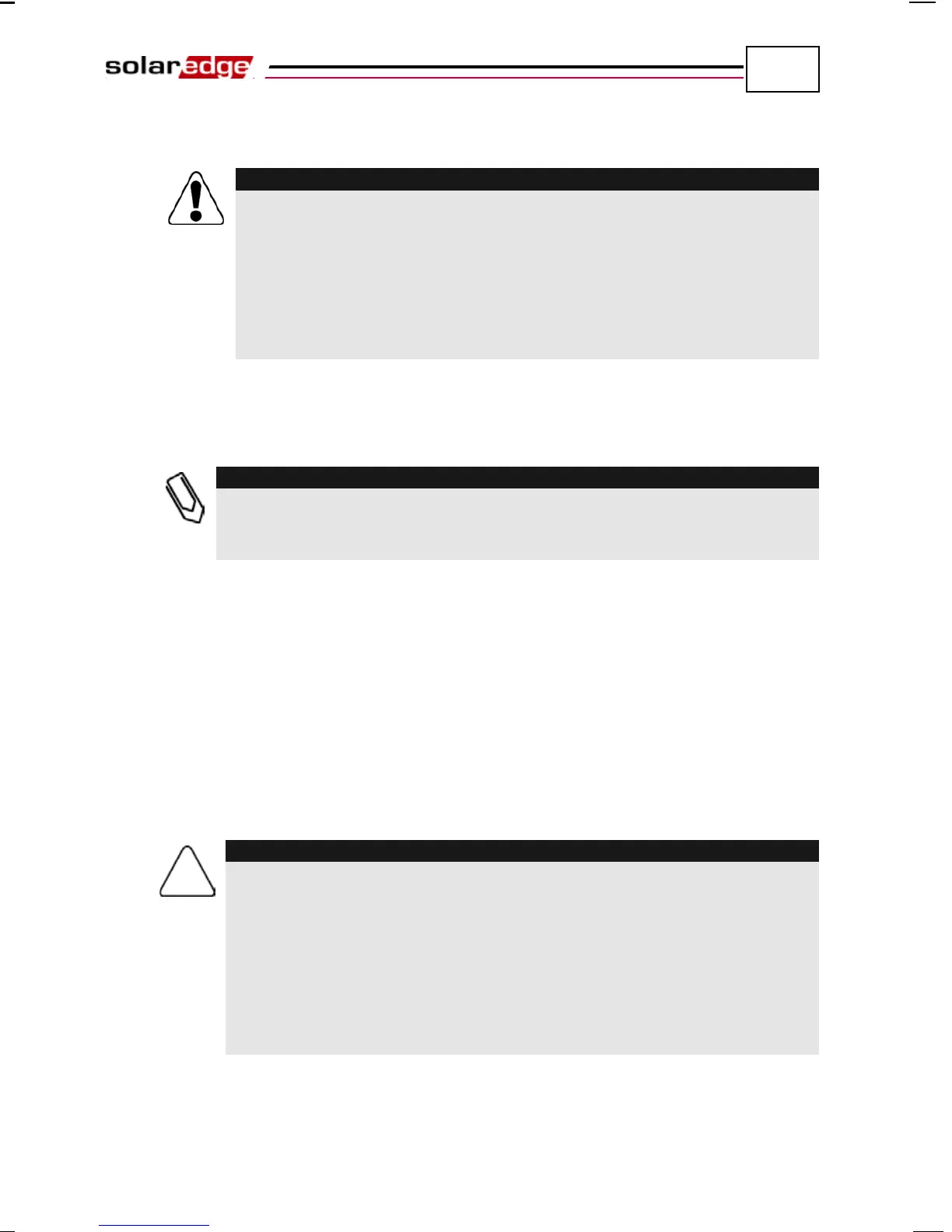Replacing and Adding System Components
SolarEdge Installation Guide – MAN-01-00002-1.6
65
2 Switch off the AC to the inverter.
If you cannot see the inverter panel, or there is a malfunction indicated on
the LCD panel, then switch off the AC to the inverter and wait five minutes
for the input capacity of the inverter to discharge.
Si vous ne pouvez pas voir l'écran de l'onduleur ou si un dysfonctionnement
est indiqué sur l'écran LCD, coupez le courant CA de l'onduleur et attendez
cinq minutes pour que l
es condensateurs d'entrée de l'onduleur soient
3 You can now add or remove power optimizers, add or remove strings, change
connections of power optimizers or strings or replace the inverter.
4 Perform the
Commissioning – Workflow, as described on page 56.
:
If you are permanantly dismantaling the installation or part of it, make sure to
use the disposal method dictated by the regulations of the country in which the
inverters are installed.
► To move one or more power optimizers from one inverter
to another in the same site:
1 Turn both inverters OFF, as described above.
2 Connect each power optimizer to the strings of the other inverter.
3 Perform the
Commissioning – Workflow, as described on page 56, on the
inverter to which a power optimizer was added and only then perform the
Commissioning – Workflow on the inverter from which a power
optimizer was removed.
be performed on the inverter to which power
optimizers were added, and only then on the inverter from which power
optimizers were removed. Otherwise, the inverter to which power optimizers
were added may be damaged.
La mise en marche doit se faire d'abord
avec l'onduleur auquel les
optimiseurs de puissance ont été rajoutées, et seulement ensuite avec celui
duquel les optimiseurs de puissance ont été enlevées. SInon, l'onduleur
auquel les optimiseurs de puissance ont été rajoutées peut être endommagé.