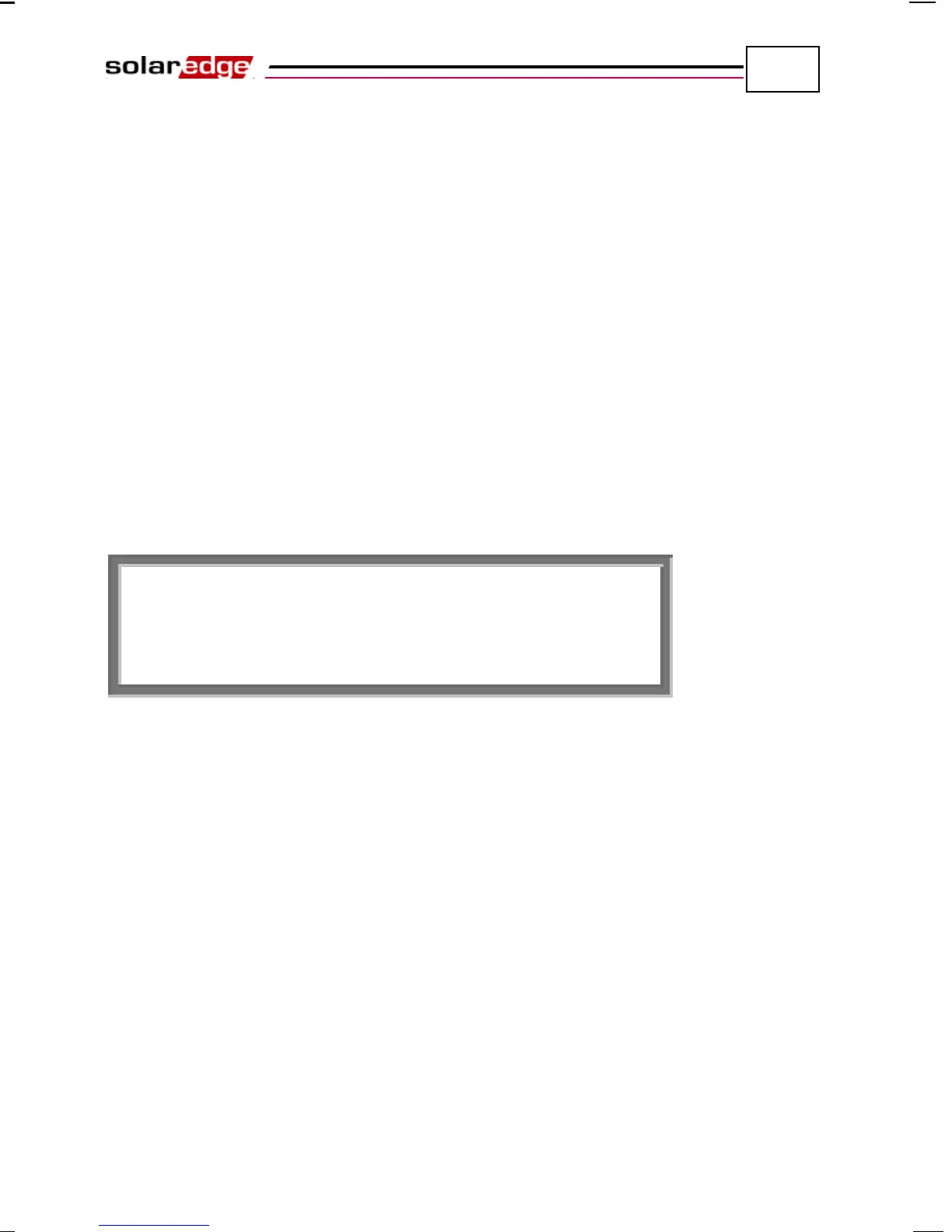Inverter User Interface
SolarEdge Installation Guide – MAN-01-00002-1.6
85
The backlight is displayed for 30 seconds. This length of time is configurable, as
described on page 96.
The following screens appear, one after the other, when you press the LCD light
button:
Initial Inverter Status Window, below
Main Inverter Status Window, page 86
Energy Meter Window, page 86
Telemetry Window, page 86
ID Status Window, page 87
Communication Status Window, page 87
IP Status Window, page 88
You can toggle between these windows by clicking the LCD light button.
Initial Inverter Status Window
Vac [v]: Specifies the AC output voltage, in Volts.
Vdc [v]: Specifies the DC input voltage, in Volts.
Pac [w]: Specifies the AC output power, in Watts.
P_OK XXX/YYY: Indicates a functioning DC line-communication
connection to the SolarEdge power optimizers, which indicates that telemetry
information was received within the last 10 minutes. XXX is the number of
paired power optimizers for which telemetries have been received by the
inverter in the last two hours. YYY is the number of paired power optimizers
identified during the most recent pairing process. Both XXX and YYY
should be the same. If they are not, it may indicate an access issue or pairing
requirement that require your attention.
S_OK: Indicates a functioning connection to the SolarEdge Monitoring
Server, which was validated during the last two minutes. This connection is
not mandatory for power generation.
ON/OFF: Indicates the position of the inverter ON/OFF Switch.