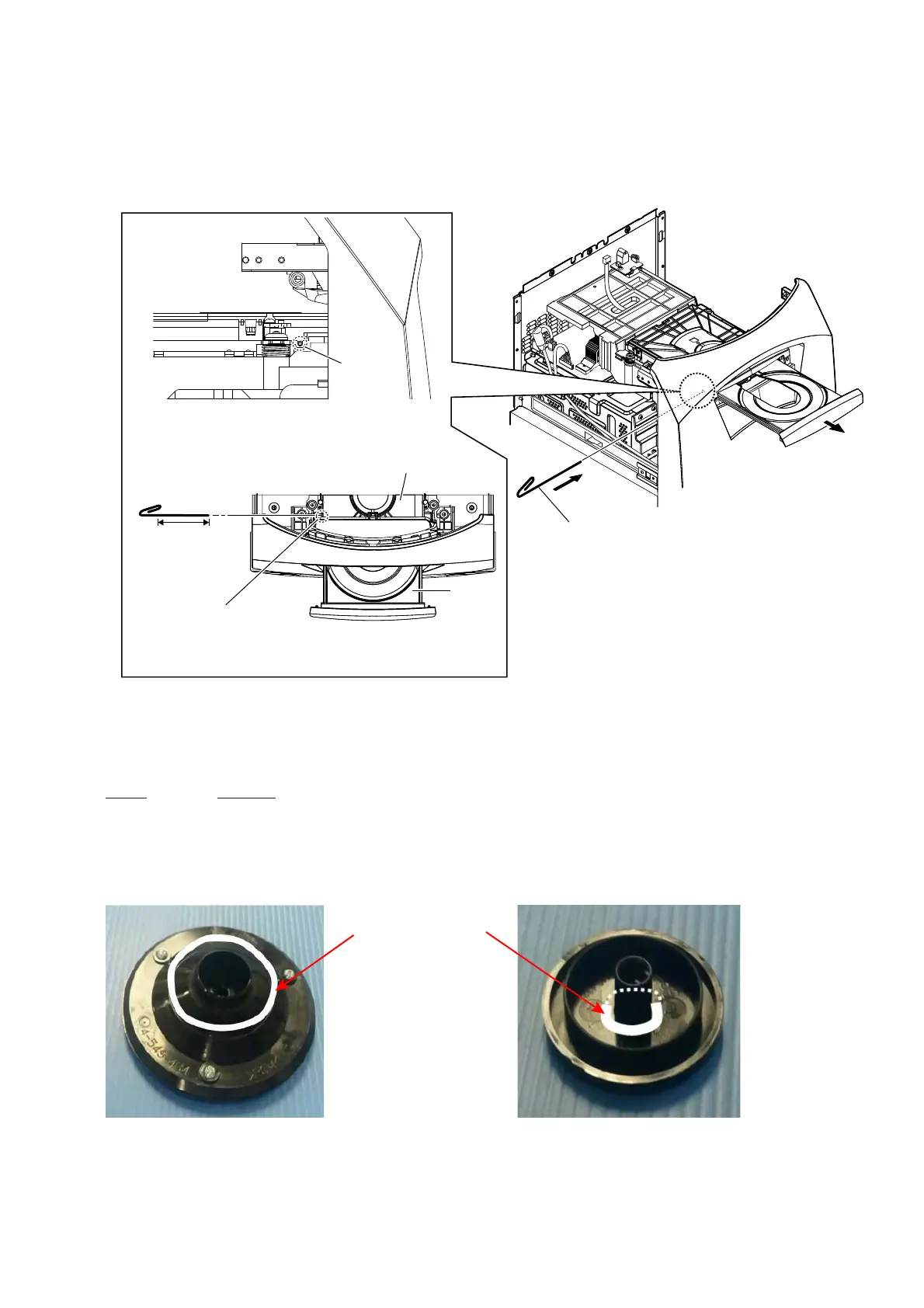HCD-GT3D
7
HOW TO OPEN THE TRAY WHEN POWER SWITCH TURN OFF
Note 1: After the side panel and top panel are removed, this work is done.
Note 2: Please prepare the thin wire (clip etc. processed to the length of 8 cm or more).
1 Remove the side (L) panel, side (R) panel, top panel section.
(Illustration of disassembly is omitted.)
2 Insert the clip etc.
3
– Top view –
hole
– Left view –
8 cm or more
tray
CD/DVD mechanism deck
Insert the clip etc. processed to the
length of 8 cm or more in the hole
on the side of the chassis and push.
Note:
Push after it inserts it
in this hole well.
NOTE OF REPLACING THE VOLUME KNOB ASSY OR MIC KNOB
When VOLUME knob assy or MIC knob is replaced, it is necessary to apply lubricant on the knob.
Part No. Description
7-651-000-63 Lubricant (SFL-7A)1KG
Apply the lubricant referring to the fi gure below.
– VOLUME KNOB ASSY – – MIC KNOB ASSY –
Lubricant (SFL-7A)1KG
Ver. 1.2
