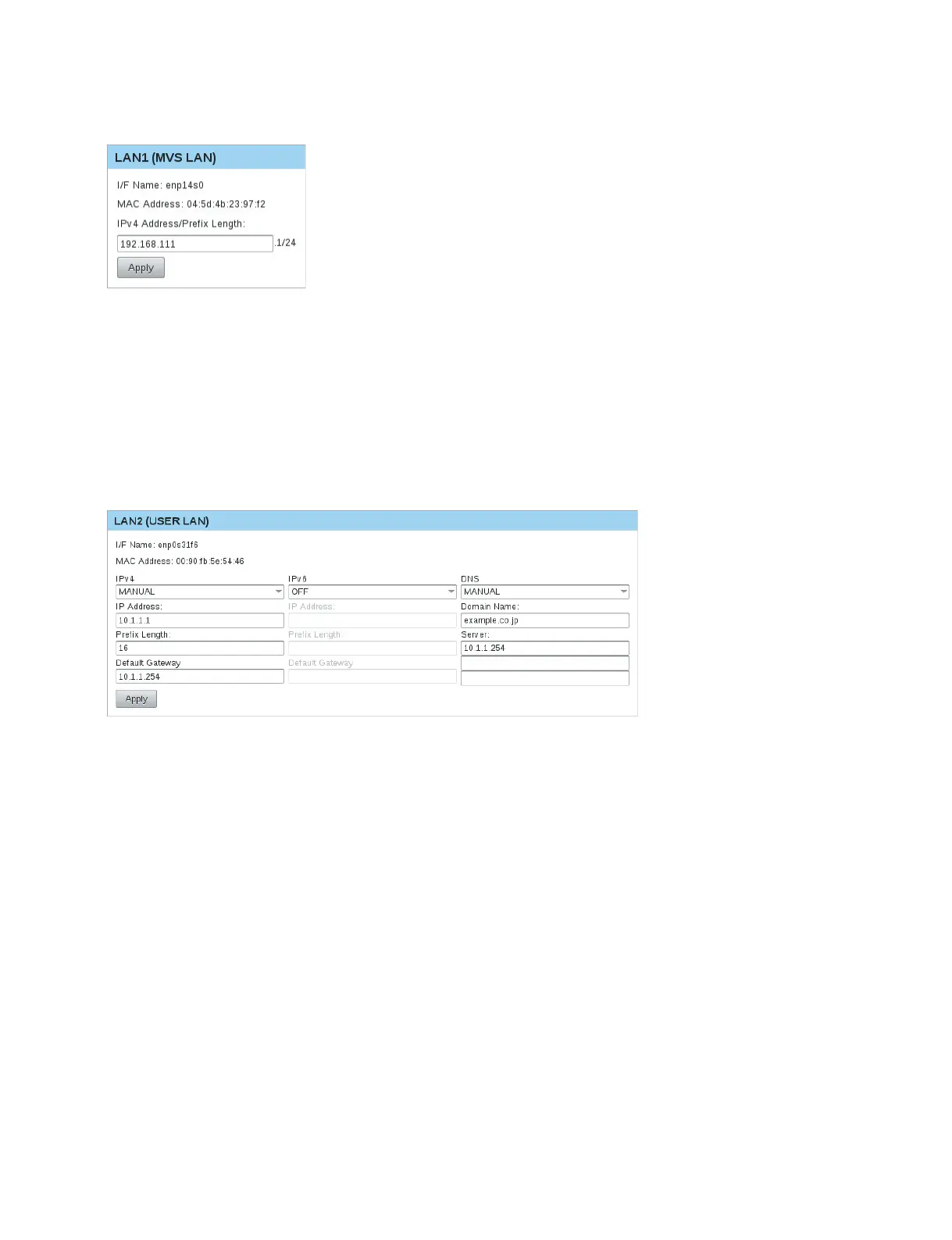ICP-X7000
1-73 (E)
2. Make LAN1 (MVS LAN) network settings.
(1) Enter the IP address of IPv4 in [IPv4 Address/Prefix Length].
t
. The suffix value “.x” is fixed corresponding to the Group ID of PWS-100SC1/PWS-110SC1.
. The Prefix Length value is fixed to 24.
(2) Click [Apply].
The settings are stored.
3. Make LAN2 (USER LAN) network settings.
(1) Select the IPv4 connection mode.
. OFF: IPv4 is not used.
. MANUAL: Manual setting mode. IP Address, Prefix Length, and Default Gateway can be entered
only in this mode.
. DHCP: DHCP server auto acquisition mode. Values acquired by the DHCP server are dis-
played in the IP Address, Prefix Length, and Default Gateway columns respectively.
When the “MANUAL” connection mode is selected, go to step (2).
When the “OFF” or “DHCP” connection mode is selected, go to step (5).
(2) Enter a value (0 to 255) divided into four by periods in [IP Address] as the IP address of IPv4.
(3) Enter a value (8 to 30) in [Prefix Length] as the prefix length of IPv4.
(4) Enter the default gateway of IPv4 in [Default Gateway].
(5) Select the IPv6 connection mode.
. OFF: IPv6 is not used.
. MANUAL: Manual setting mode. IP Address, Prefix Length, and Default Gateway can be entered
only in this mode.
. AUTO: Auto acquisition mode. Values acquired are displayed in the IP Address, Prefix Length,
and Default Gateway columns respectively.
. DHCP: DHCP server auto acquisition mode. Values acquired by the DHCP server are dis-
played in the IP Address, Prefix Length, and Default Gateway columns respectively.
When the “MANUAL” connection mode is selected, go to step (6).
When the “OFF”, “AUTO” or “DHCP” connection mode is selected, go to step (9).
