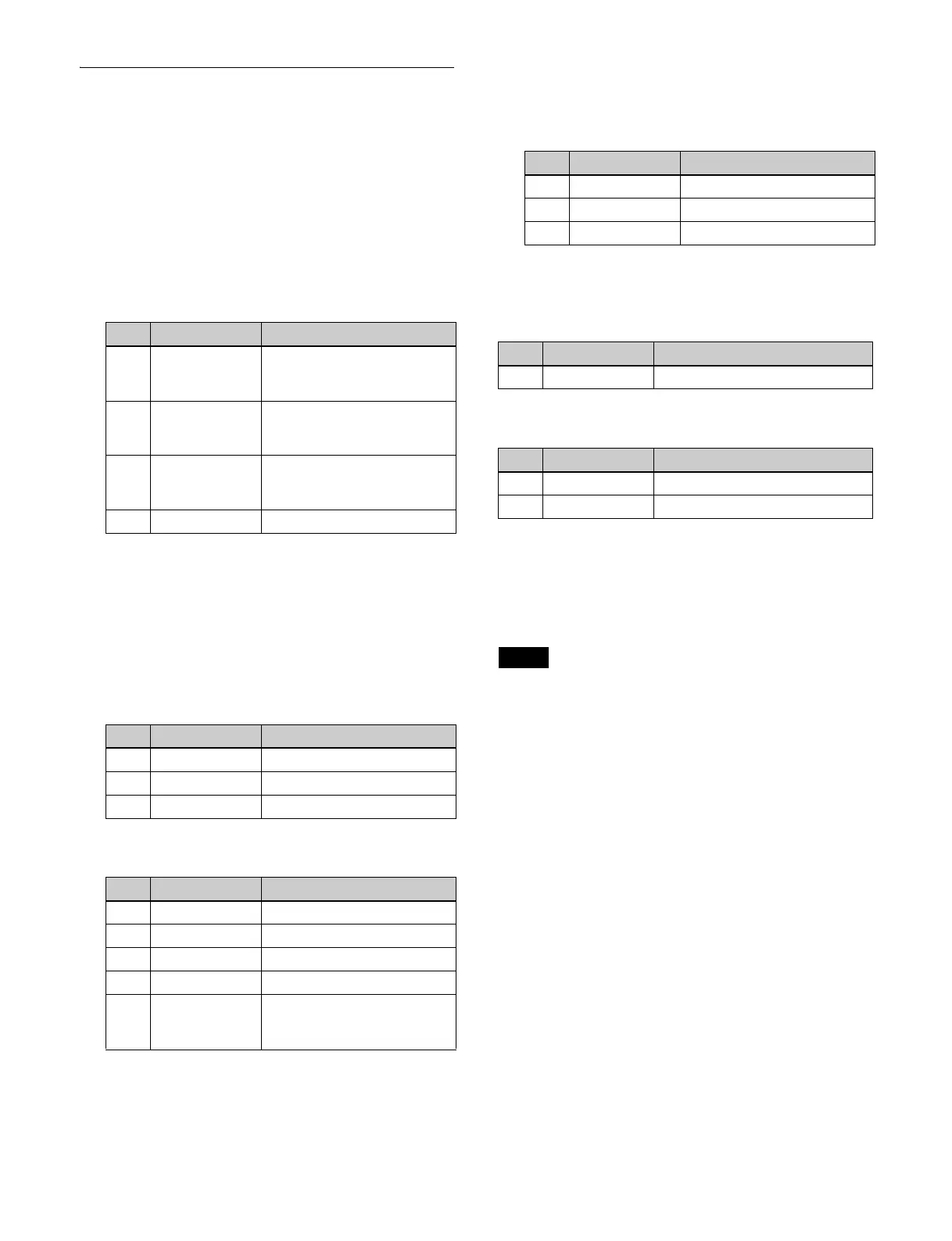140
Setting a Border
Setting a border (menu)
1
Open the Home > M/E-1 > Key1 > Resizer/Proc Key
> Resizer Adjust/DME Select menu (11101.41).
2
Set the [Resizer] button to the on state.
3
Set the [Border] button to the on state and set the
following parameters.
4
In the [Border Mode] group, select a type of border.
Flat Color: S
ingle color border
Beveled Light Edge: Be
veled light edge (border like
an illuminated picture frame)
Beveled Color Edge: Bev
eled color edge (border
like a colored picture frame)
When the [Flat Color] button i
s selected, set the
following parameters.
When the [Beveled Light Edge]
button is selected, set
the following parameters.
When the [Beveled Color
Edge] button is selected,
select the target edge (Top, Left, Right, Bottom, All)
to adjust in the [Color Adjust] group and set the
following parameters.
To soften the border
Set the [Border Soft] button to the on state.
When the [Flat Color] button is sel
ected, set the following
parameters.
When the [Beveled Light Edge] button or [Beveled Color
Edge] button is selected, set the following parameters.
Setting a border (device control block)
When the border setting is enabled in the menu, you can
adjust the border width of the top, bottom, left, and right
edges using the device control block.
The buttons used for configuring a border must be
assig
ned to the device control block beforehand.
For details about assign
ing buttons, see “Assigning
Control Panel Buttons” (page 397).
1
Press the [M/E 1] button.
2
Press the [K1RSZ] button.
3
Press the [RSZR ON] button, turning it on.
4
Press the [BDR/CROP] button, turning it on amber.
5
Adjust the border width using the trackball or Z-ring.
Trackball (horizontal rotation):
Adjusts the border
width in the X-axis direction (left/right edges)
Trackball (vertical rotation)
: Adjusts the border
width in the Y-axis direction (top/bottom edges)
Z-ring:
Adjusts the border width simultaneously in
the X-axis and Y-axis directions
No. Parameter Adjustment
1 H Simultaneous adjustment of
b
order width of left and right
edges
2 V Simultaneous adjustment of
b
order width of top and
bottom edges
3 All Simultaneous adjustment of
b
order width of top, bottom,
left, and right edges
4 Density Density of border
No. Parameter Adjustment
1 Luminance Luminance
2 Saturation Saturation
3 Hue Hue
No. Parameter Adjustment
1 Top Position of top edge
2 Left Position of left edge
3 Right Position of right edge
4 Bottom Position of bottom edge
5 All Simultaneous adjustment of
p
osition of top, bottom, left,
and right edges
No. Parameter Adjustment
1 Luminance Luminance
2 Saturation Saturation
3 Hue Hue
No. Parameter Adjustment
1 Inner Soft Softness of inner edge of border
No. Parameter Adjustment
1 Inner Soft Softness of inner edge of border
2 Bound Soft Softness of border boundary
Note
