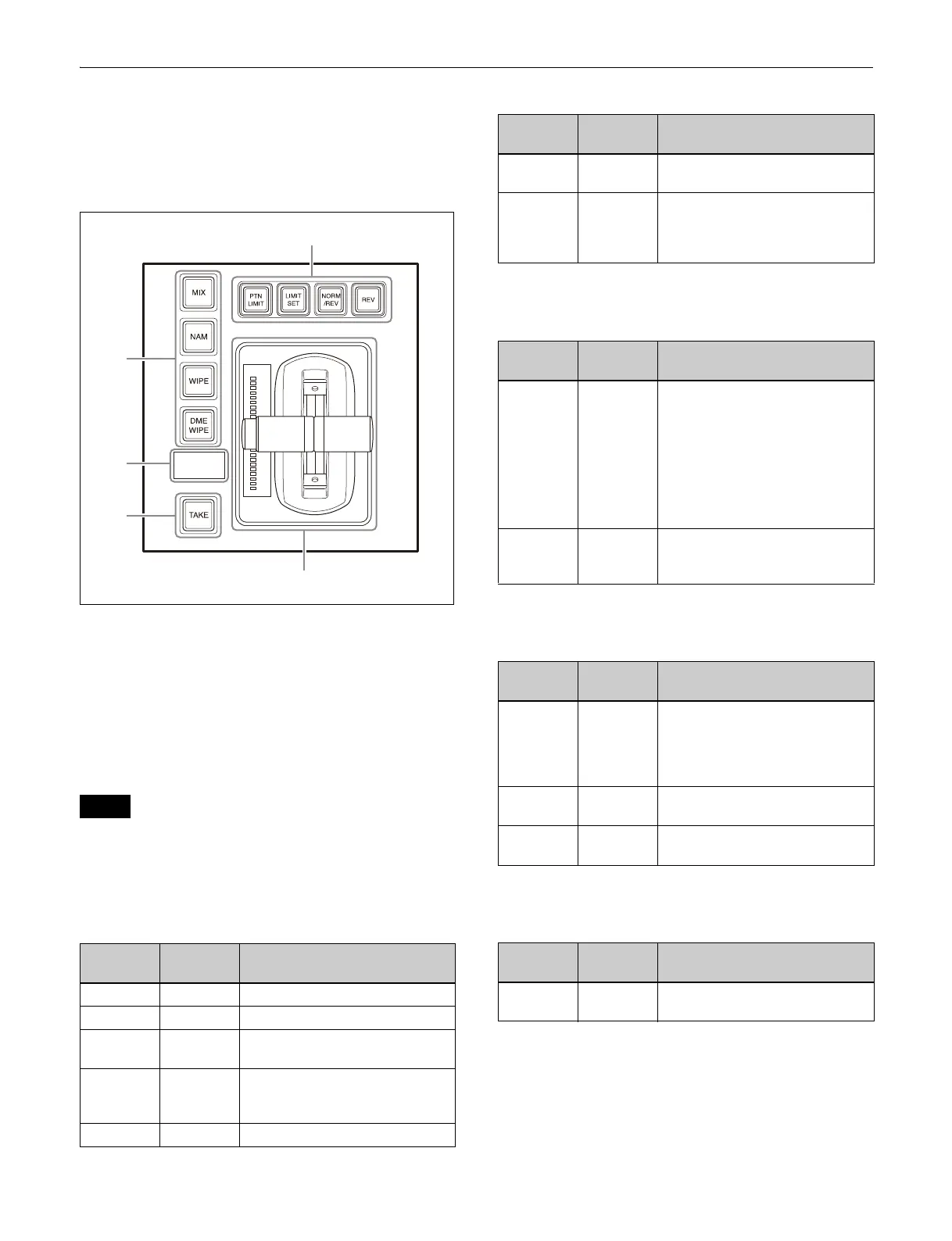25
Transition Control Block (Simple Type)
The simple-type transition control block is used to
execute background transitions.
For details, see “Chapter 5 Transitions” (page 93).
a Transition settings/execution butt
ons (assignable
buttons)
You can assign functions, such as settings and execution,
fo
r transitions in the Home > Setup > Panel > Module >
Button Assign menu (19104.21).
For details about assign
ing buttons, see “Assigning
Control Panel Buttons” (page 397).
The functions that can be assign
ed to the four buttons at
the top and the five buttons on the left are different.
Transition type selection buttons
The following functions can be assigned to both the four
bu
ttons at the top and the five buttons on the left.
Wipe direction selection buttons
The following functions can be assigned to the four
bu
ttons at the top only.
Transition/macro execution buttons
The following functions can be assigned to the five
butt
ons on the left only.
Keyframe fader button
The following functions can
be assigned to both the four
buttons at the top and the five buttons on the left.
Note
Function
name
Button
name
Description
Mix MIX Selects mix.
NAM NAM Selects NAM (non-additive mix).
Super Mix SUPER
MI
X
Selects super mix.
Preset
Color Mix
PST
COLOR
MIX
Selects preset color mix.
Wipe WIPE Selects wipe.
DME Wipe DME
WIPE
Selects DME wipe.
FM 1&2
Cli
p to FM
15&16 Clip
FM1&2
CLI
P to
FM15&16
CLIP
Selects clip transition.
Function
name
Button
name
Description
Reverse REV When not lit, the wipe proceeds
in the direction from black to
white of the pattern images,
shown in “Wipe Pattern List”
(page 456), or in the direction of
the arrows (normal).
When lit, the wipe proceeds in
th
e opposite direction of normal
(reverse).
Normal/
Rever
se
NORM/
REV
The wipe direction alternates
between normal and reverse
after each transition.
Function
name
Button
name
Description
Take TAKE Executes an auto transition with
th
e set transition rate and
transition type.
During the transition, the button
is lit
amber.
Cut CUT Executes an immediate
tra
nsition.
Macro
Take
MCRO
TAKE
Executes a macro.
Function
name
Button
name
Description
KF KF Uses the fader lever as a
keyfram
e fader.
Function
name
Button
name
Description