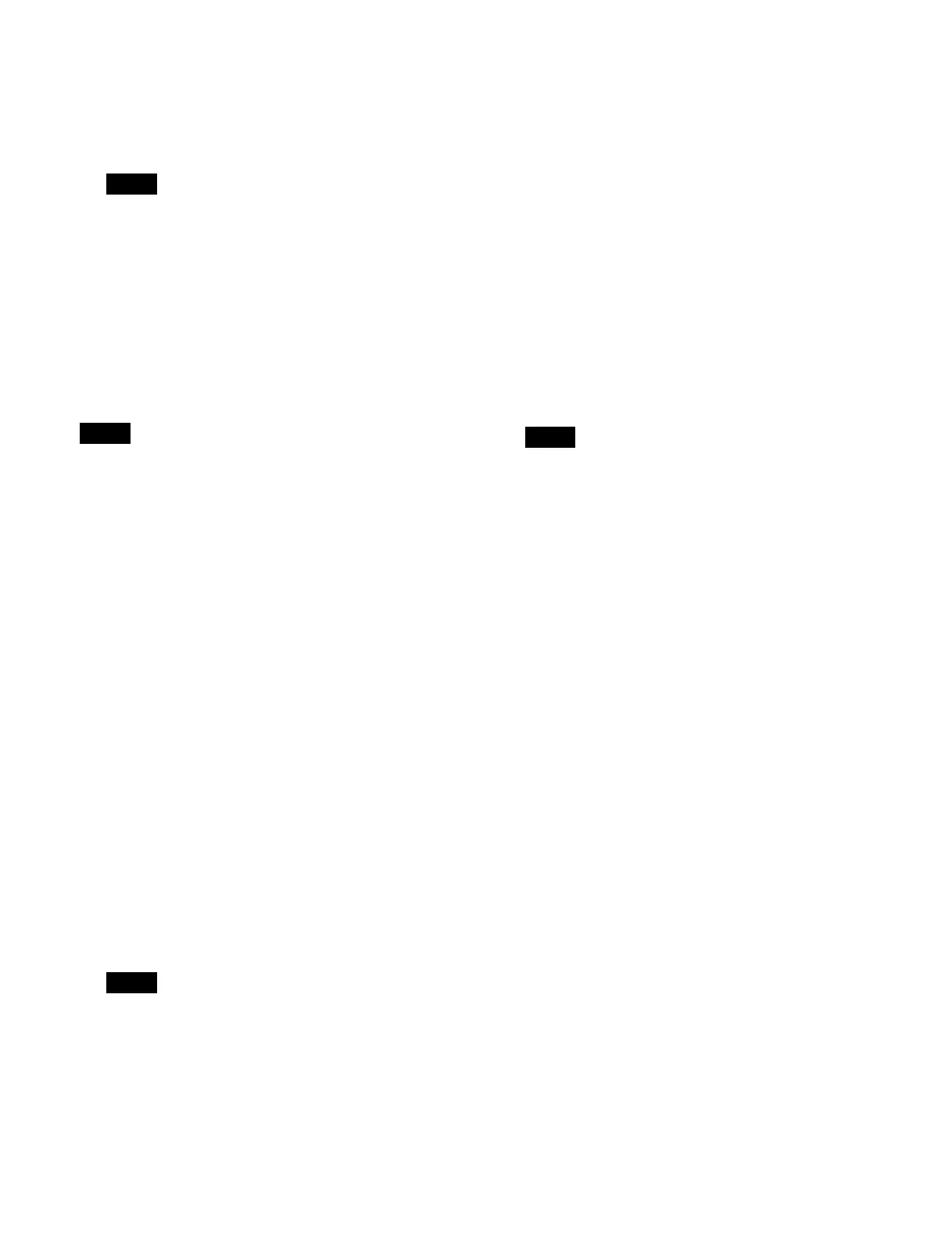263
4
Enter an effect duration in the numeric keypad area in
the numeric keypad control block.
Enter a duration as a timecode
(minut
e:second:frame).
You can also enter a difference value from the
c
urrently set value using the [TRIM] button.
For details, see “Entering a difference from a current
value” (page 77).
5
Press the [ENTER] button.
The effect duration is
applied.
Setting the keyframe duration
• In constant duration mode, it is not possible to set the
keyframe duration.
• You can set a default value for the keyframe duration.
For details about settings, see “Setting the default
keyframe duration” (page 415).
1
Press the [KF MCRO EDIT] button.
The memory recall section switches to effect
ti
meline/macro edit mode.
2
Press the [EDIT ENBL] button, turning it on orange.
3
Select an edit point (keyframe).
The time from the selected keyframe to the following
keyframe
is the target to set.
4
Press the [KF DUR] button.
“KF DUR XXX:XX” (“XXX:XX” is the current
keyf
rame duration) is displayed on the display in the
numeric keypad control block.
5
Enter a keyframe duration in the numeric keypad area
in the numeric keypad control block.
Enter a duration as a timecode (second:frame).
You can also enter a difference value from the
c
urrently set value using the [TRIM] button.
For details, see “Entering a difference from a current
value” (page 77).
6
Press the [ENTER] button.
The keyframe duration is applied.
Setting the delay
1
Press the [KF MCRO EDIT] button.
The memory recall section switches to effect
time
line/macro edit mode.
2
Press the [EDIT ENBL] button, turning it on orange.
3
Press the [DELAY] button.
“DELAY XXX:XX” (“XXX:XX” is the current
d
elay) is displayed on the display in the numeric
keypad control block.
4
Enter a delay in the numeric keypad area in the
numeric keypad control block.
Enter a delay as a timecode (second:frame).
You can also enter a difference value from the
currently set
value using the [TRIM] button.
For details, see “Entering a difference from a current
value” (page 77).
5
Press the [ENTER] button.
The delay is applied.
Note
Notes
Note
Note