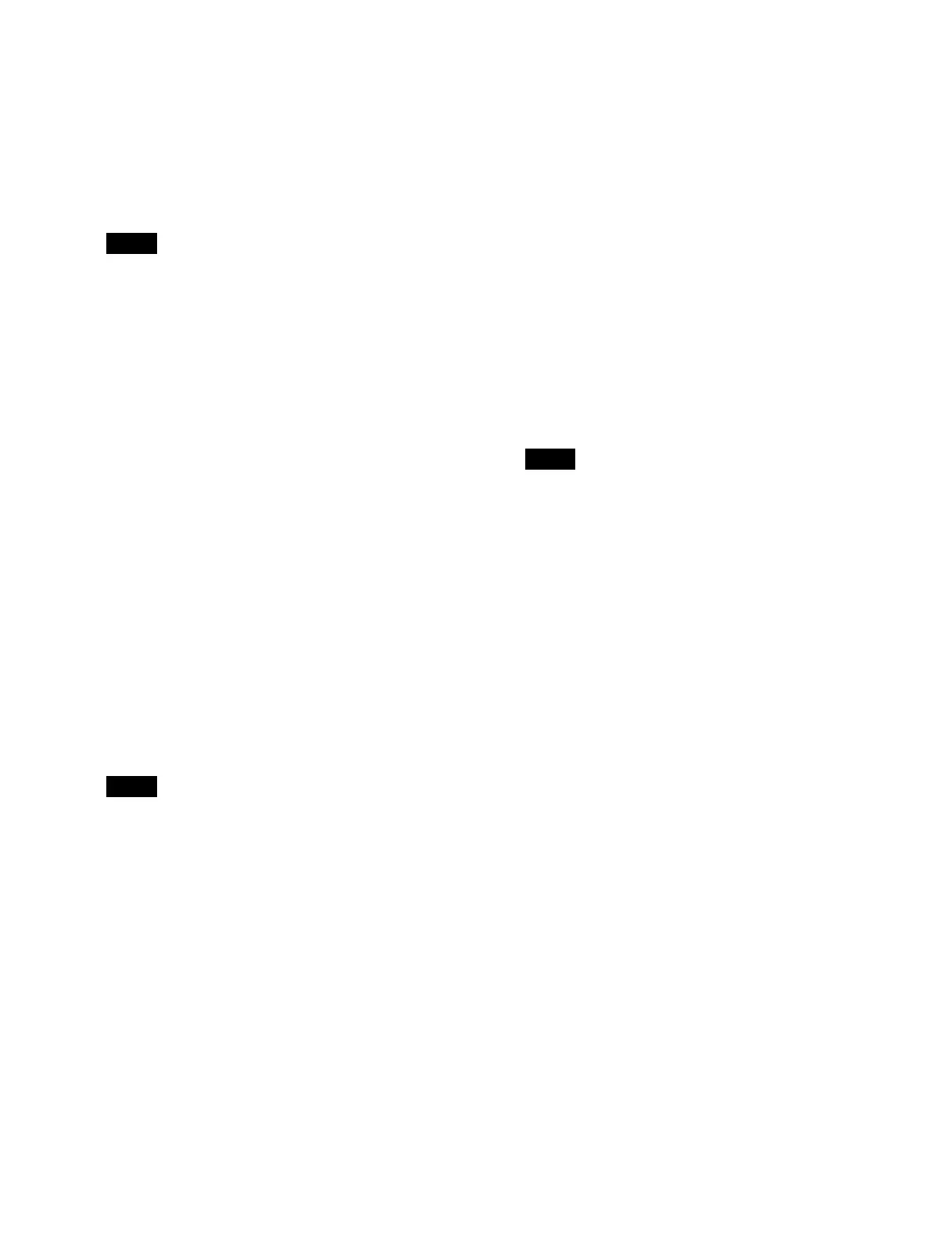315
Deleting an event
1
Select an edit point.
2
Press the [DEL] button in the utility/shotbox control
block.
The selected event is deleted.
You can also select and delete multiple events.
For details, see “Selecting multiple events”
(page 315).
To move an event
Delete an event, select an edit point, and press the
[PASTE] bu
tton.
The deleted event is inserted afte
r the selected event.
To insert before the selected event, press and hold the
[S
HIFT] button and press the [PASTE] button.
Copying an event
1
Select a copy source edit point.
2
Press the [COPY] button in the utility/shotbox
control block.
3
Select a copy destination edit point.
4
Press the [PASTE] button in the utility/shotbox
control block.
The copied event is inserted after the selected event.
To insert before the selected event, press and hold the
[SHIFT] button and press the [PASTE] button.
You can also select and copy multiple events.
For details, see “Selecting multiple events”
(page 315).
Selecting multiple events
You can select multiple events as the edit target.
This operation is available when mo
difying, deleting, or
copying an event.
To select all events
Press the [ALL] button, turning it
on orange, in the utility/
shotbox control block.
To select multiple events within a specified
range
1
Select the first event for a specified range.
2
Press the [FROM TO] button in the utility/shotbox
control block.
“FROM XXX TO” (“XXX” is the current event
nu
mber) is displayed on the display in the numeric
keypad control block.
3
Enter the number of the last event for the specified
range in the numeric keypad area in the numeric
keypad control block.
To change the number of the first event in the
spec
ified range, press the [CLR] button. Enter the
number of the first event, press the [ENTER] button,
and then enter the number of the last event.
Enter a “.” (period) to specify a range from
the first
event to the last event.
If the last event is not specified, t
he range up to the
last event becomes the specified range.
4
Press the [ENTER] button.
The specified range is applied.
Merging registers
You can insert all events from another register at a
specified position.
1
Select an edit point.
2
Recall a register to merge.
Recall a macro register using one of the following
bu
ttons.
• Buttons with a set macro attachment (see page 328)
• Cross-point buttons in the cross-point control block
(see page 322)
• Buttons in cross-point pad in the cross-point control
bl
ock/AUX bus control block (see page 322)
• Memory recall buttons in t
he Flexi Pad control
block (see page 321)
• Buttons in the numeric keypad area in the numeric
ke
ypad control block (see page 322)
3
Press the [PASTE] button in the utility/shotbox
control block.
All events in the recalled register are inserted after the
se
lected event.
To insert before the selected
event, press and hold the
[SHIFT] button and press the [PASTE] button.
Note
Note
Note
