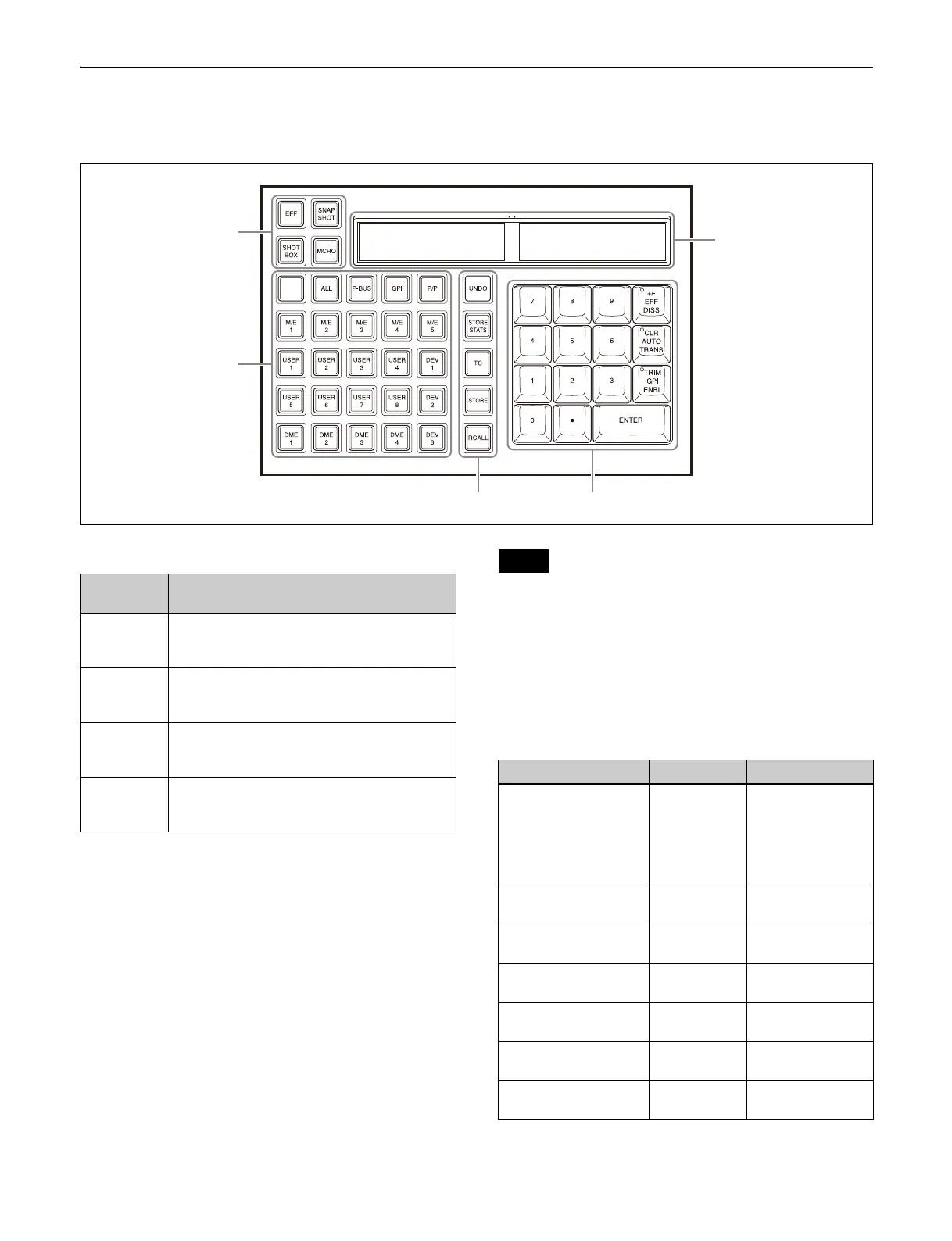37
Numeric Keypad Control Block
The numeric keypad control block is used for selecting
regions, recalling and saving effect timelines/snapshots/
shotboxes, for recalling and creating macros, for entering
the transition rate, and for other tasks.
a M
ode selection buttons
b Region
selection buttons (assignable buttons)
Use when selecting a region.
You can assign arbitrary regions to buttons, excluding the
bl
ank button at the top left and the [ALL] button, in the
Home > Setup > Panel > Module > Button Assign menu
(19104.21). Up to four regions can be assigned to each
button.
For details about assign
ing buttons, see “Assigning
Control Panel Buttons” (page 397).
• The blank button at the top lef
t is reserved for future use
and cannot be used.
• When multiple regions are selected, the first selected
bu
tton becomes the reference, and is lit green.
Subsequent selected buttons are lit amber.
• When multiple regions are assigned to a
single button,
the region name set for the lowest number is displayed
on the button. The reference region is set according to
the order of priority.
b
a
e
Button
name
Description
EFF Switches to effect ti
meline operation mode.
In effect timeline operatio
n mode, you can
recall and save effect timelines.
SNAPSHOT Switches to snapshot operation mode.
In snapshot operation mode, you can recall
an
d save snapshots.
SHOTBOX Switches to shotbox operation mode.
In shotbox operation mode, you can recall
an
d save shotboxes.
MCRO Switches to macro operation mode.
In macro operation mode, you can recall,
save,
and edit macros.
Notes
Function name Button name Description
ME/DME:
M/E-1 to M/E-5
M/E-1 Sub to M/E-5
Sub
P/P
P/P Sub
M/E1 to M/E5
M/E1 SUB to
M/E5 S
UB
P/P
P/P SUB
Switcher bank
regio
ns
ME/DME:
DME 1 to DME 4
DME1 to
DME4
DME regions
Dev/Macro:
Device 1 to Device 12
DEV1 to
DEV12
Device regions
Dev/Macro:
P-Bus
P-BUS P-Bus region
Dev/Macro:
GPI
GPI GPI region
Dev/Macro:
Router
RTR Router region
Dev/Macro:
Macro
MCRO Macro region