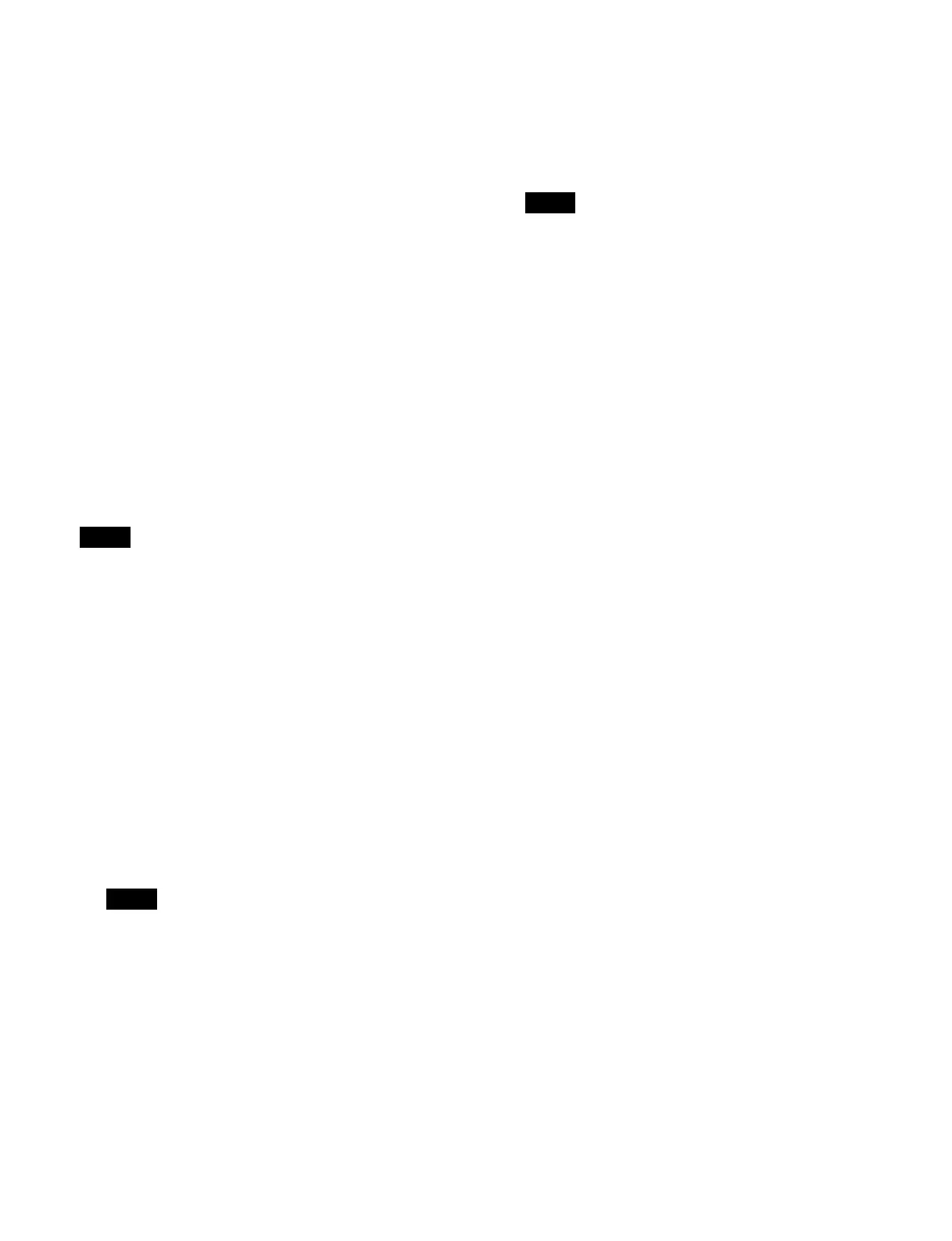408
4
Check the message, then press [OK].
The settings of the cross-point pad on the selected
swit
cher bank/AUX bus control block are returned to
the defaults.
Copying cross-point pad settings
You can copy the settings of the cross-point pad in the
cross-point control block or AUX bus control block.
The following settings are copi
ed between cross-point
pad pages.
• Button assignments
• Page recall function settings
• Page name
When all pages are selected as the target for copying, the
foll
owing settings are copied.
• Button assignments
• Page recall function settings
• Page names
• Home page setting
• Display mode setting (see page 404)
• Utility bus mode setting (cross-point control block
on
ly) (see page 405)
Cross-point pad settings cann
ot be copied between a
cross-point control block and an AUX bus control block.
1
Open the Home > Setup > Panel > Xpt Module > Xpt
Pad Copy menu (19104.37).
2
Press the [Bank] button on the left side and select the
copy source switcher bank/AUX bus control block
(AUX 1, AUX 2) from the pull-down list.
3
Press the [Page] button on the left side and select a
copy source cross-point pad page number from the
pull-down list.
To copy all pages, select [All Pages].
The button image for the se
lected page is displayed in
[Button Assign] on the left side.
When [All Pages] is selected
, the button image is not
displayed.
4
Press the [Bank] button on the right side and select
the copy destination switcher bank/AUX bus control
block (AUX 1, AUX 2) from the pull-down list.
5
Press the [Page] button on the right side and select a
copy destination cross-point pad page number from
the pull-down list.
The button image for the selected page is displayed in
[
Button Assign] on the right side.
• When [All Pages] is selected using the [Page]
butt
on on the left side, [All Pages] is automatically
selected for the [Page] button on the right side. If
the [Page] button selection is changed to a page
number on either side, the [Page] button selection
on the other side is also changed to page number.
• When [All Pages] is selected, the button image is
no
t displayed.
6
Press the [Copy] button.
When [All Pages] is selected
Check the message, then press [OK] to
execute the
copy.
To execute a copy using button operation
When copying all pages, you can execute the copy using
bu
tton operation on the control panel.
To copy the cross-point pad sett
ings, press and hold the
[XPTPAD COPY] button on the copy source cross-point
pad and press the [XPTPAD COPY] button on the copy
destination cross-point pad.
Note
Note
Notes
