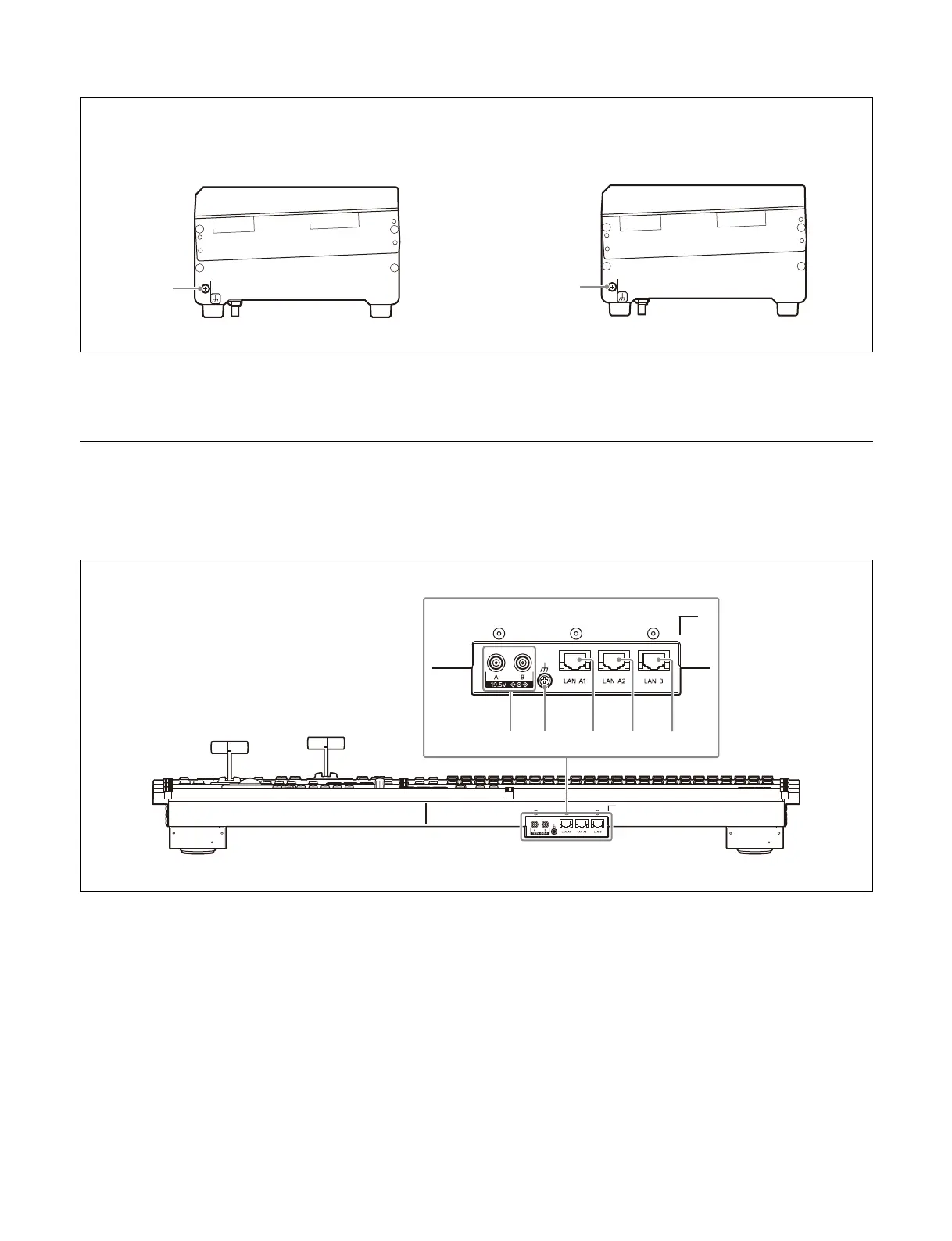61
Side view
a U (signal ground) terminal
Connect to a ground wire.
ICP-X1000 Series Control Panel
Rear view
The following illustration shows the ICP-X1224.
a DC IN A
and B connectors
Connect to the suppli
ed AC adaptor.
b U (
signal ground) terminal
Connect to a ground wire.
c L
AN A1 connector (RJ-45, 1000BASE-T
compliant)
Connect to the switcher syst
em network via an Ethernet
switch.
Connect to the switcher in syst
em configurations that do
not use an Ethernet switch.
d LAN A2 connec
tor (RJ-45, 1000BASE-T
compliant)
Connect to a computer for menu
operations in system
configurations that do not use an Ethernet switch.
e LAN B
connector (RJ-45, 1000BASE-T
compliant)
Used for LAN A1 connector redundancy.
ICP-X7000 Integrated Control Panel MKS-X7075 Extension Adaptor