
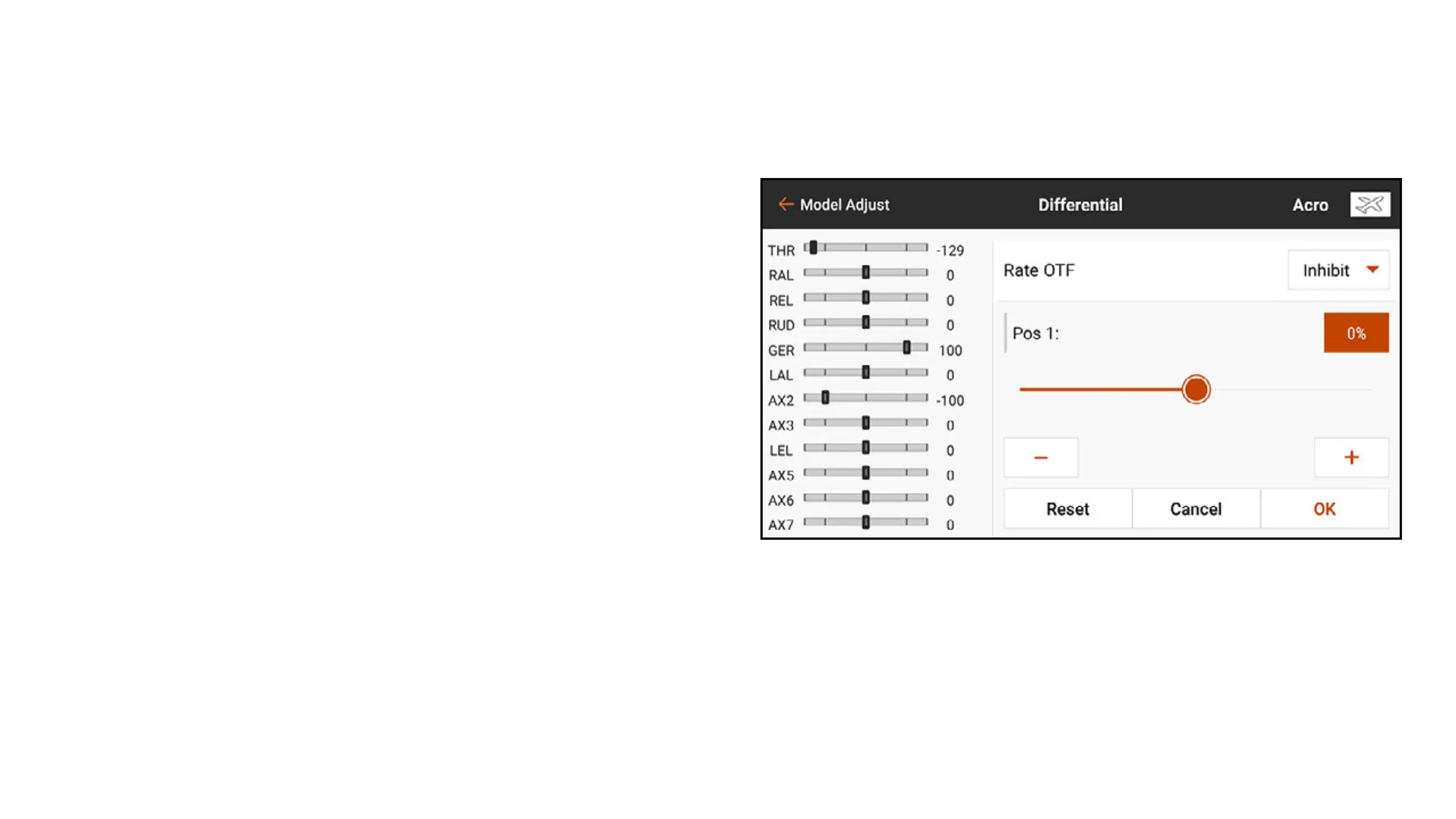 Loading...
Loading...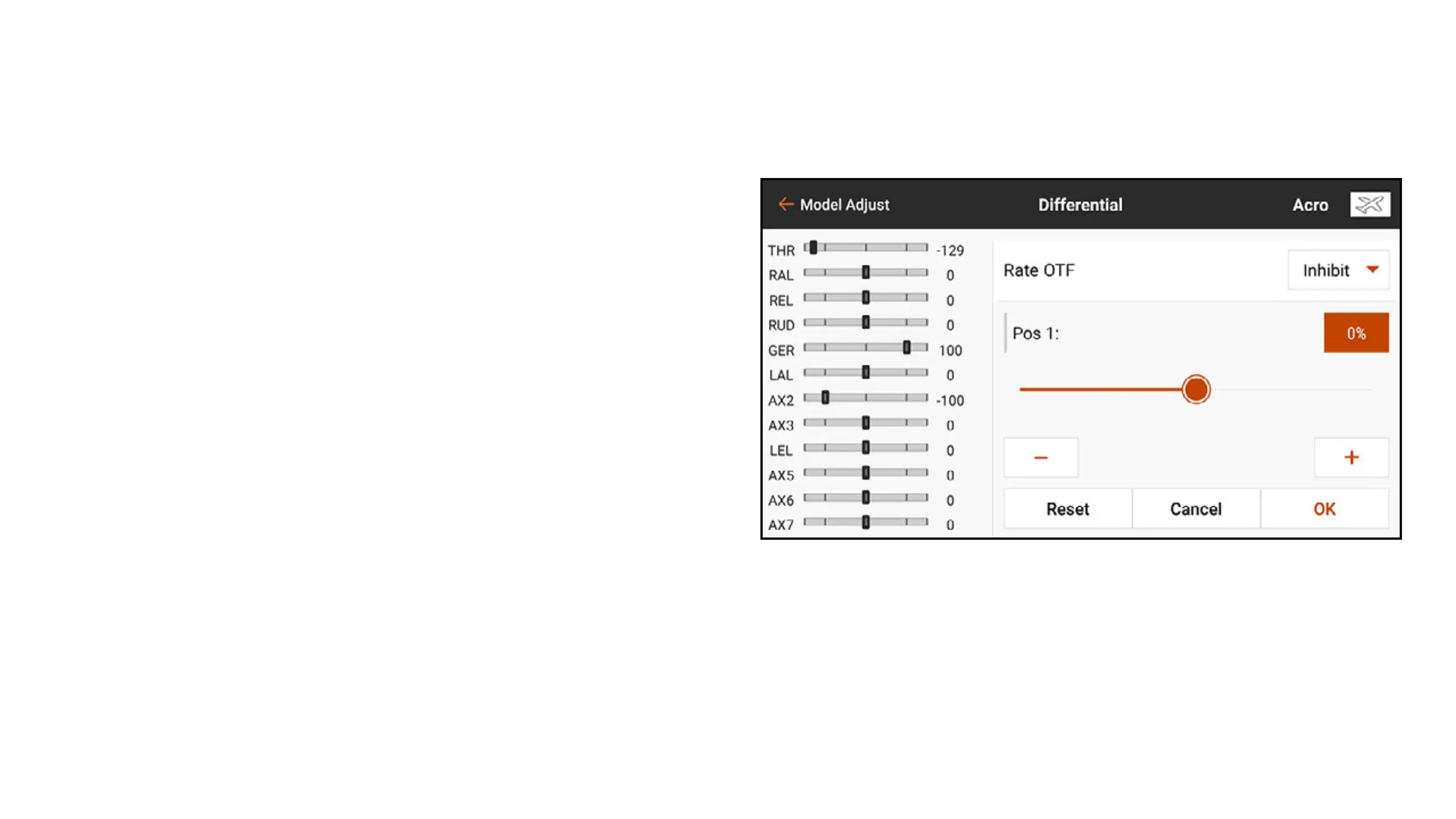
Do you have a question about the Spektrum ix20 and is the answer not in the manual?
| Bluetooth | Yes |
|---|---|
| Modulation | DSM2, DSMX |
| Proper use | Airplane, Aircraft |
| Product type | Remote control |
| Product color | Black |
| Frequency band | 2.4 GHz |
| Channels quantity | 20 channels |
| Brand compatibility | Any brand |
| Connectivity technology | Wireless |
| Battery type | Built-in battery |
| Battery capacity | 10500 mAh |
| Number of batteries supported | 1 |