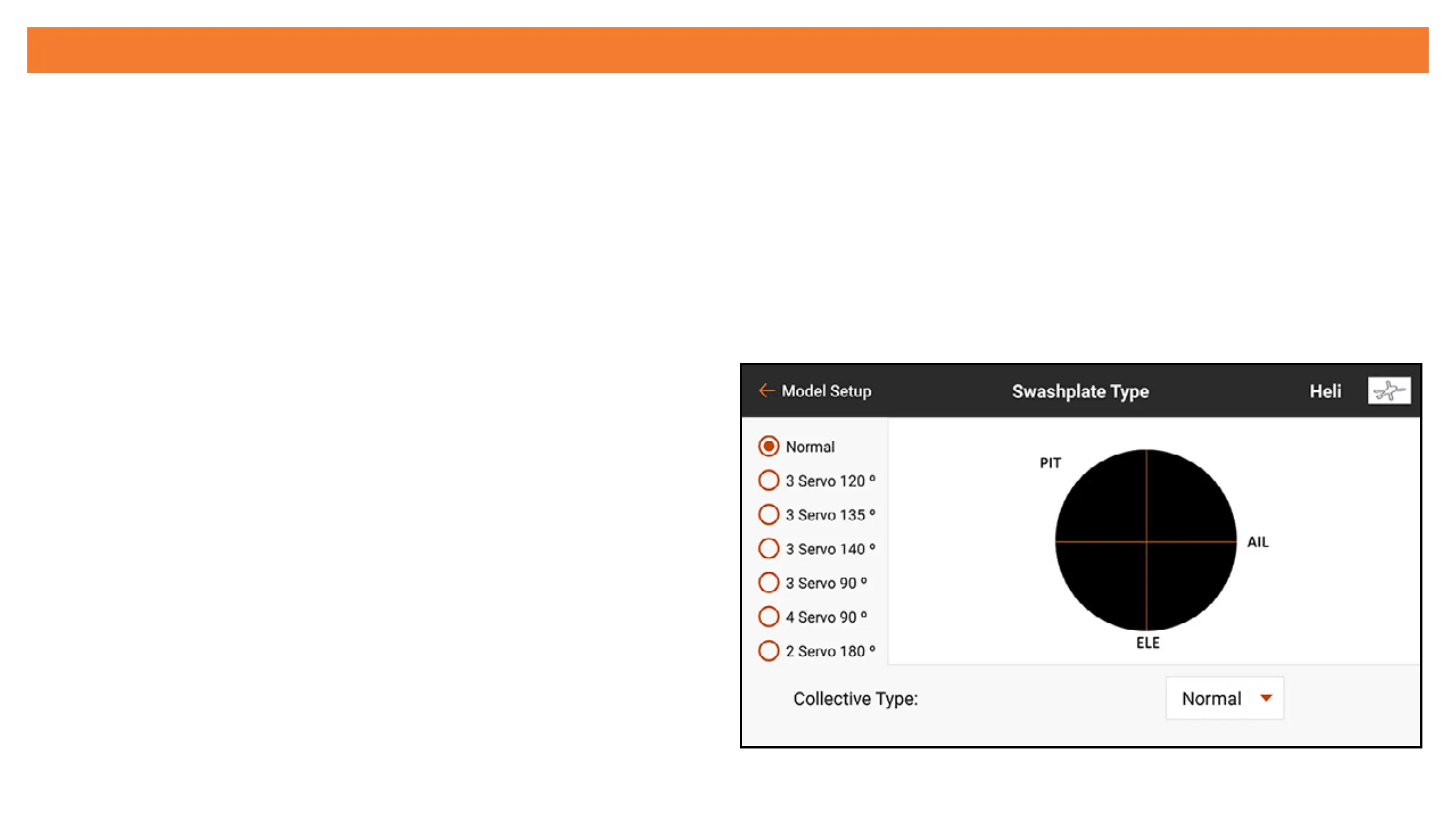SWASHPLATE TYPE (HELICOPTER)
When the model type is set to helicopter, this menu
is called Swashplate Type. The diagram represents
the top down view of the swashplate. Select the
appropriate mix to match the helicopter swashplate.
Helicopters with ybarless control systems most
often use the Normal conguration with no mixes
applied. Consult the manual for the ybarless
system for more information.
Choose from six common swashplate mixing
options. Selecting a pre-congured mix (any option
other than Normal) will enable the Swashplate
menu in the Model Setup list to manage the various
swashplate mixes.
Collective Type
The Collective Type allows the throttle/pitch stick to
operate in reverse and ensures trims, curves and
all other functions that work in reverse function
properly. Select reverse to y with positive pitch at
low stick and negative pitch at high stick.
