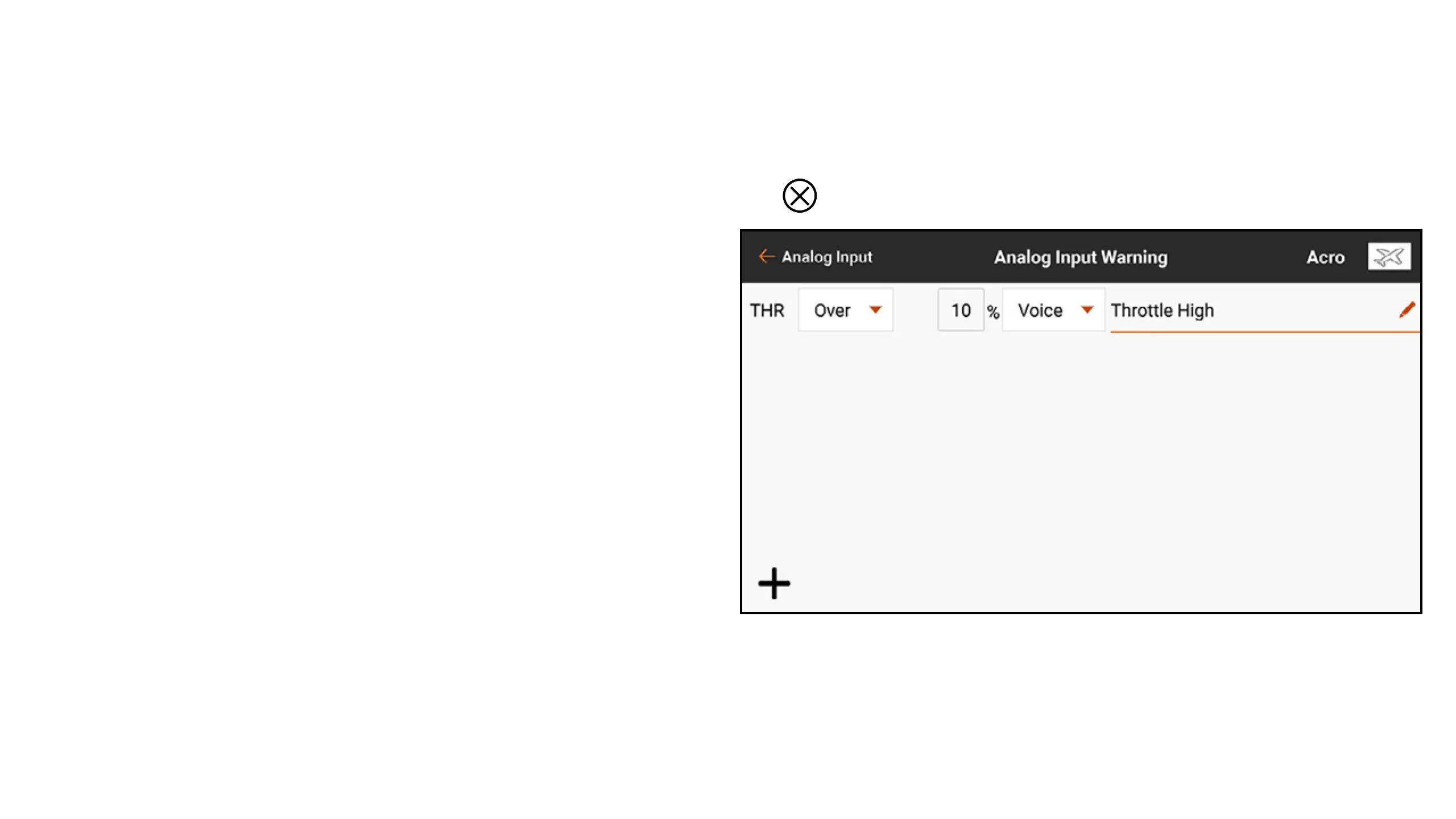To add a stick input model start warning:
1. From Model Setup, touch Model Start Warnings.
2. Select the STICK INPUT trigger type.
3. Touch the + icon to add a new warning. Touch the (
), if available, to remove a current warning.
4. Select the desired input from the popup menu.
5. Select Over or Under to dene which side of
the given input position the warning will trigger.
6. Dene the trigger point value. Values from
-100 to 100 can be entered.
7. Select the type of warning and enter text-to-
speech if Voice is selected.
