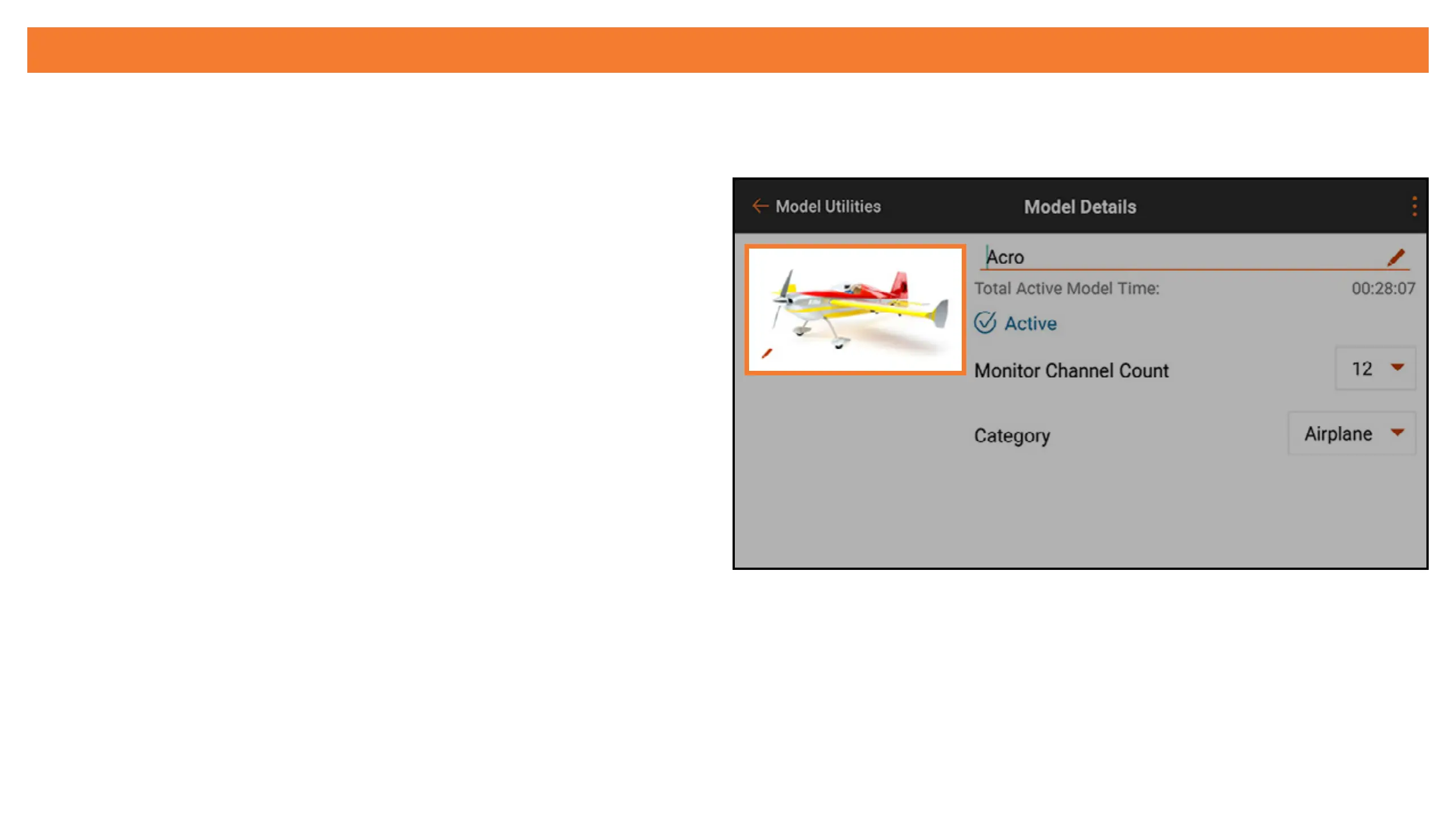MODEL IMAGE
The model image can be changed on any model from the model utilities list, including models
that are not active.
To change the model image:
1. Touch the model image.
2. Select an image from the stock images,
select PICK AN IMAGE FROM THE
GALLERY to choose a le from the Android
images gallery folder, or choose TAKE
PICTURE to use the built in camera.
TIP: Image les should be 266 x 164 pixels,
however the system will stretch the image le to
t. Image les should be saved in .jpg format.